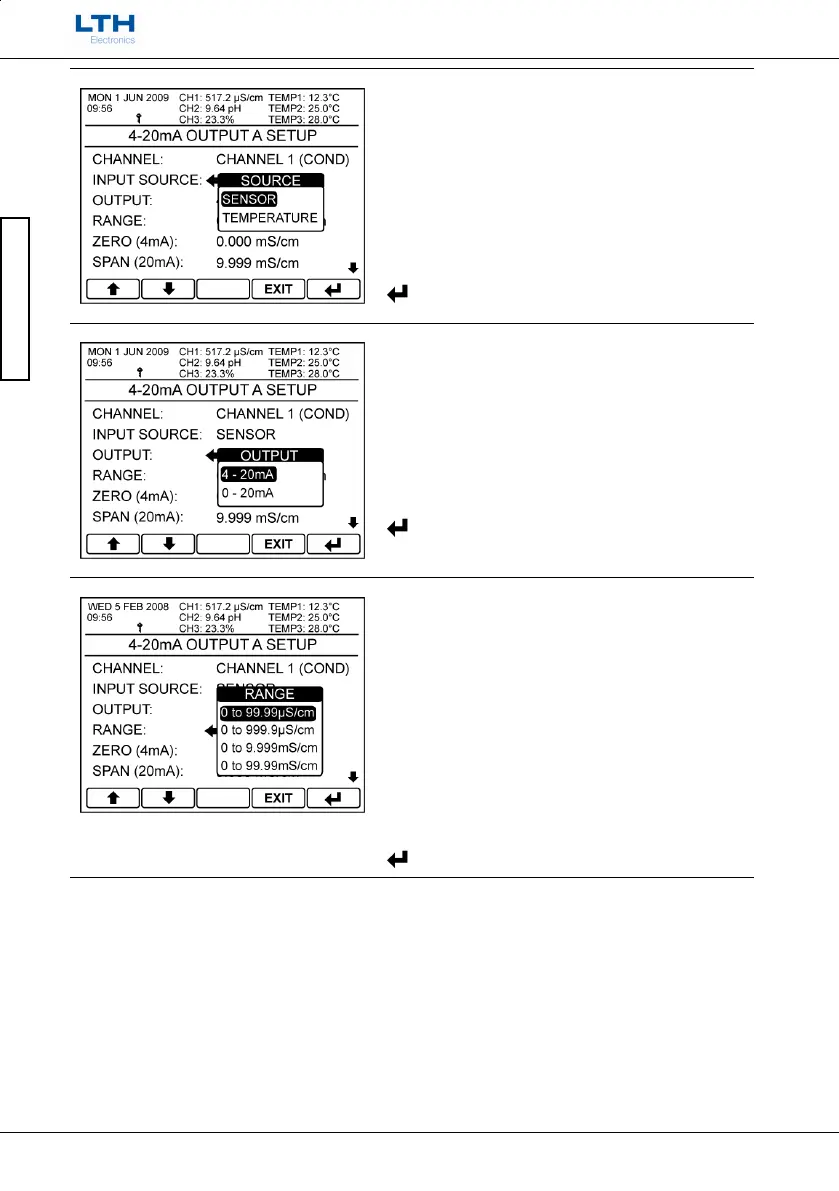Current Outputs
- 22 -
MXD70 Setpoints, Current Outputs, and
Digital Inputs Configuration Guide
Current Outputs
Input Source
The input source for the selected current output.
Available options vary depending on whether the
appropriate source is enabled in the channel’s setup
menu.
/ – Select Option
EXIT
– Cancel
– Save Selection
Output
The current output can be scaled across either 4 –
20mA or 0 – 20mA
/ – Select Option
EXIT
– Cancel
– Save Selection
Range
The current output’s operating range.
This is only available if the associated Sensor Input
Channel has a range option and is set to Auto in the
channel’s setup menu.
The available options will depend on the cell
constant of the sensor used, consult the input cards
manual form more information.
/ – Select Option
EXIT
– Cancel
– Save Selection
