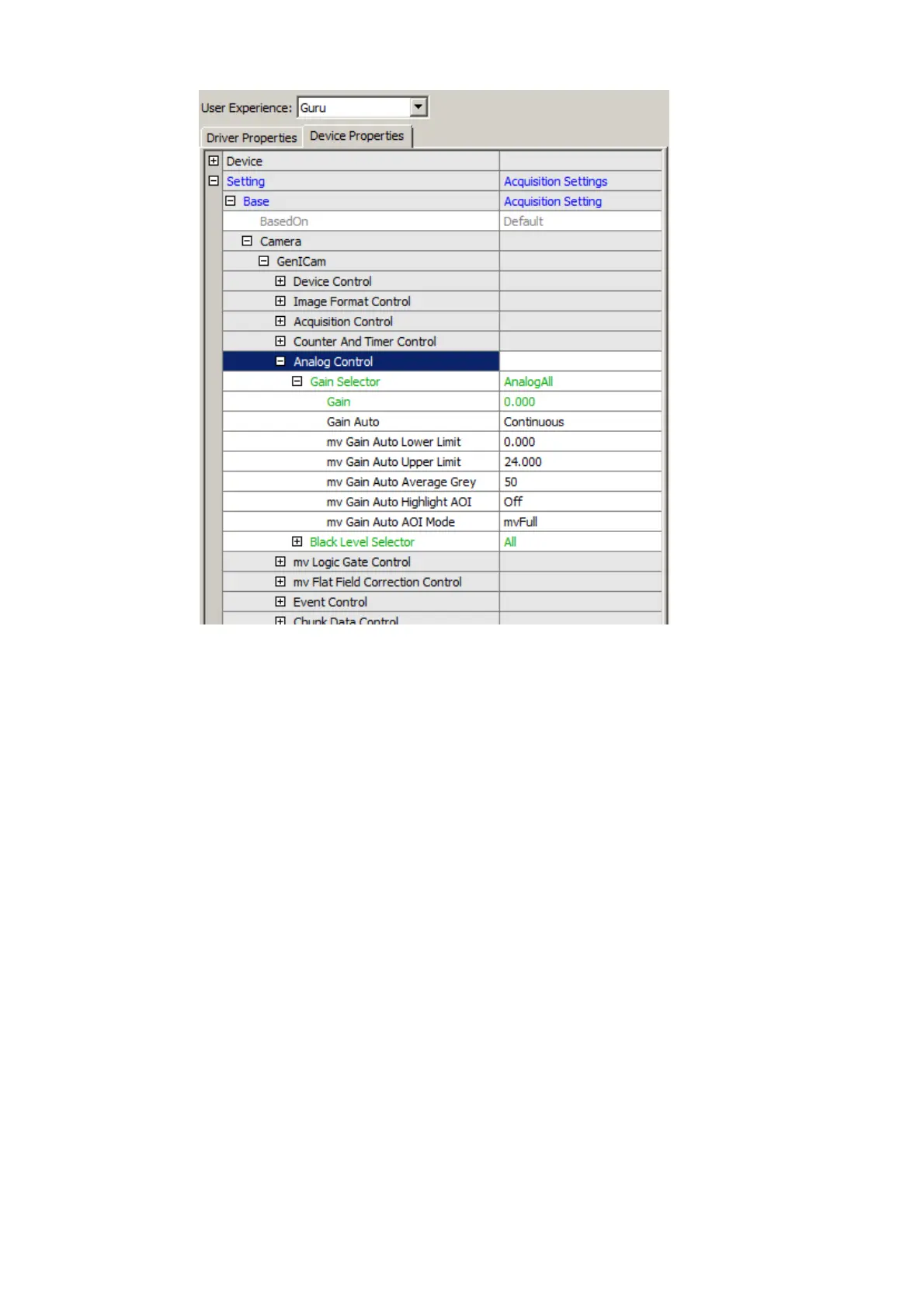Figure 3: Analog Control -> Gain Auto
See also:
Optimizing the color fidelity of the camera
12.7 mv Logic Gate Control
The "mv Logic Gate Control" contains features like
Feature name
(acc. to SFNC)
Property name (acc. to
mvIMPACT Acquire)
Description
mvLogicGateANDSelector Selects the AND gate to configure.
mvLogicGateANDSource1
Selects the first input signal of the AND gate
selected by mvLogicGateANDSelector.
mvLogicGateANDSource2
Selects the second input signal of the AND gate
selected by mvLogicGateANDSelector.
mvLogicGateORSelector Selects the OR gate to configure.
mvLogicGateORSource1
Selects the first input signal of the OR gate selected
by mvLogicGateORSelector.
mvLogicGateORSource2
Selects the second input signal of the OR gate
selected by mvLogicGateORSelector.
mvLogicGateORSource3
Selects the third input signal of the OR gate
selected by mvLogicGateORSelector.
12 GenICam and Advanced Features
108
