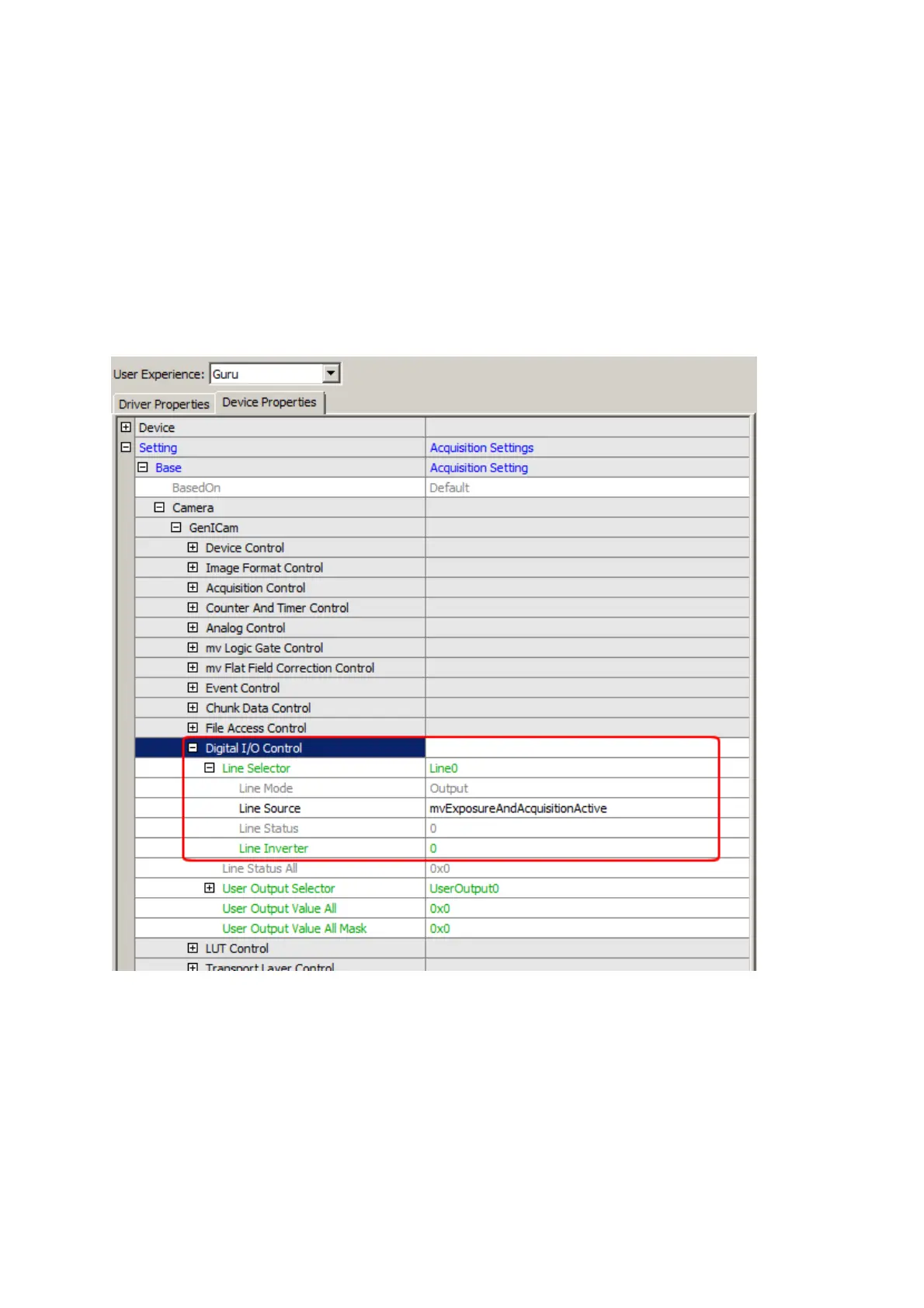Be sure that the illumination fits with the movement of the device under test.1.
Bright illumination and careful control of exposure time are usually required.2.
To compensate blur in the image, short exposure times are needed.3.
Alternatively, you can use flash with short burn times. For this, you can control the flash using the
camera. The following figures show, how you can do this using wxPropView
Select in "Setting -> Base -> Camera -> Digital I/O Control" the output line with the "Line
Selector" to which the strobe or flash is connected.
1.
Now, set the "Line Source" to "mvExposureAndAcquisitionActive".
This means that the signal will be high for the exposure time and only while acquisition of the
camera is active.
2.
Figure 1: Setting the "Line Source" to "mvExposureAndAcquisitionActive"
Note:
This can be combined using an external trigger.
18.5.2 Compensating delay of strobe or flash
Normally, the input circuitry of flash has a delay (e.g. low pass filtering). Using "ExposureActive" to
fire strobe would actually illuminate delayed with respect to exposure of the sensor. Figure 2 shows
the problem:
18 Use cases
226
