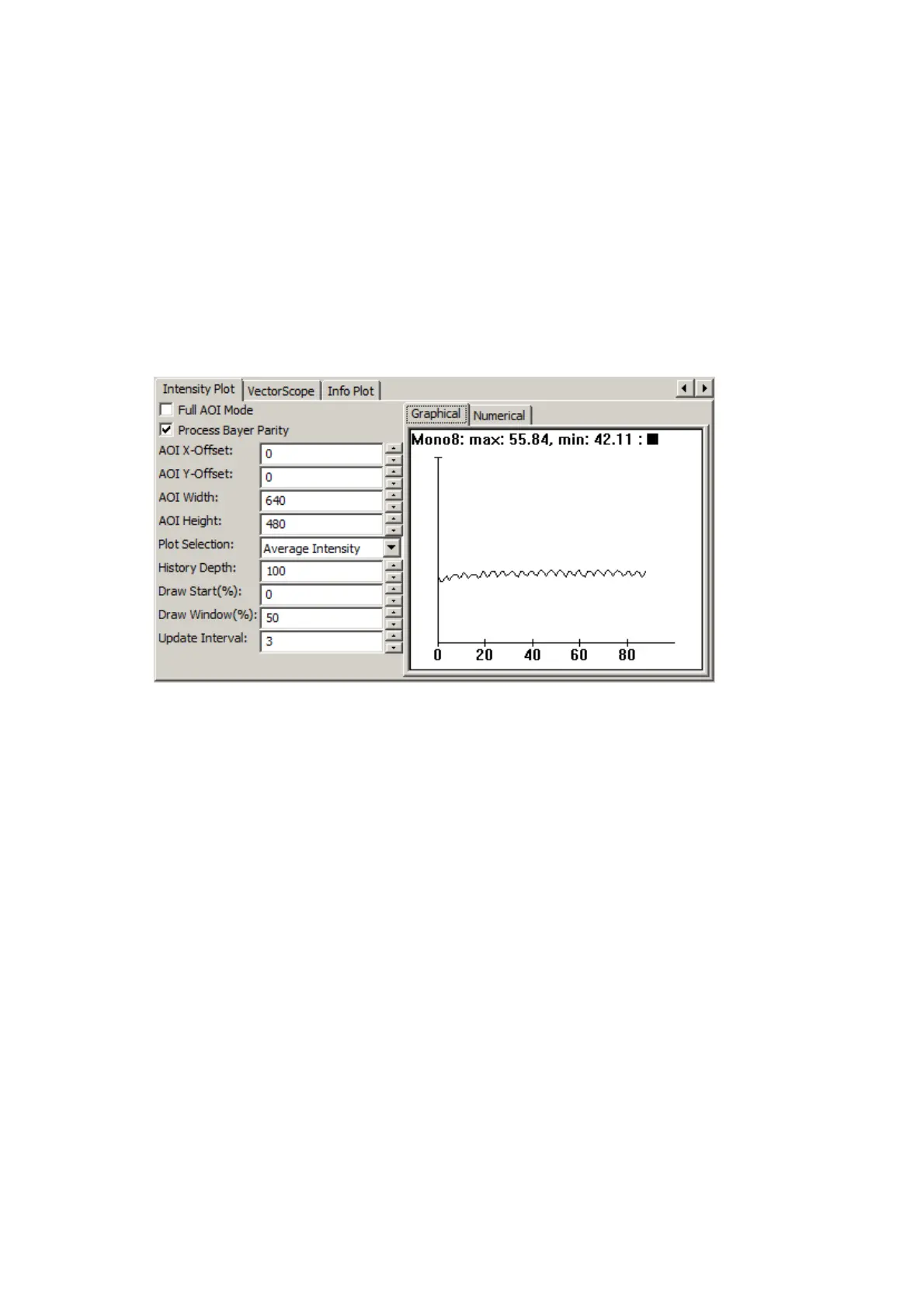The fact that we do not know the phase relation between the two frequencies means that we scan
the alternating ambient light source with our camera. The shorter the exposure time, the more we
see a slow change in brightness.
Using AutoExposure/AutoGain can completely eliminate this change because the frequency of
change is very low. That means it will be legal if we calculate a brightness difference in one picture
and apply it for the next one, because the change is also valid in the next one; as we fulfil the
Nyquist theorem.
If we use an arbitrary scanning frequency like 20 fps or whatever your algorithm and data flow is
accepting, is wrong in this aspect and leads to oscillations and undesired flicker.
Pointing to a 60 Hz display with flashing backlight an oscillation of 10 Hz can be seen of course.
Figure 2: wxPropView - Intensity plot while pointing the camera to a 60 Hz display
18.3.4.3 Conclusion
To avoid oscillations, it is necessary to adapt the camera frequency to the frequency of AC light.
When using auto expose a flicker-free mode (timer based external trigger) is needed. If the camera
is used throughout the world it is necessary that the frequency of AC light can be set in the software
and the software adapts the camera to this specific environment.
18.3.5 Minimizing sensor pattern of mvBlueFOX3-1100G
Sometimes the gray scale version of Aptina's sensor MT9J003 shows structures comparable with
Bayer patterns of color sensors. This pattern is particularly apparent in scaled images:
18 Use cases
202
