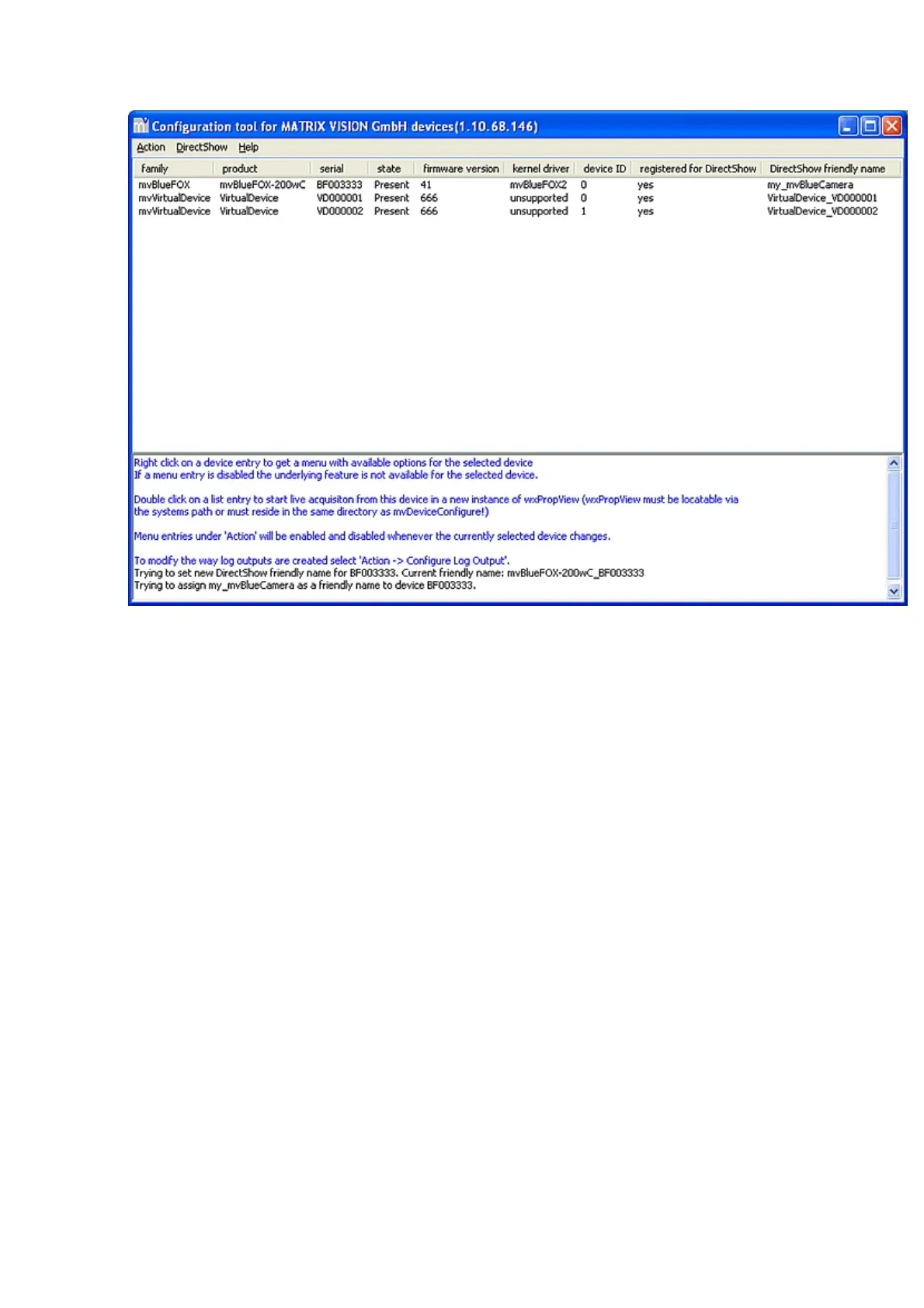Figure 6: mvDeviceConfigure - renamed device
Note:
Please do not select the same friendly name for two different devices. In theory this is
possible, however the mvDeviceConfigure GUI will not allow this to avoid confusion.
16.3.3 Make silent registration
To make a silent registration without dialogs, the Windows tool "regsvr32" via command line can
be used.
The following command line options are available an can be passed during the silent registration:
EXAMPLES:
Register ALL devices that are recognized by mvIMPACT Acquire (this will only register devices
which have drivers installed).
regsvr32 <path>\DirectShow_acquire.ax /s
16 DirectShow Interface
135
