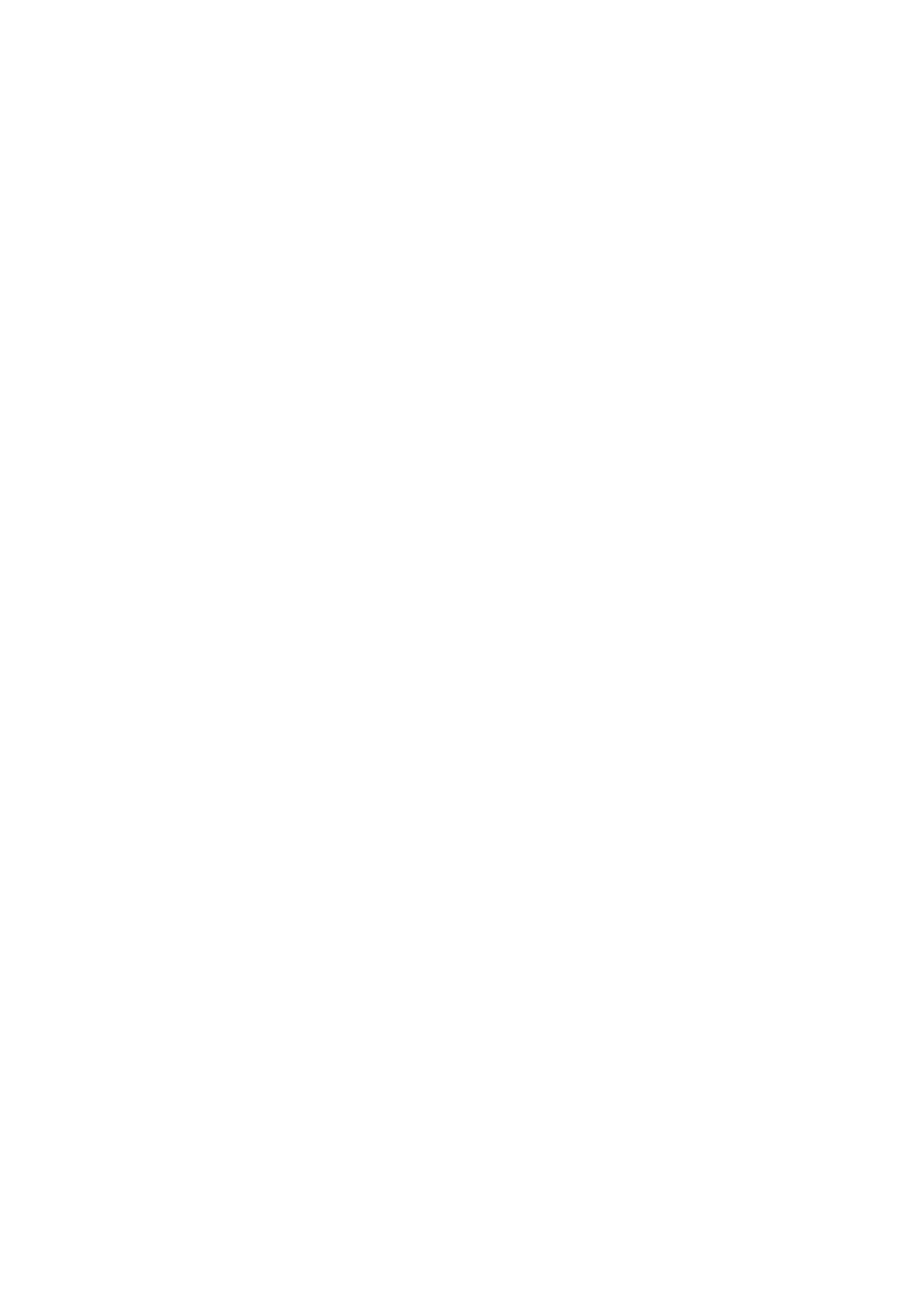GevDeviceModeCharacterSet gevDeviceModeCharacterSet
Character set used by all
the strings of the
bootstrap registers.
GevInterfaceSelector gevInterfaceSelector
Selects which physical
network interface to
control.
GevMACAddress[GevInterfaceSelector] gevMACAddress
MAC address of the
network interface.
GevMACAddress[GevInterfaceSelector] gevMACAddress
MAC address of the
network interface.
GevStreamChannelSelector gevStreamChannelSelector
Selects the stream
channel to control.
GevTimestampTickFrequency gevTimestampTickFrequency
Indicates the number of
timestamp ticks in 1
second (frequency in
Hz).
The cameras
microsecond precise
individual 64 bit counters
(timestamps) are added
to every image and can
be latched and reset by
command. Timestamp
can also be reset by
selectable hardware
input. For example, while
using multi cameras, the
inputs could be tied
together and one
camera's output could be
used to stimulate the
inputs. This would reset
the timestamp of all
cameras synchronously.
GevTimestampControlLatch gevTimestampControlLatch
Latches the current
timestamp counter into
gevTimestampValue.
GevTimestampControlReset gevTimestampControlReset
Resets the timestamp
counter to 0.
GevTimestampValue gevTimestampValue
Returns the latched
64-bit value of the
timestamp counter.
etc.
related to the Transport Layer Control.
In this section MATRIX VISION provides a bandwidth control feature . You have to select "mv Gev
SCBW Control" in the GevStreamChannelSelector. A new property with the same name will
appear. Here you can set the maximum bandwidth in KBps.
12 GenICam and Advanced Features
121