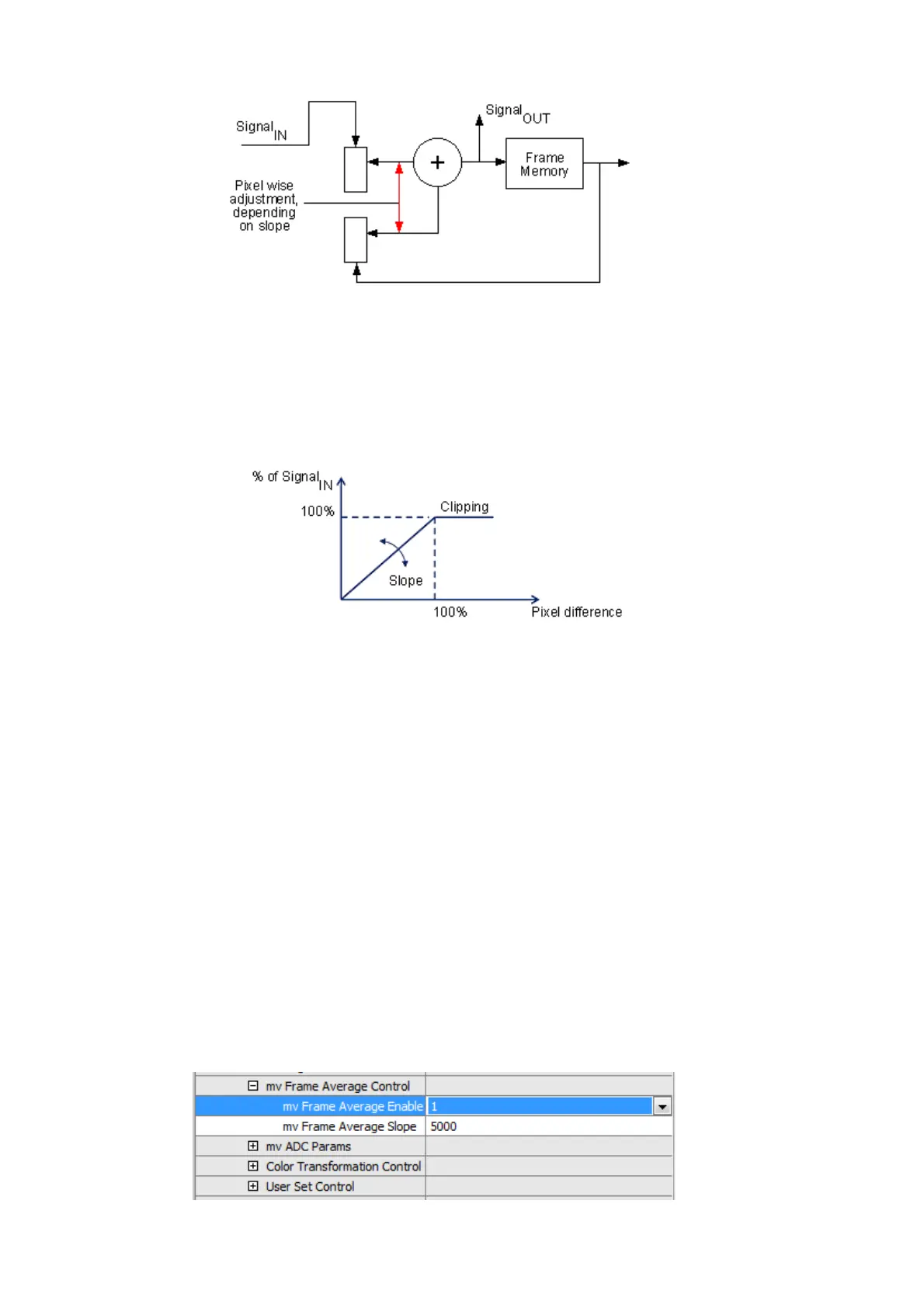Figure 2: Frame average: Functional principle
This method is well known and is used in the same or a similar way in all flat screen televisions. The
amount of de-noising can be set with the slope factor: the smaller the value, the greater the
feedback and therefore the de-noising but also the motion blur in the image:
Slope: 256 = 100 % pixel_difference = 100 % signal_in
Figure 3: Frame average: Slope
There are no delays with this option because de-noising is recursive and the Signal
OUT
is extracted
before the frame memory.
Using wxPropView
Using the frame average mode "mvDynamic", you have to do the following step:
Start wxPropView and1.
connect to the camera.2.
Then specify in "Setting -> Base -> Camera -> GenICam -> Device Control" which
processing unit of the camera should do the frame averaging, e.g. unit 0 should do the frame
averaging
"mv Device Processing Unit Selector = 0"
"mv Device Processing Unit = mvFrameAverage".
Afterwards, "mv Frame Average Control" is available.
3.
Now open "Setting -> Base -> Camera -> GenICam -> mv Frame Average Control" and4.
select "mv Frame Average Mode = mvDynamic".5.
Set the slope, e.g. 5000: "mv Frame Average Slope = 5000".6.
Activate frame averaging by setting "mv Frame Average Enable = 1".7.
18 Use cases
196