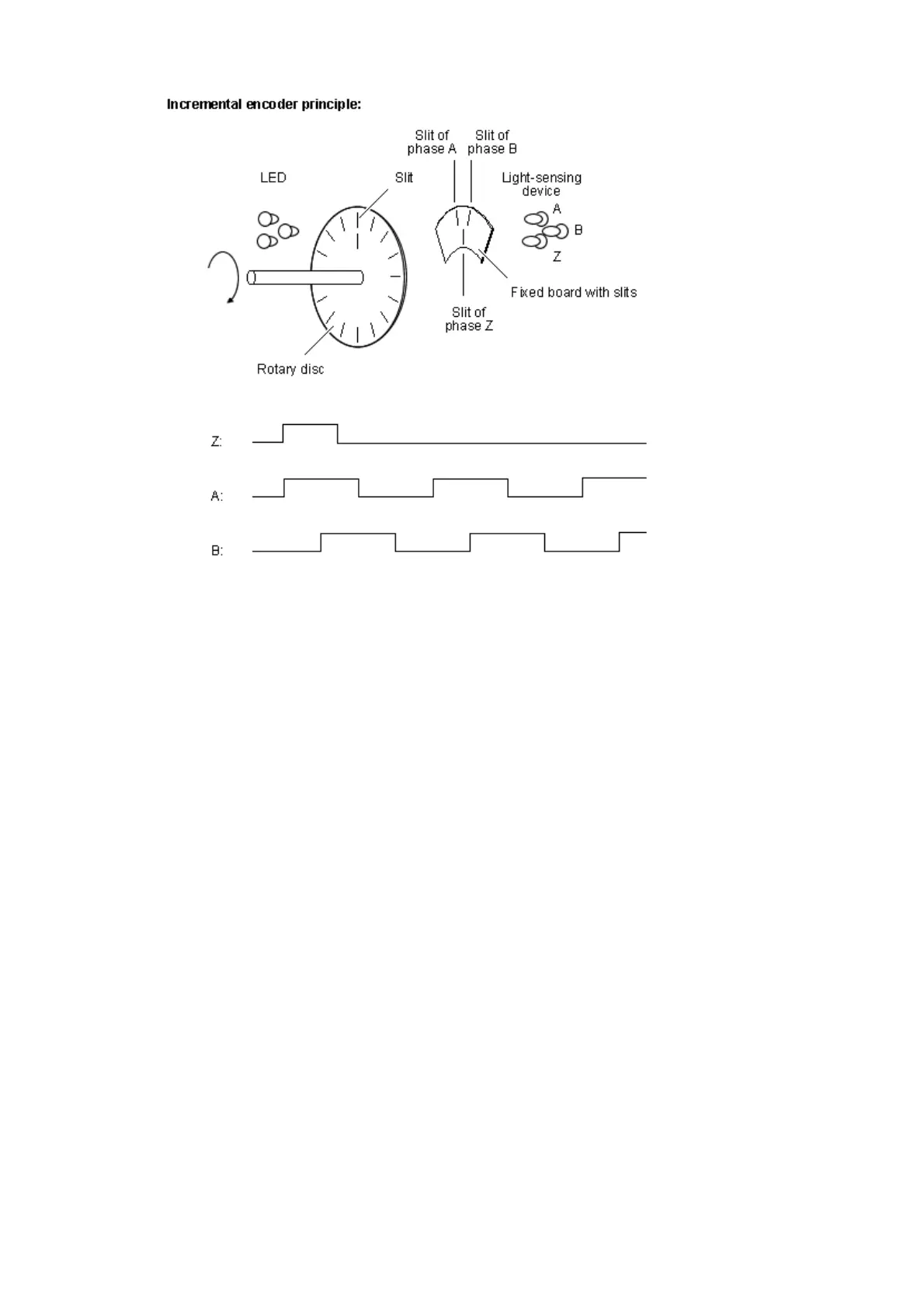Figure 1: Principle of an incremental encoder
This incremental encoder will send a A, B, and Z pulse.
To create an external trigger event by an incremental encoder, please follow these steps:
Connect the incremental encoder output signal A, for example, to the digital input 0
("Line4") of the mvBlueFOX3 .
This line counts the forward pulses of the incremental encoder.
1.
Set "Setting -> Base -> Camera -> GenICam -> Counter and Timer Control -> Counter
Selector" to "Counter1" and
2.
"Counter Event Source" to "Line4" to count the number of pulses e.g. as per revolution
(e.g. "Counter Duration" to 3600).
3.
Then set the trigger "Setting -> Base -> Camera -> GenICam -> Acquisition Control ->
Trigger Selector" "FrameStart" to the "Counter1End" ("Trigger Source") signal.
4.
18 Use cases
206