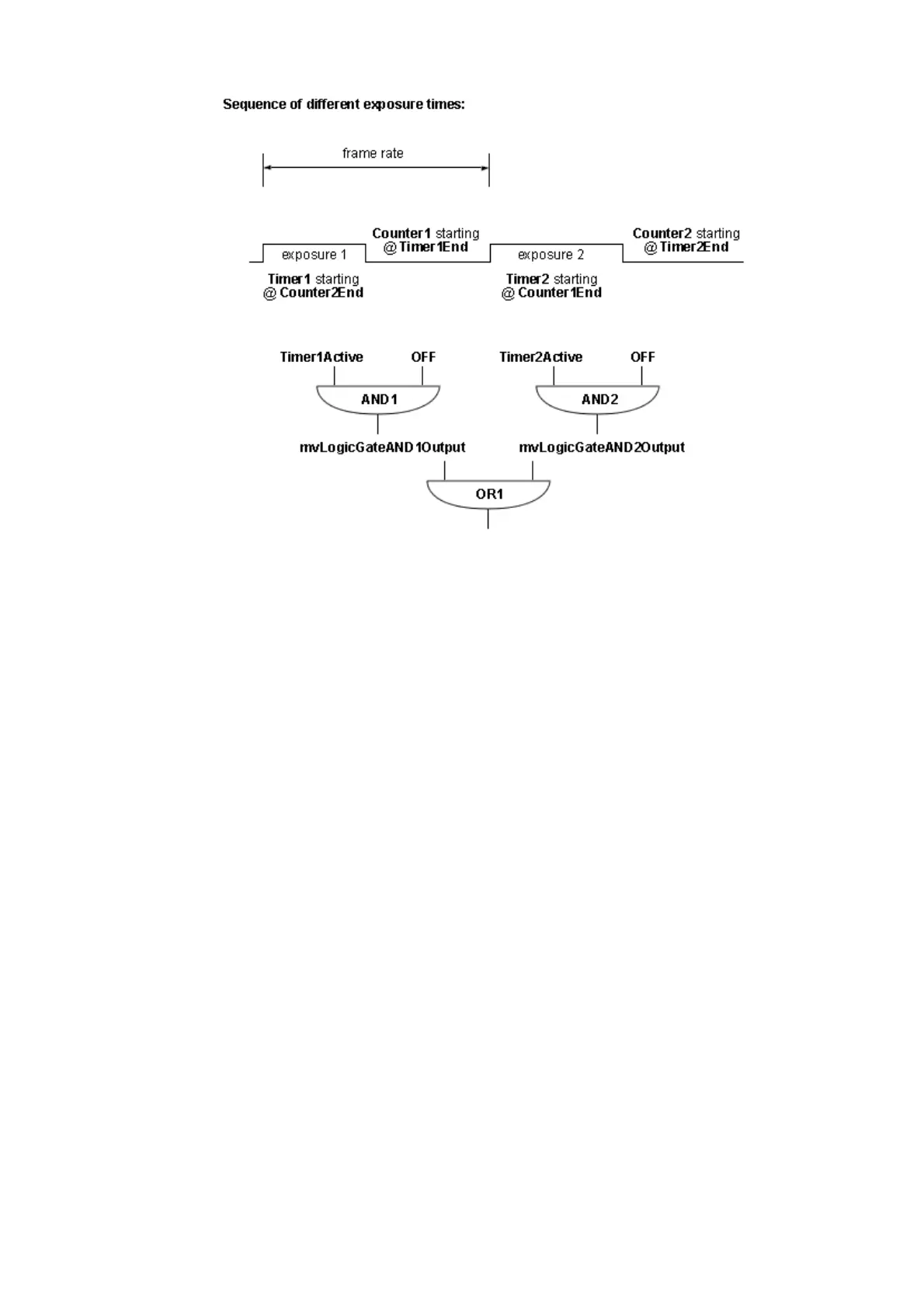Figure 1: wxPropView - Logic gate principle
You can set this sample in wxPropView. E.g. the sensor makes 22.7 frames per second in
Continuous Mode. This means that the sensor needs 44 ms to output the complete image.
1
--------- = approx. 44 ms
22.7
We take 55 ms to be sure. Now, as different exposure times we take 1 ms (Timer1) and 5 ms
(Timer2). To get the 55 ms, we have to add 54000 us (Counter1) and 50000 us (Counter2).
Finally, you have to set the logic gate as shown in the figure:
18 Use cases
213