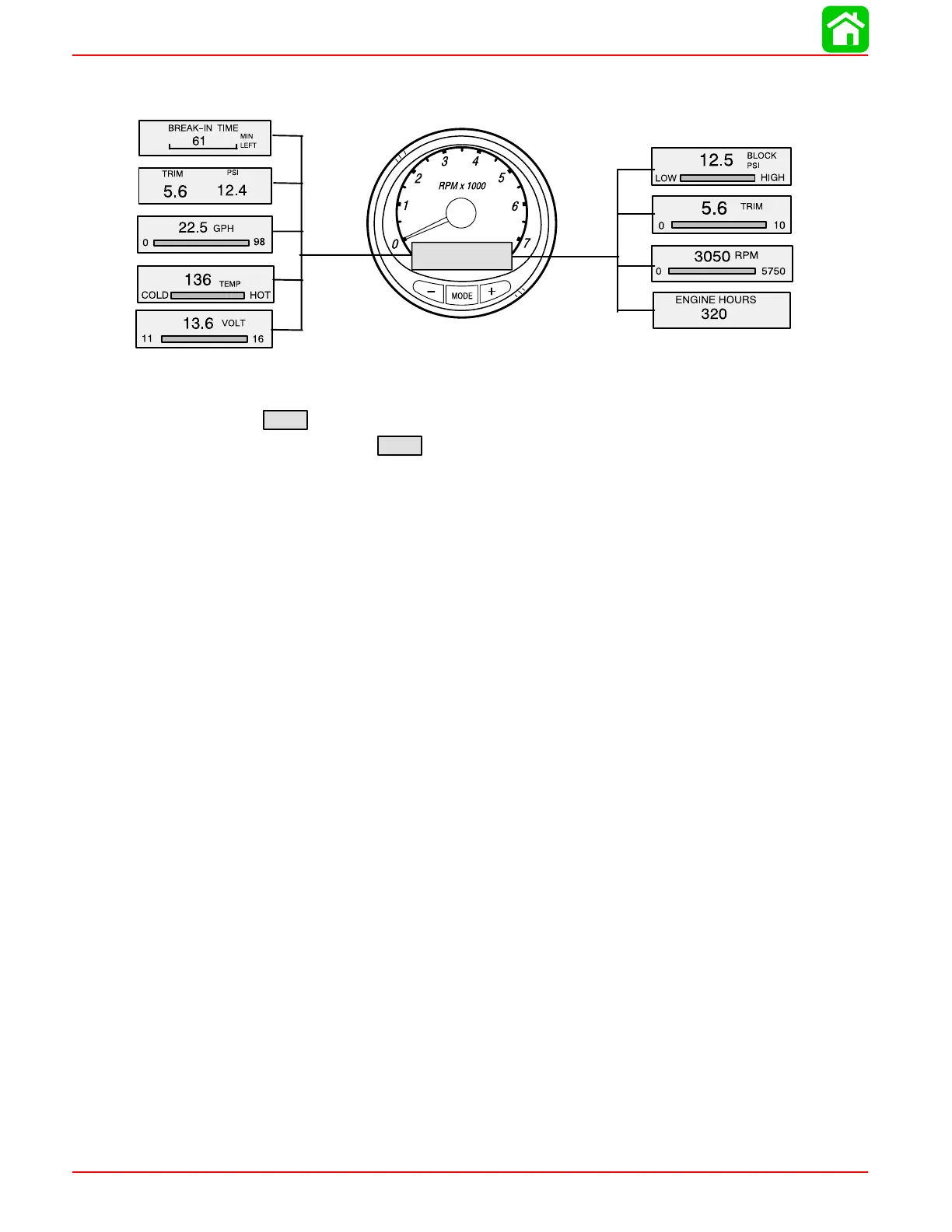WIRING DIAGRAMS
Page 2D-54 90-883728 JULY 2001
Tachometer Display Screens
4
3
2
1
5
F
Tachometer
9
8
7
6
°
When the ignition is turned on, the tachometer will display the last screen that was dis-
played before the ignition was turned off.
Press
MODE
to change display screens. You can revert back to the previous screen by
pressing and holding
MODE
for 2 seconds. This will reverse the display rotation.
NOTE: Readings can be displayed in English or Metric. Refer to Calibration.
1. Engine Break in – Displays time remaining on the break-in period of a new engine.
This screen will automatically disappear after the break-in period is complete.
2. Power Trim Angle - Water Pressure – Displays trim angle of the outboard and cool-
ing system water pressure.
3. Fuel Flow – Displays engine fuel use.
4. Temperature – Displays engine coolant temperature from Cold to Hot
5. Battery Voltage – Displays voltage level (condition) of battery
6. Water Pressure: Displays cooling system water pressure at the engine.
7. Power Trim Angle: Displays trim angle of the outboard up to the maximum trim angle,
and than displays the trailer angle. 0 = DOWN; 10 = FULL TRIM; and 25 = FULL
TRAILER.
8. Digital Tachometer: Displays engine speed in Revolutions Per Minute (RPM)
9. Hour Meter: Records the running time of the engine