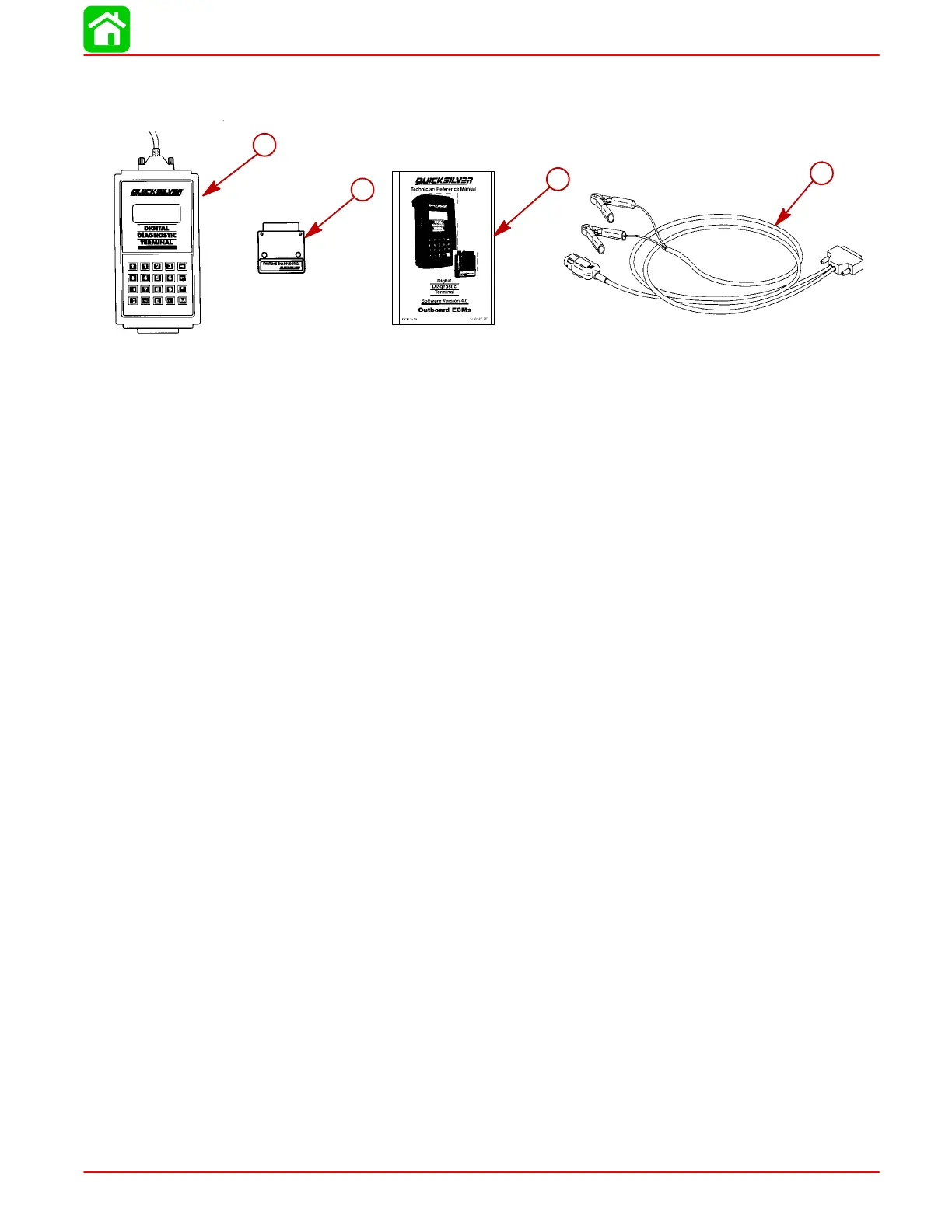IGNITION
90-883728 JULY 2001 Page 2A-29
Troubleshooting with the Digital Diagnostic Terminal
a
b
d
c
a-Digital Diagnostic Terminal (91-823686A2)
b-Software Cartridge (91-880118-2)
c-DDT Reference Manual (90-881204)
d-Adapter Harness (84-822560A5)
The Quicksilver Digital Diagnostic Terminal (DDT) has been developed specifically to
help technicians diagnose and repair Mercury Marine 2 and 4 cycle engines.
Attach the diagnostic cable to the ECM diagnostic connector and plug in the software car-
tridge. You will be able to monitor sensors and ECM data values including status switches.
The ECM program can help diagnose intermittent engine problems. It will record the state
of the engine sensors and switches for a period of time and then can be played back to
review the recorded information.
Refer to the Digital Diagnostic Terminal Reference Manual for complete diagnostic proce-
dures.