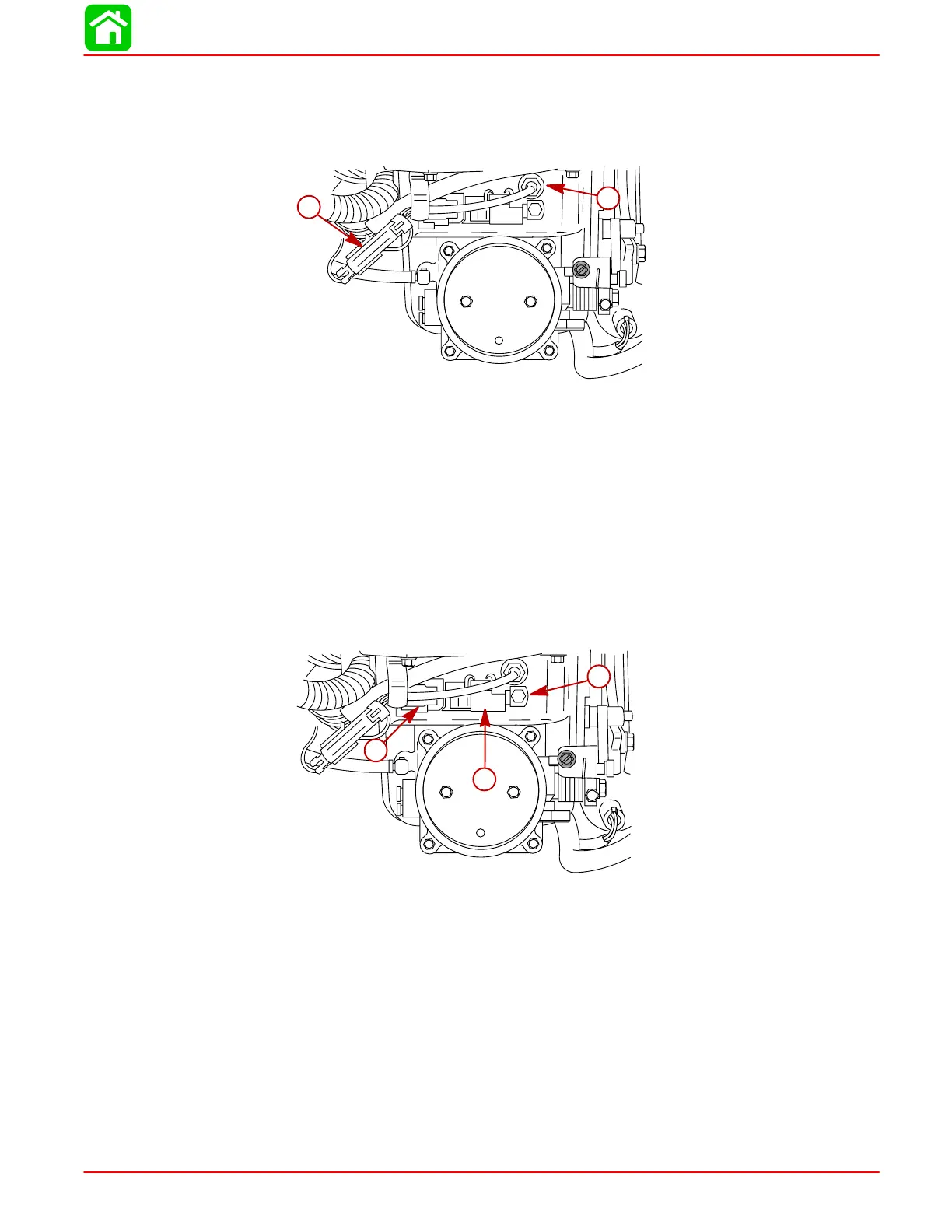IGNITION
90-883728 JULY 2001 Page 2A-37
Air Temperature Sensor Removal
1. Disconnect sensor harness connector.
2. Unscrew sensor from air plenum.
58898
a
b
a-Air Temperature Sensor
b-Harness Connector
Air Temperature Sensor Installation
1. Install sensor into air plenum. Torque sensor to 14 lb. in. (1.6 Nm).
2. Reconnect sensor harness.
Manifold Absolute Pressure (MAP) Sensor Removal
1. Disconnect MAP harness.
2. Remove bolt securing MAP retainer.
3. Remove MAP sensor.
58898
a
b
c
a-Manifold Absolute Pressure (MAP) Sensor
b-Bolt
c-Harness Connector
Manifold Absolute Pressure (MAP) Sensor Installation
1. Install sensor into air plenum.
2. Secure sensor with retainer and bolt. Torque bolt to 35 lb. in. (3.9 Nm).
3. Reconnect MAP harness.