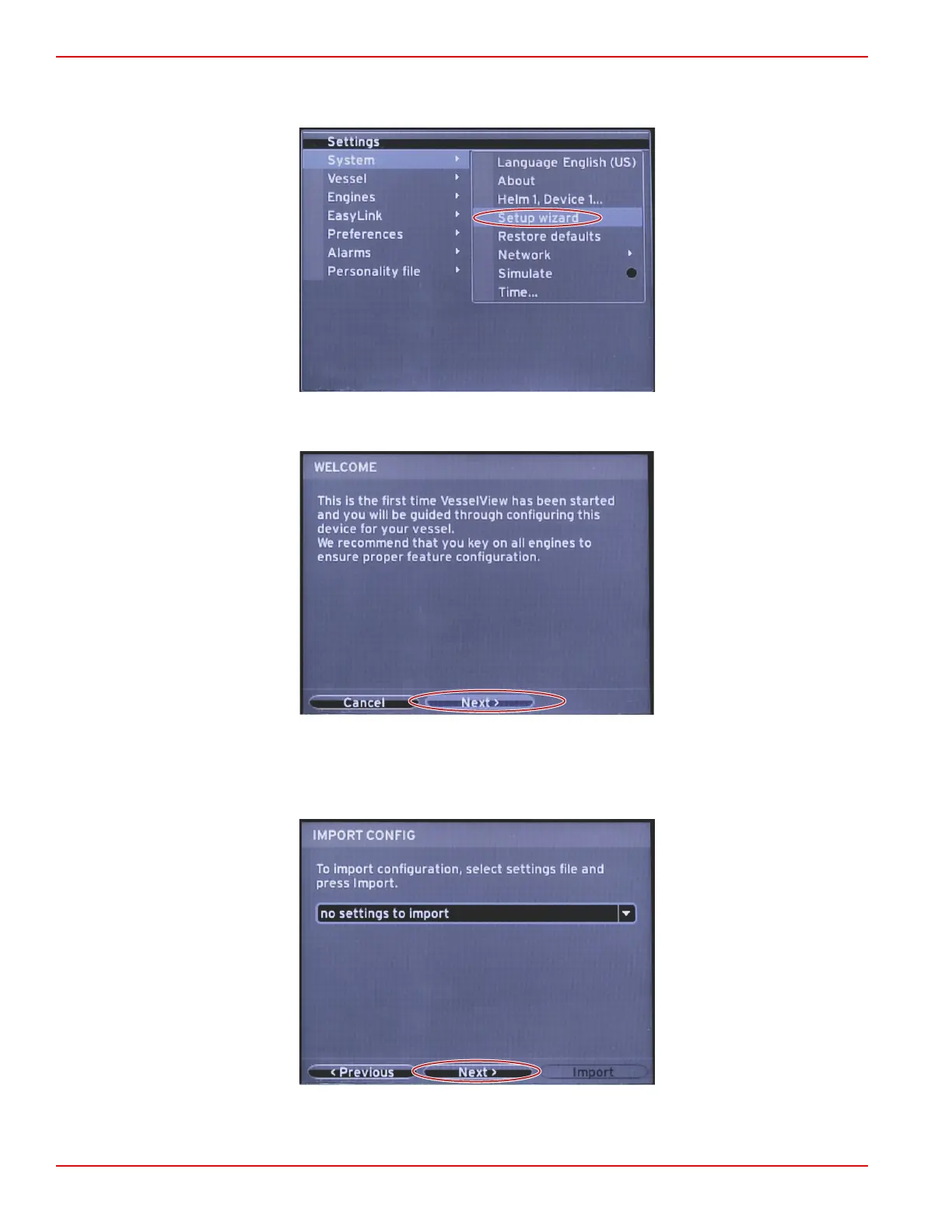Section 2 - Initial Screens and Setup Wizard
Page 10 90-8M0087257 eng DECEMBER 2014
4. The main VesselView screen will appear in the selected language. The SETTINGS icon will be highlighted. Press the
ENTER button. System will be highlighted in the Settings menu. Press the ENTER button and the fly‑out menu will appear.
Press the RIGHT arrow button to scroll down to Setup wizard.
5. A text screen will appear. Press the RIGHT arrow to highlight the Next field.
Import Configuration
To import an existing vessel configuration, insert a micro SD card with the configuration file and select this file in the drop‑down
menu. If there is no import file, use the RIGHT arrow button to highlight Next and press ENTER.
