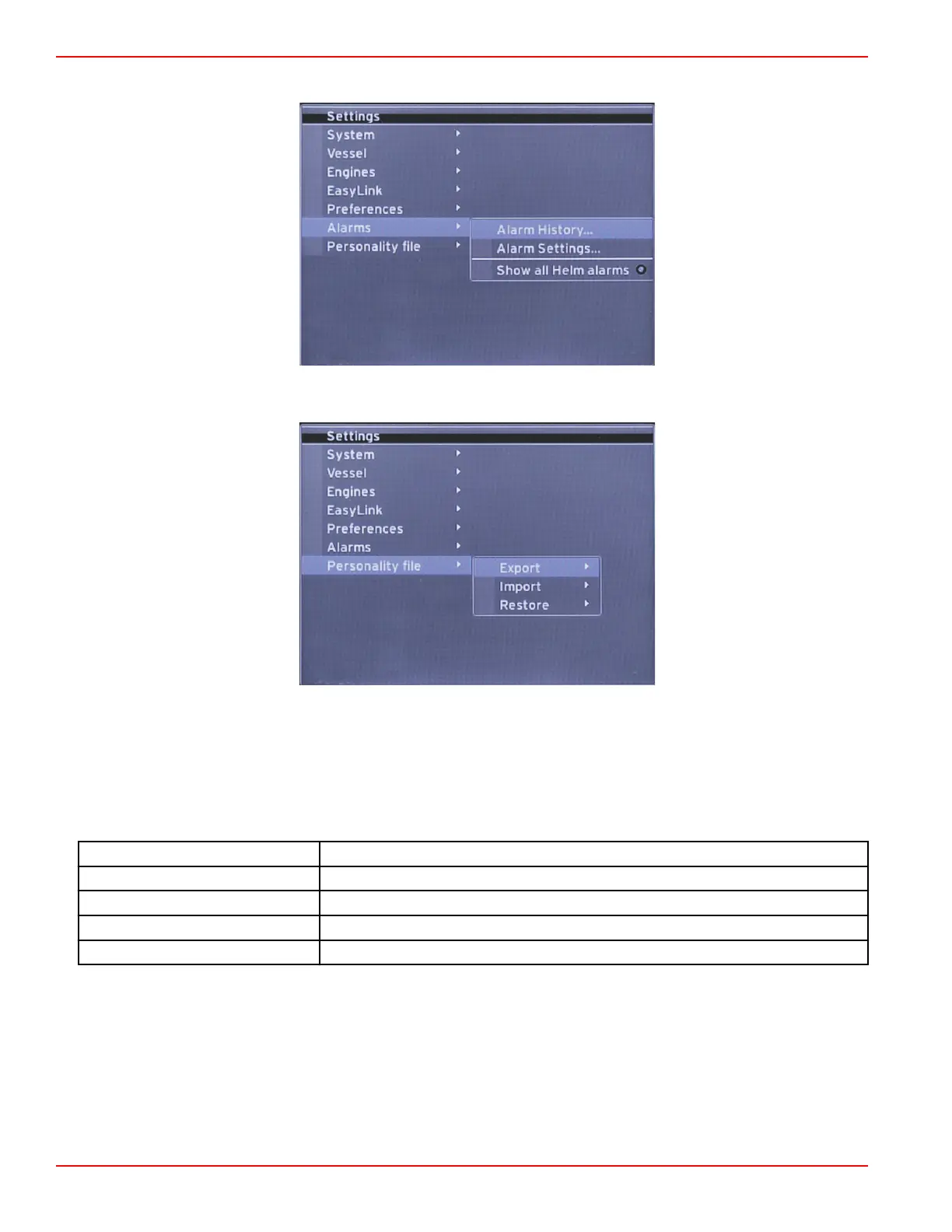Section 2 - Initial Screens and Setup Wizard
Page 18 90-8M0087257 eng DECEMBER 2014
6. Alarms menu.
7. Personality file menu.
Startup Display Screens
Startup
On startup after the splash screen sequence, the main display will load and all data and graphics will be active. Two conditions
are available: engine off or engine running. The following chart and information explain the sequence for how the constant and
user‑selected data areas change.
Engine state
User selected data area
Engine off, ignition on Good stewardship message
Engine cranking System scan in progress, animated propeller is shown
Engine running at idle Propeller color turns green
Engine running in gear Level 1 smart contextual data
Engine Off, Ignition On
The Mercury good stewardship message screen is displayed in the user‑selected data area when the ignition is on and the
engines are not running. All functions will be available and there will be no engine data displayed.
• The messages are randomly selected. Examples include: Do you have flotation devices, Mercury reminds you to please
boat safely.
• The good stewardship list items are subject to change depending on engine type or personality configuration.
