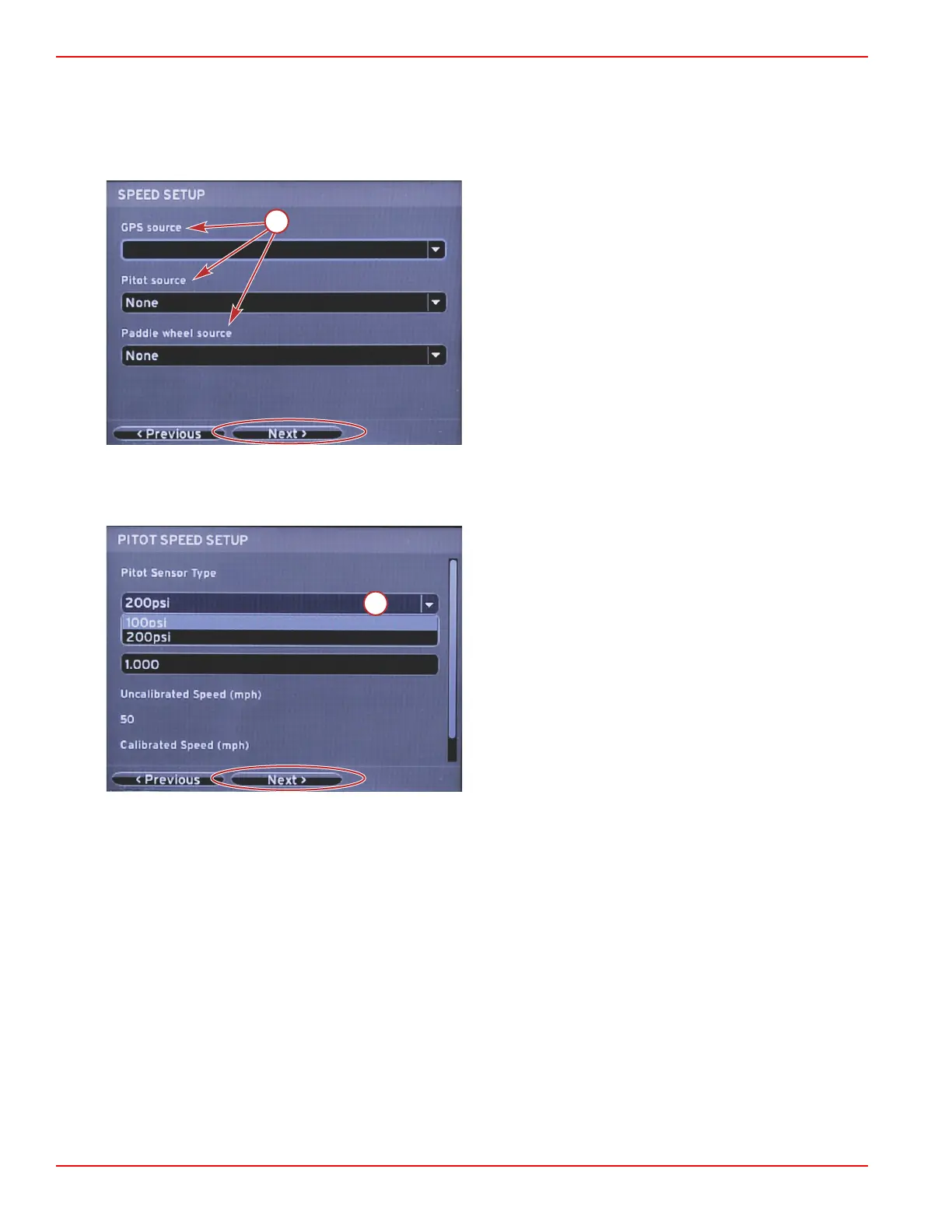Section 2 - Initial Screens and Setup Wizard
Page 14 90-8M0087257 eng DECEMBER 2014
Speed Setup
In the Speed Setup screen, there are three options for determining how VesselView will acquire speed information. If the vessel
is equipped with a GPS, the drop‑down menu will allow selection of available devices. If the vessel is equipped with a pitot
sensor, this option will be selected. If the vessel is equipped with a paddle wheel, then an option to select will drop down. After
the speed source has been selected, highlight Next and press ENTER to continue.
a - Options for speed data
If the pitot source was selected, a Pitot Speed Setup screen will appear. Use the Pitot Sensor Type drop‑down to select the
appropriate option. Most engines utilize a 100psi pitot. Products from Mercury Racing will utilize the 200psi pitot. After
selection, highlight Next using the RIGHT arrow button and press ENTER to continue.
a - Pitot drop‑down option
