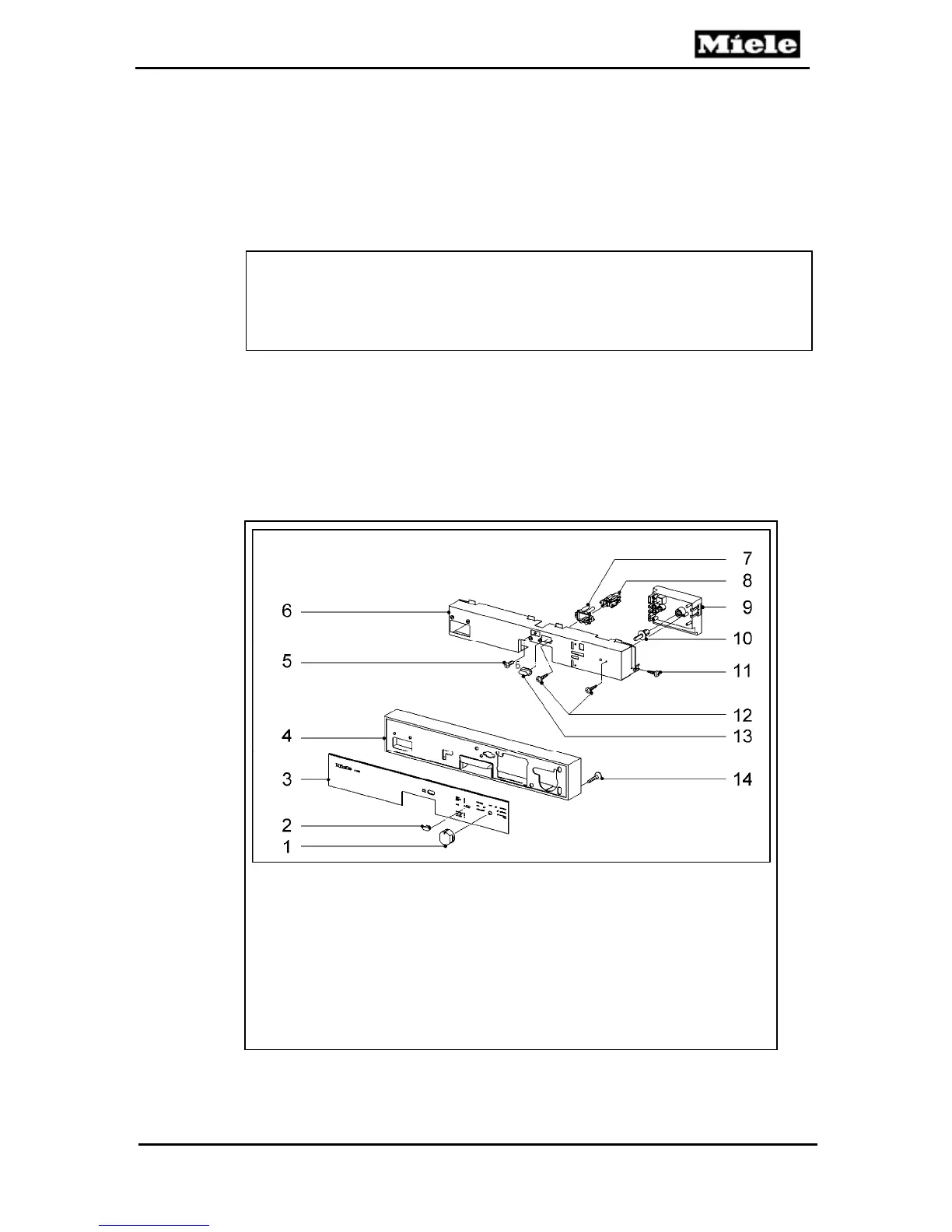Technical Information
G600 & G800 Electronic Dishwashers
5.47 Novotronic & Touchtronic Control Panel –
Removal
Refer to figure 5-40.
8 Pushbutton Switch
9 Electronic Unit
10 Adapter for Program
Selector Switch
11 Fixing Screw
12 Fixing Screws
13 On/Off Switch Cap
14 Fixing Screw
Note
On Novotronic Dishwashers, the Program Knob (Item 1) must be
removed before the Fascia (Item 4) and Control Panel (Item 3). Pull
the Knob outward to remove it from the appliance.
1. Open the Door.
2. Hold the Fascia (Item 4) and Control Panel (Item 3) while removing
the interior Screws (Item 14).
3. Lift the Fascia (Item 4) and Control Panel (Item 3) from the
appliance.
1 Switch Knob
2 Start Button Cap
3 Control Panel
4 Fascia Panel
5 Fixing Screw - Door Closure
6 Fixing Bracket
7 Adapter for Pushbutton Switch
Figure 5-40: Control Panel (Novotronic and Touchtronic Dishwashers)
95
