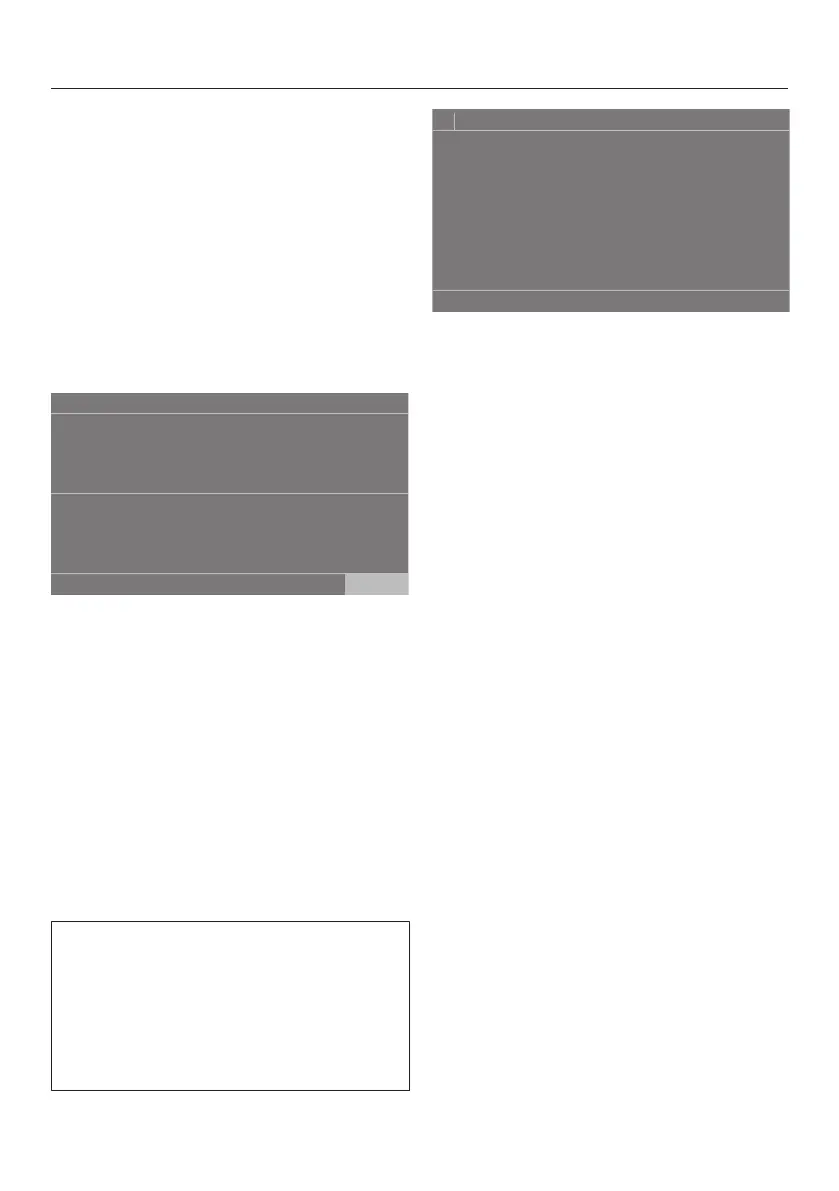Initial commissioning
29
Setting up a payment system
If you wish to set up a payment system,
read the “Payment system” section of
the “Supervisor level” chapter. These
settings can only be changed during the
initial commissioning process. If you
wish to change the settings after the
commissioning process, please contact
Miele Service.
If you do not wish to set up a payment
system, you can skip this stage.
11:02
No payment
system
Payment system
OK
Programme
control
Timed
operation
Timed op. +
impul.counter
COM module
Touch the No payment systemsensor.
The display will change to the next set-
ting.
Completing the commissioning
process
To complete the commissioning pro-
cess, you must run the Commission-
ingprogramme through to the end.
The programme takes 20minutes to
complete and must run with an empty
drum.
If the mains supply is interrupted (or
the appliance is shut down by press-
ing before or during the Commission-
ing programme, commissioning will be
cancelled. If this happens, the initial
commissioning process must be re-
peated.
Confirm with the OKsensor control.
Overview
11:02
kg
0:20
h
Weight
0,0
Commission–
ing
Touch the flashing Start/Stopsensor
control.
Once the programme has finished,
switch the tumble dryer off briefly and
then switch it back on again.
Commissioning is complete and the
tumble dryer is ready for drying.