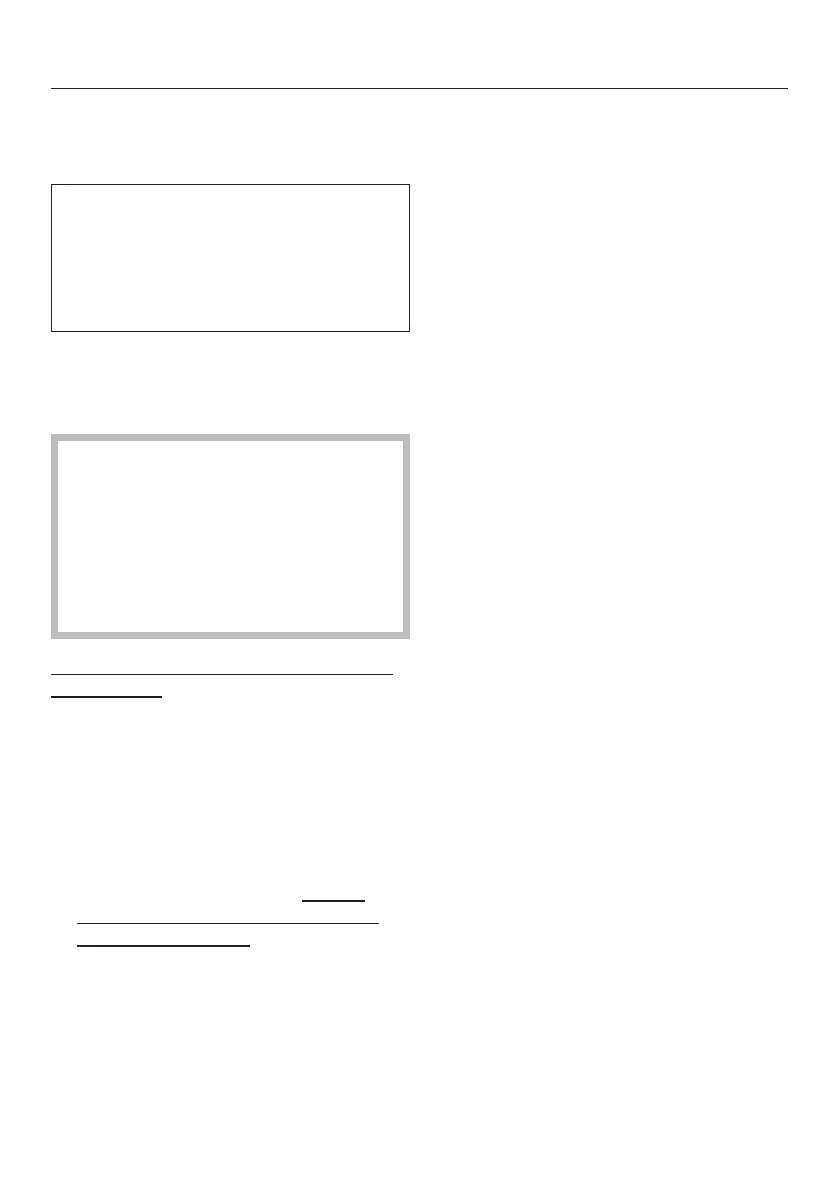Supervisor level
97
Programme selection
Controls
You can select whether the tumble
dryer is operated as a “launderette”
machine. Shortcuts are the easiest
way to operate the machine. Operating
staff are unable to change pre-set pro-
grammes.
Tip: Start by configuring all necessary
settings and changes to the tumble
dryer before adjusting any of the options
below.
Caution: When activating any of
these options, the Supervisor level
will no longer be available.
You will no longer be able to access
the Supervisor level via the display.
Please follow the instructions below
if you wish to change any other set-
tings.
Opening the Supervisor level (launder-
ette version)
Switch the tumble dryer on and open
the dryer door.
Touch the Start/Stopsensor and
hold it down whilst carrying out steps
-.
Close the dryer door.
Wait until the Start/Stopsensor,
which will now be flashing quickly,
lights up constantly...
... and then release the Start/
Stopsensor.
- Standard
Factory default: all (selected) pro-
grammes are available.
- Launderette, basic
12 programmes are available.
Under Favourite programmes, you
can set which or how many pro-
grammes can be selected/modified.
- Laundrette Logo
12 programmes are available.
Under Favourite programmes, you
can set which or how many pro-
grammes can be selected/modified.
The first 3 programmes can be selec-
ted directly. The remaining pro-
grammes are selected via another
list.
- Laundrette Logo ext. time
4 time programmes* with different
temperature levels are time-con-
trolled via an external payment sys-
tem. The maximum load size is 8kg.
The set value indicates the pro-
gramme running time and cannot be
modified by the user.
This option is only available with an
external payment system.
* The maximum programme running
time is specified during initial com-
missioning.
