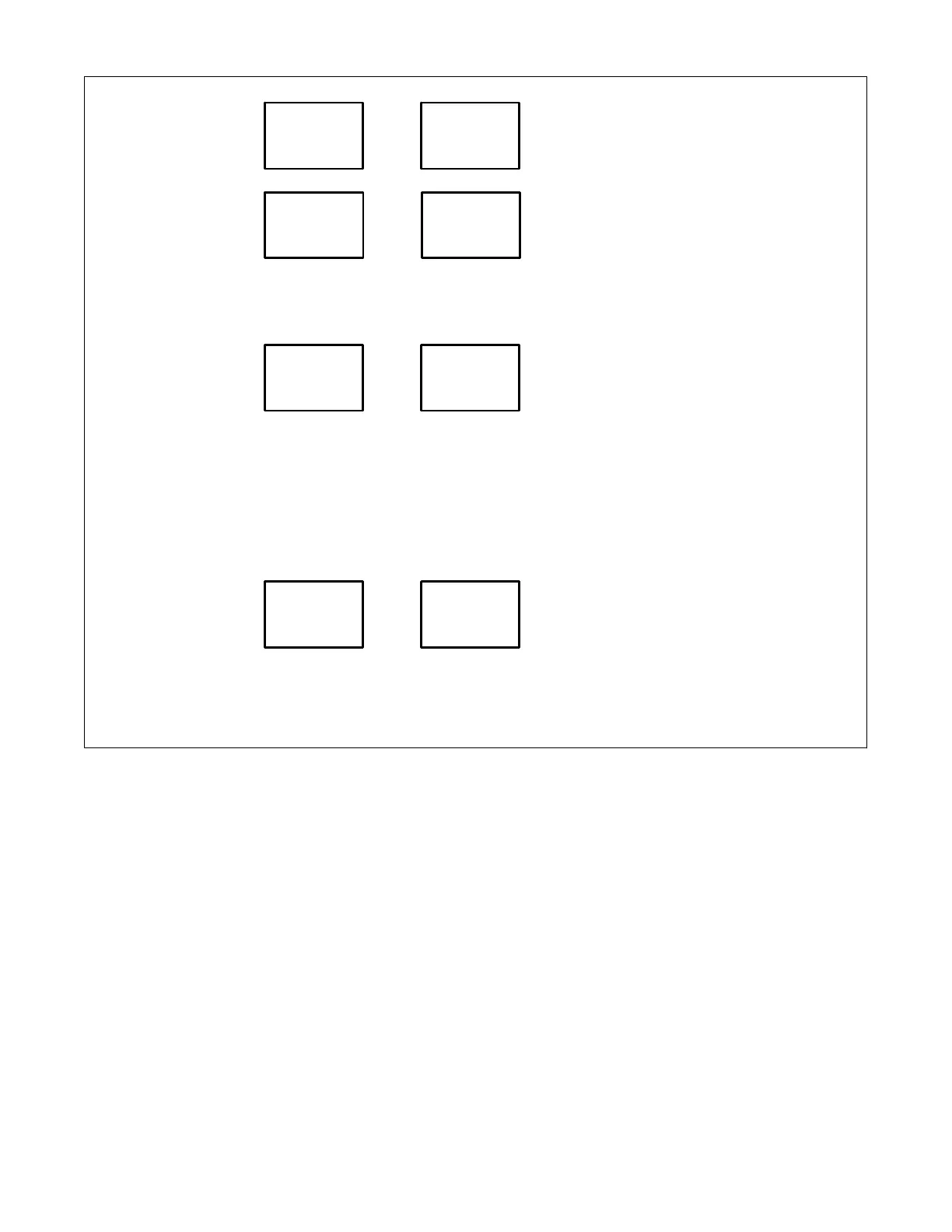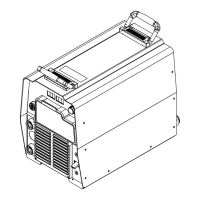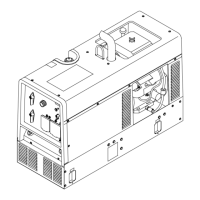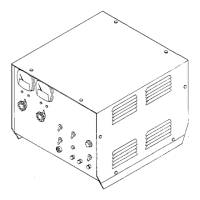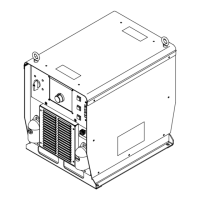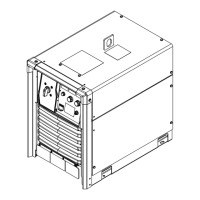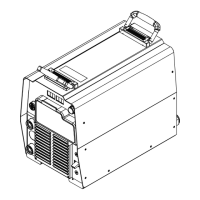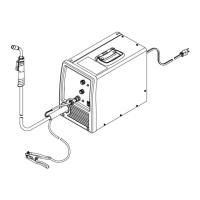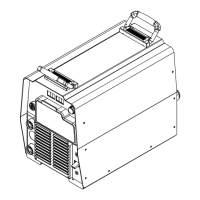TM-246193 Page 20
Invision 352 MPa
5-2 Configuration Option Menu (Continued)
Pulsed MIG Adjustment
This option allows adjusting the Pulsed MIG
process in units of Arc Length (PULS ARC.L)
or preset voltage (PULS VOLT).
Wire Feed Speed And Wire Diameter Units
WFS IPM:
WFS is displayed in inches per minute
Diameter is displayed in inches
WFS MPM:
WFS is displayed in meters per minute
Diameter is displayed in millimeters
Revision Information
This option identifies the unit’s weld library
(INFO LIB) and firmware revision (INFO
REV).
Press the Setup Button while the unit is dis-
playing INFO LIB to identify the unit’s weld li-
brary.
Press the Setup Button while the unit is dis-
playing INFO REV to identify the unit’s firm-
ware revision.
Pressing the Setup Button while the unit is dis-
playing INFO NO will move to the next config-
uration option.
Exit Configuration Option Menu
Press the Setup Button while the unit is dis-
playing EXIT NO to return to the first configu-
ration option. Press the Setup Button while the
unit is displaying EXIT YES to exit the Config-
uration Option Menu.
The Configuration Option Menu can be
exited at any time by turning the unit off.
Only if the unit is turned off after EXIT NO
is displayed will configuration option
changes be saved.
INFO
NO
PULS
ARC.L
EXIT
NO
WFS
IPM
5-3. Factory Reset Procedure
Start with the welder OFF.
1 Press and hold the Setup button while turning the power on.
2 The display will now read SETUP and you can release the button.
3 Press and release the Setup button until the display reads INFO NO.
4 Press and hold the Setup button. The display will change to EXIT NO, but continue holding the button. The display will change to *FACTORY.
5 Release the Setup button. The display will now read LIFE NO.
6 Press and release the Setup button and the display will read TASK NO.
7 Use the Adjust knob and turn until FAC.RESET is displayed.
8 Press and hold the Setup button while the display counts down from 5. The display will show TASK DONE. Release the Setup button, and
the display will go back to FAC.RESET.
9 Turn the Adjustment knob to display TASK NO.
10 Press and release the Setup button two times until the display shows EXIT NO.
11 Change the menu. To EXIT YES.
12 Press and release the Setup button one last time. The front display will illuminate as if it were turned on.
Reset is now complete.