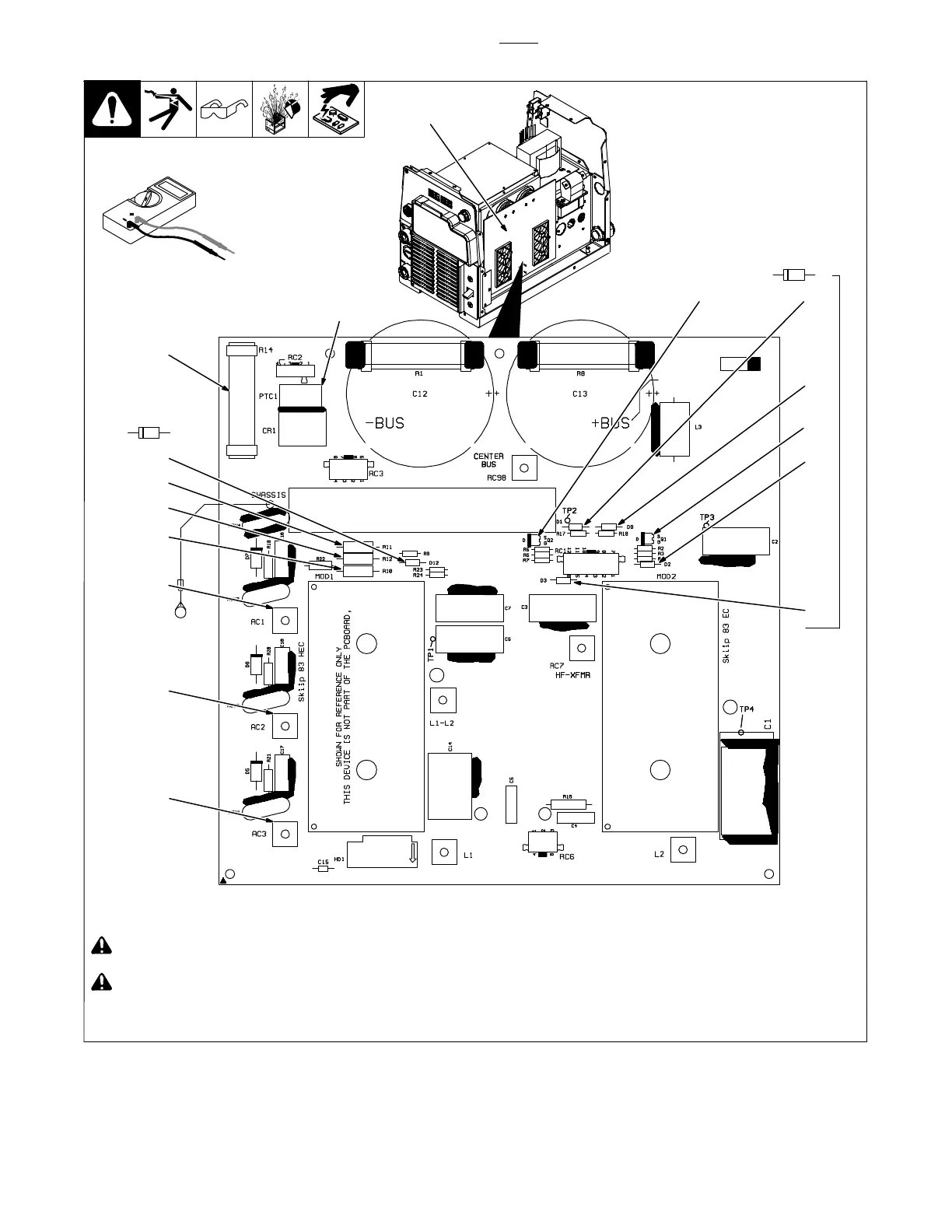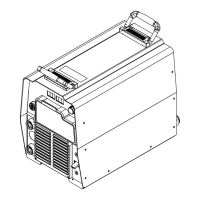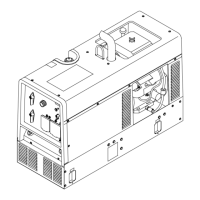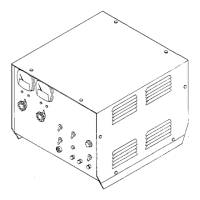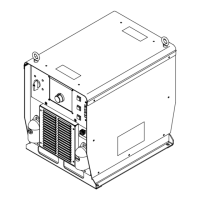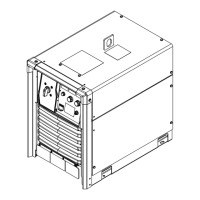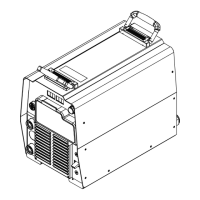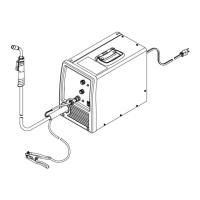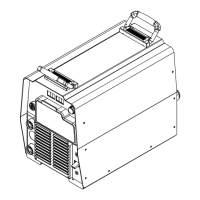Always check unit before applying power (see Sections 8-2 thru 8-11).
TM-246193 Page 60 Invision 352 MPa
AC3
R14
D12
R11
R12
R10
AC1
AC2
Q2
D9
Q1
D1
D2
D3
KA
KA
! Read and follow safety information
in Section 8-2 before proceeding.
! Wear an earth grounded wrist
strap when performing power off
checks. Remove wrist strap before
performing any checks or proce-
dures with power applied to the
machine.
Remove all plugs from PC2 before
testing.
1 Power Interconnect Board PC2
Visually inspect PC2 for damage.
Check all measurements for PC2
(see Section 8-26).
If any measurements failed, replace
PC2.
8-29. Power Interconnect Board (PC2) - Power Off Checks (Effective With MH474077U)
Ref. 907161 / 258043-C
1
Test Equipment Needed:
PTC1