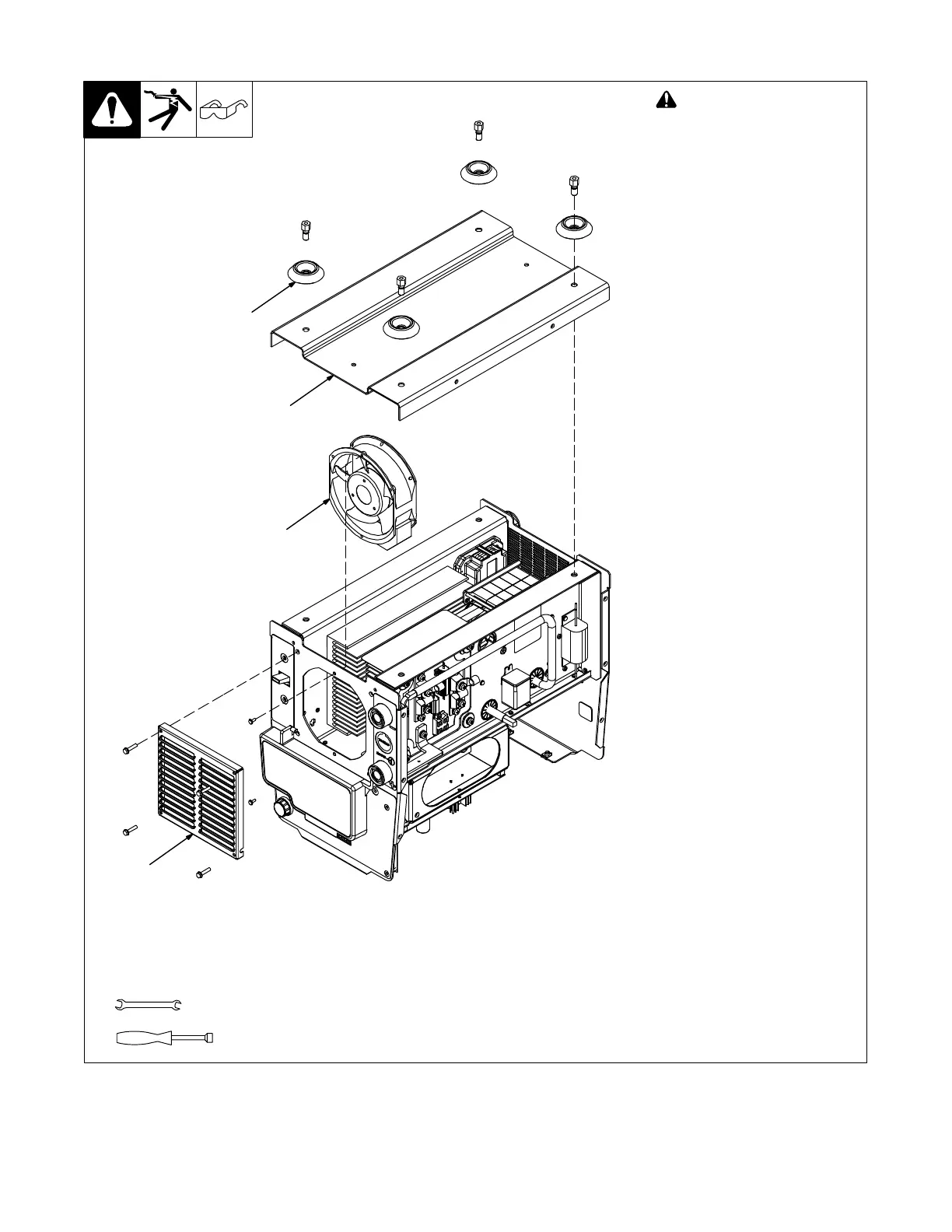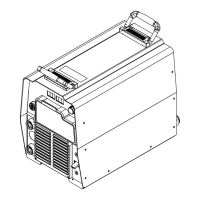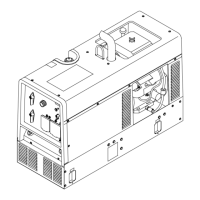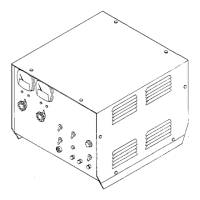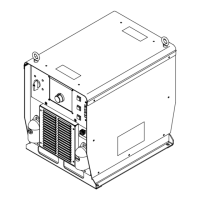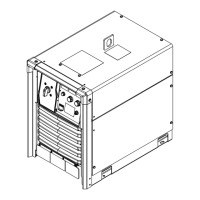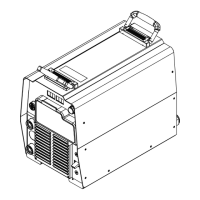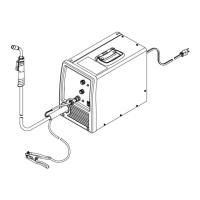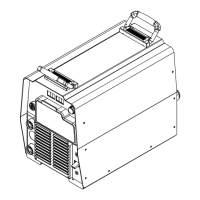TM-246193 Page 66 Invision 352 MPa
9-3. Removing Fan Motor
! Significant DC voltage can
remain on capacitors after
unit is Off. Always check
capacitors according to
Section 8-3 to be sure they
have discharged before
working on unit.
Drawing is representative and
may not reflect actual unit.
1 Mounting Unit Foot
2 Base
3 Fan Motor
4 Louver
Remove wrapper from unit.
Place unit upside down on secure
work area as shown.
Remove mounting unit feet.
Lift off base.
Remove louver from front panel as-
sembly.
Remove bolts (2) securing fan as-
sembly.
Disconnect fan motor plug and re-
move fan from unit.
Reverse steps to replace fan motor
in unit.
Tools Needed:
1/2, 9/16 in.
805299-A
1
5/16 in.
2
3
4