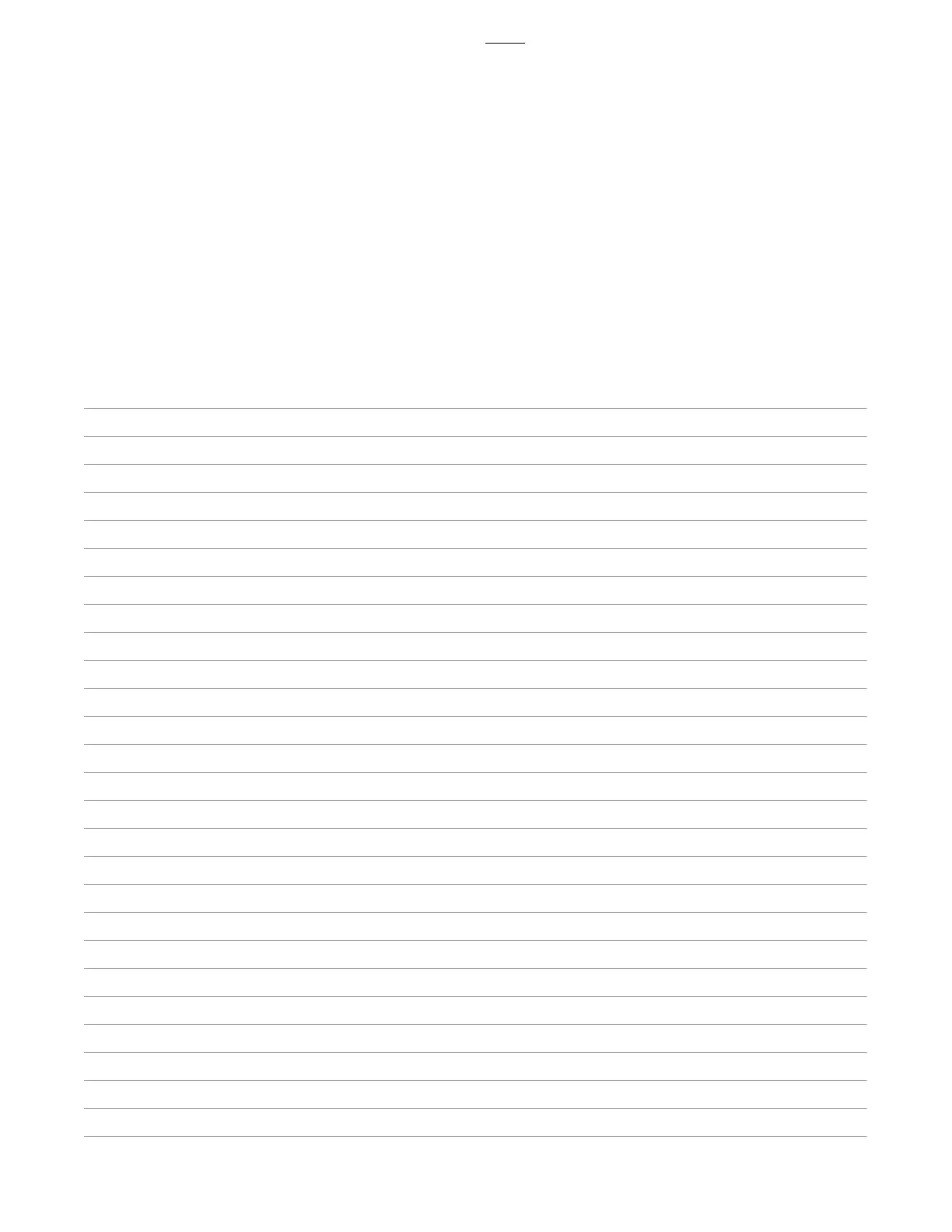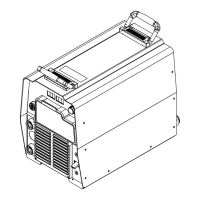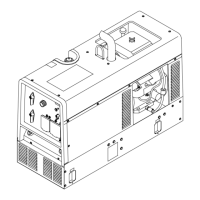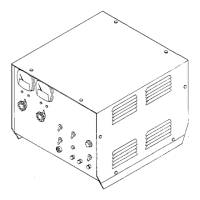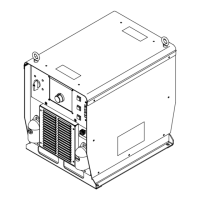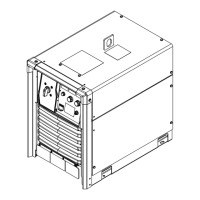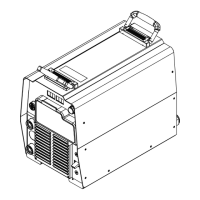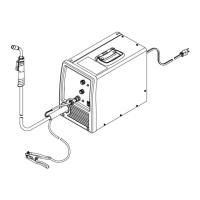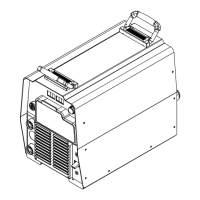Always check unit before applying power (see Sections 8-2 thru 8-11).
TM-246193 Page 43Invision 352 MPa
8-17. Factory Reset Procedure
Start procedure with welding power source off.
1 Press and hold Setup button while turning power On.
2 When SETUP is displayed, release the Setup button.
3 Press and release Setup button until INFO NO is displayed.
4 Press and hold Setup button; EXIT NO. is displayed. Continue holding the Setup button; until FACTORY is displayed.
5 Release Setup button; LIFE NO is displayed.
6 Press and release Setup button; TASK NO is displayed.
7 Turn Adjustment knob until FAC. RESET is displayed.
8 Press and hold Setup button while display counts down from 5. When TASK DONE is displayed, release the Setup button. FAC. RESET is
displayed.
9 Turn Adjustment knob to display TASK NO.
10 Press and release Setup button two times; EXIT NO is displayed.
11 Turn adjustment knob on menu to display EXIT YES.
12 Press and release Setup button. Front display illuminates.
13 Reset procedure is complete.
Notes