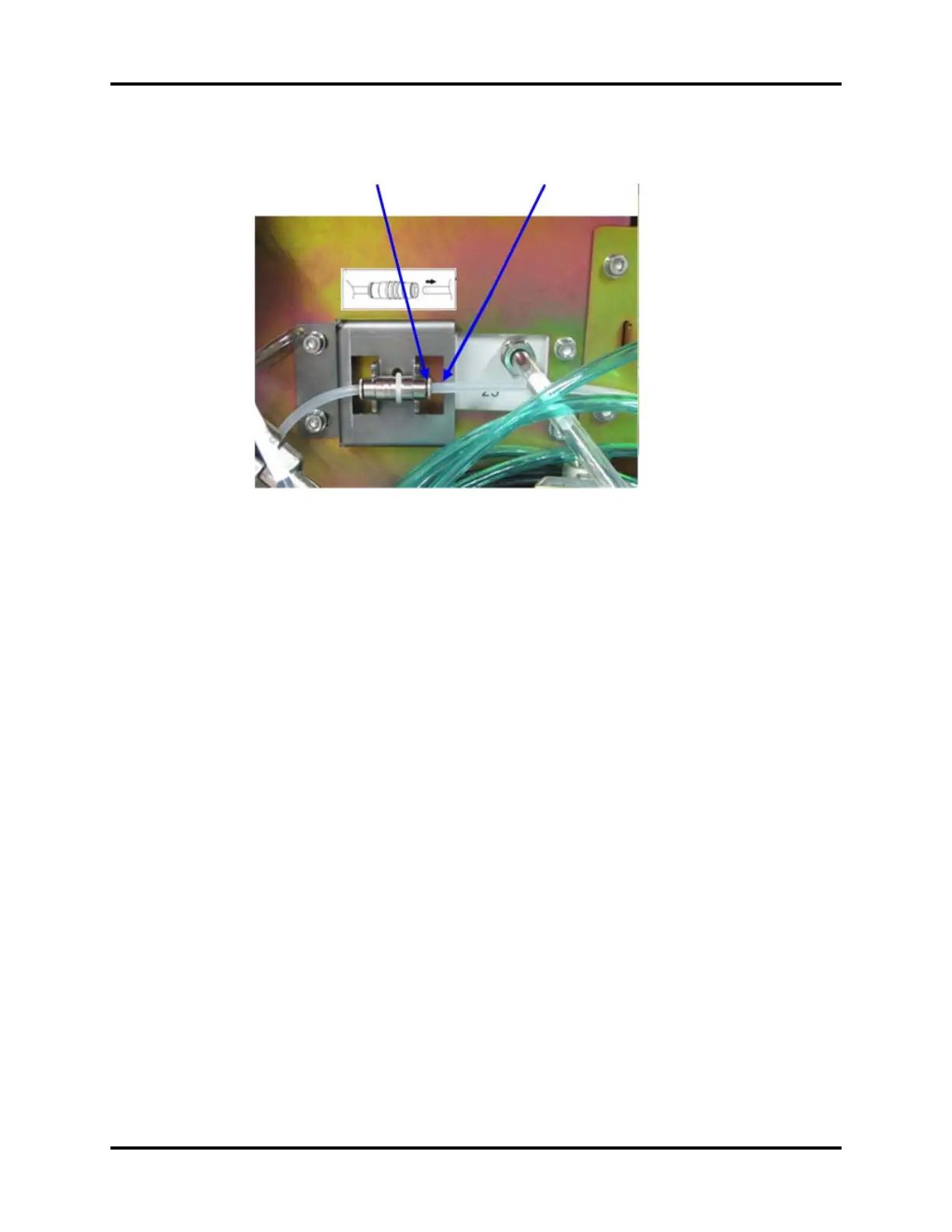A7™ Service Manual 046-006272-00 4 - 57
Calibration System Calibration
FIGURE 4-74
2. Ensure that the system is Standby mode. If not, select the End Case button in the Manual
tab and follow the on-screen prompts to end the case and enter Standby mode.
3. Select Setup softkey> System tab (system password needed).
4. Select the Calibration button.
5. Select the External AG Module button or Internal AG Module button.
6. Wait for the AG module to be fully warmed up
7. Enter the actual concentration of the calibration gas.
8. Turn on the calibration gas canister and the system displays the real-time concentration of
calibration gas.
9. Select the Calibrate button to start to calibrate the AG Module. The system will display the
results of the calibration status when the process is completed.
10. After calibration, select Done to close the Calibration window.
11. Select the Accept button to close the Setup window.
NOTE: The accuracy of both the internal and external AG module have to be
checked.
NOTE: To avoid premature emptying of the the gas canister, always remove
the regulator after the completion of the calibrations.
4.3.8 Cylinder Yoke Regulator Calibration
Follow these steps to perform cylinder yoke regulator calibration (the following takes N2O cylinder
yoke assembly as an example. The calibration steps of O2 and Air cylinder yoke regulators are same to
those of N2O).
For O2 and Air, the pressure in the cylinder must be at least 1000 psi. For N2O, the pressure in the
cylinder must be at least 500 psi.
Disconnect the tubing here
Gas inlet
