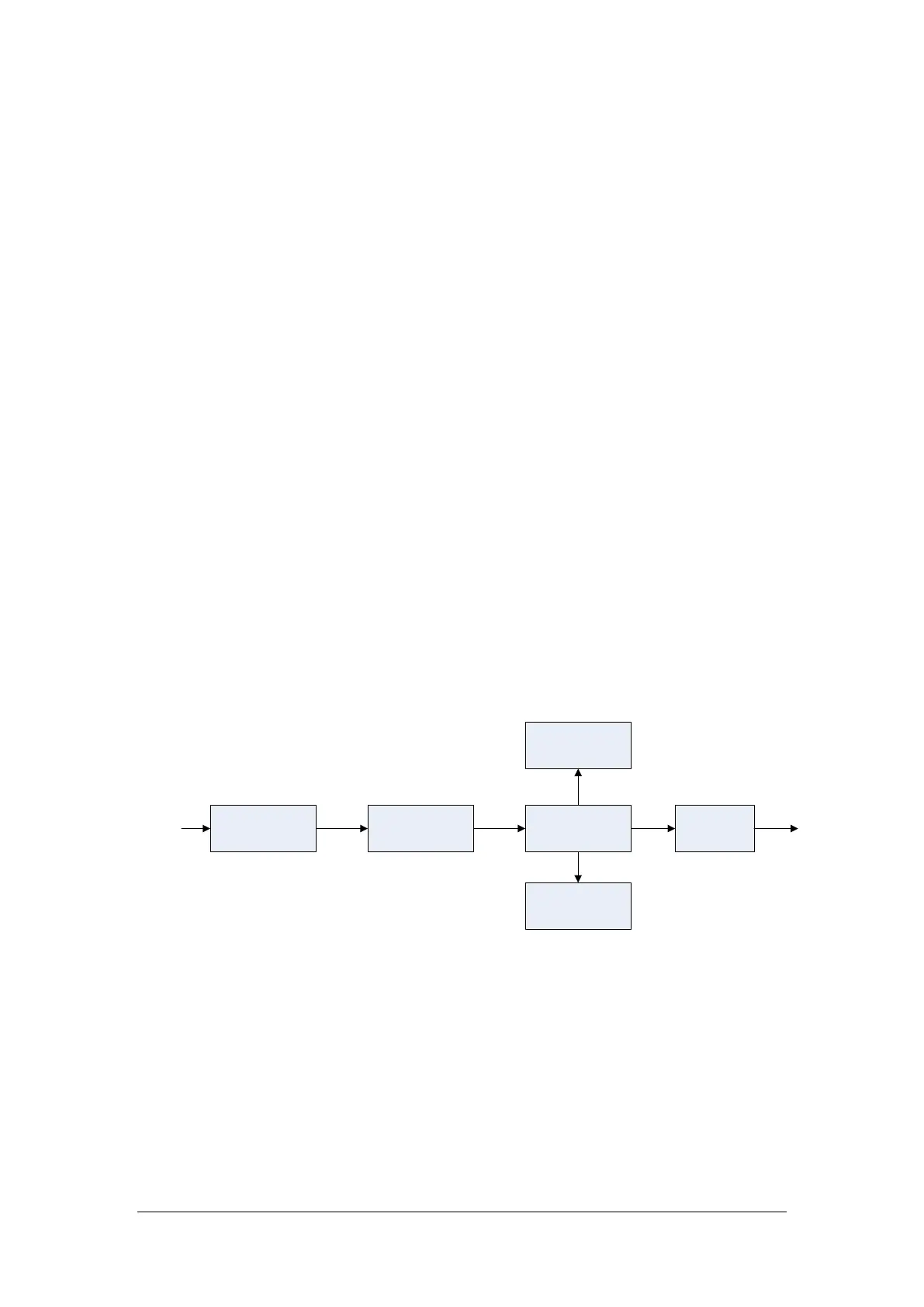2-4 BeneVision N17/BeneVision N15/BeneVision N12 Patient Monitor Service Manual
2.2.4 Independent Display Board (for the N17 Only)
It is used to connect the main unit to a display and extend the main screen display. It adopts the DVI
interface. Moreover, the external display with a touch screen can be supported through the USB interface
of the main unit. At present, the supported display with a touch screen is Elo 1919LM.
2.2.5 iView Module (for the N17 Only)
As an embedded computer module, it provides the following external interfaces: the network interface,
DVI interface, and the USB interface. It can connect to the keyboard, mouse, network cable, and display
independently. The configuration of the iView module is mutually exclusive with that of the independent
display module.
2.2.6 Alarm LAMP Board
The LED alarm lamp and light sensor are provided on the board. The light sensor implements the ambient
light detection and is used to adjust brightness of the LCD background light.
2.2.7 Power Switch Board
There are the power switch and three indicators on the power switch board, which are the AC on-line
indicator, battery indicator, and the power-on indicator.
2.3 Data Logic Flow
Data
collection
Data
forwarding
System
application
Display and
user interface
Data
output
Data storage
Figure 2-4 Data flow diagram
The monitoring parameters are collected and analyzed through the module, and then forwarded to the
system software through the internal or external module rack. The system software displays the waveform,
numerical value and alarm information, and the data, alarm information and numerical value are also
stored in the internal data memory at the same time. Meanwhile, they can also be sent to the central
station or other monitors through the wired or wireless network.
