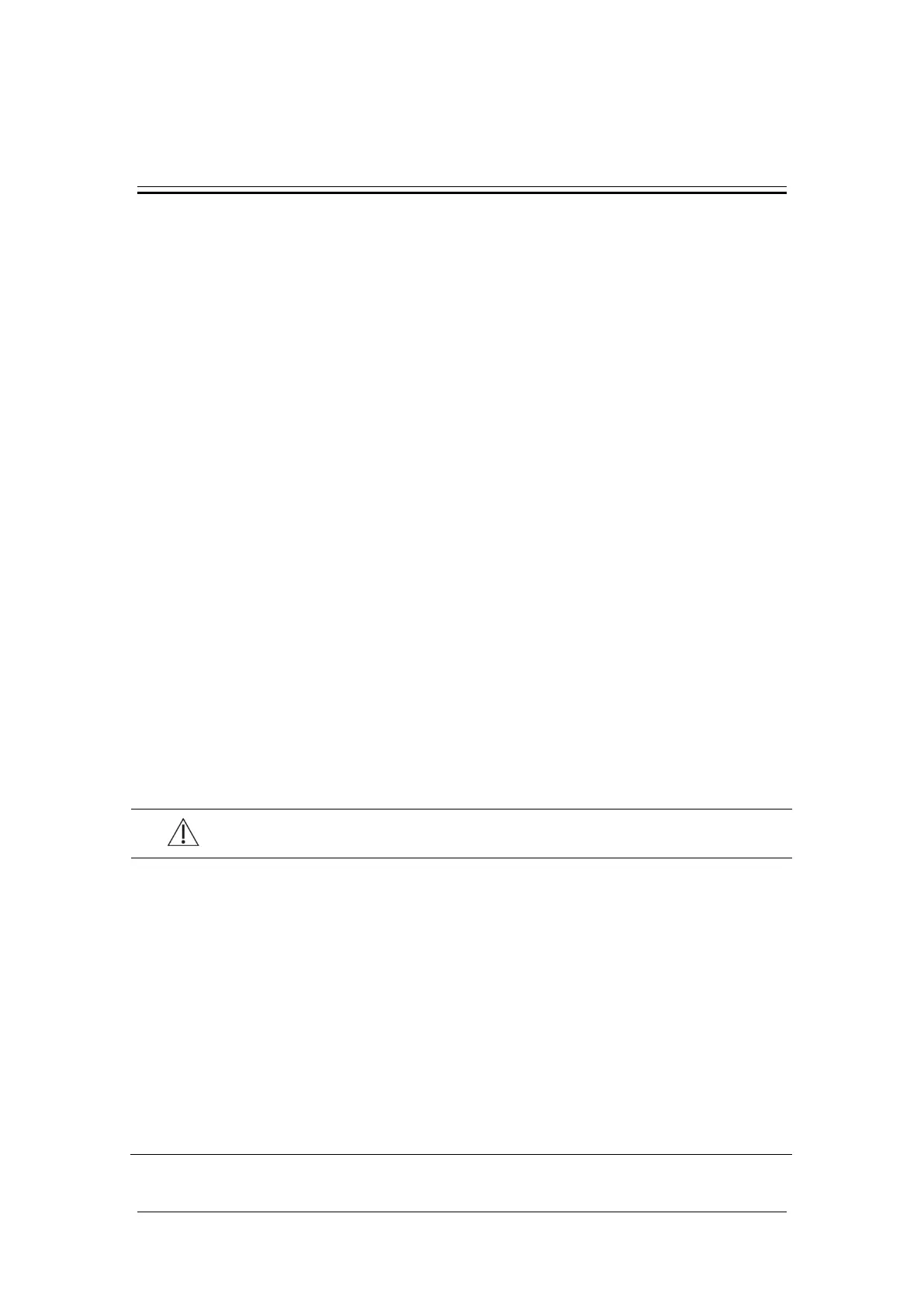BeneVision N17/BeneVision N15/BeneVision N12 Patient Monitor Service Manual 6-1
6 Repair and Disassembly
6.1 Tools
During disassembly and repair, the following tools may be required:
Phillips screwdrivers
Small flat-bladed screwdriver (specification 101 or 102)
Contact spanner (6800-J95)
Tweezers
Needle nose pliers
M3 sleeve
6.2 Preparations for Disassembly
Before disassembling the monitor, make following preparations:
Stop monitoring the patient, turn off the monitor and disconnect all the accessories and peripheral
devices.
Disconnect the AC power supply and take out all the batteries.
Remove all the parameter modules in the integral module rack;
if the SMR is connected, disconnect the SMR from the monitor and then remove all the parameter
modules in it.
CAUTION
Eliminate static electricity before the disassembly. When removing some parts with the
electrostatic sensitive mark, wear protective devices such as electrostatic ring or
anti-electrostatic gloves, lest the parts would be damaged.
Properly connect and route the cables and wires when reassembling the equipment to avoid
pinched hoses and electrical short circuits.
Use specified screws to reassemble the equipment. If the incorrect screws are forcefully
tightened, the equipment may be damaged and the screws or part may fall off during use,
causing unpredictable equipment damage or human injury.
Be sure to follow the correct sequence when disassembling the monitor.
Before removing assemblies, make sure that all the cables have been unplugged. During
removal, note to avoid breaking the cable by pulling or damaging the connector.
