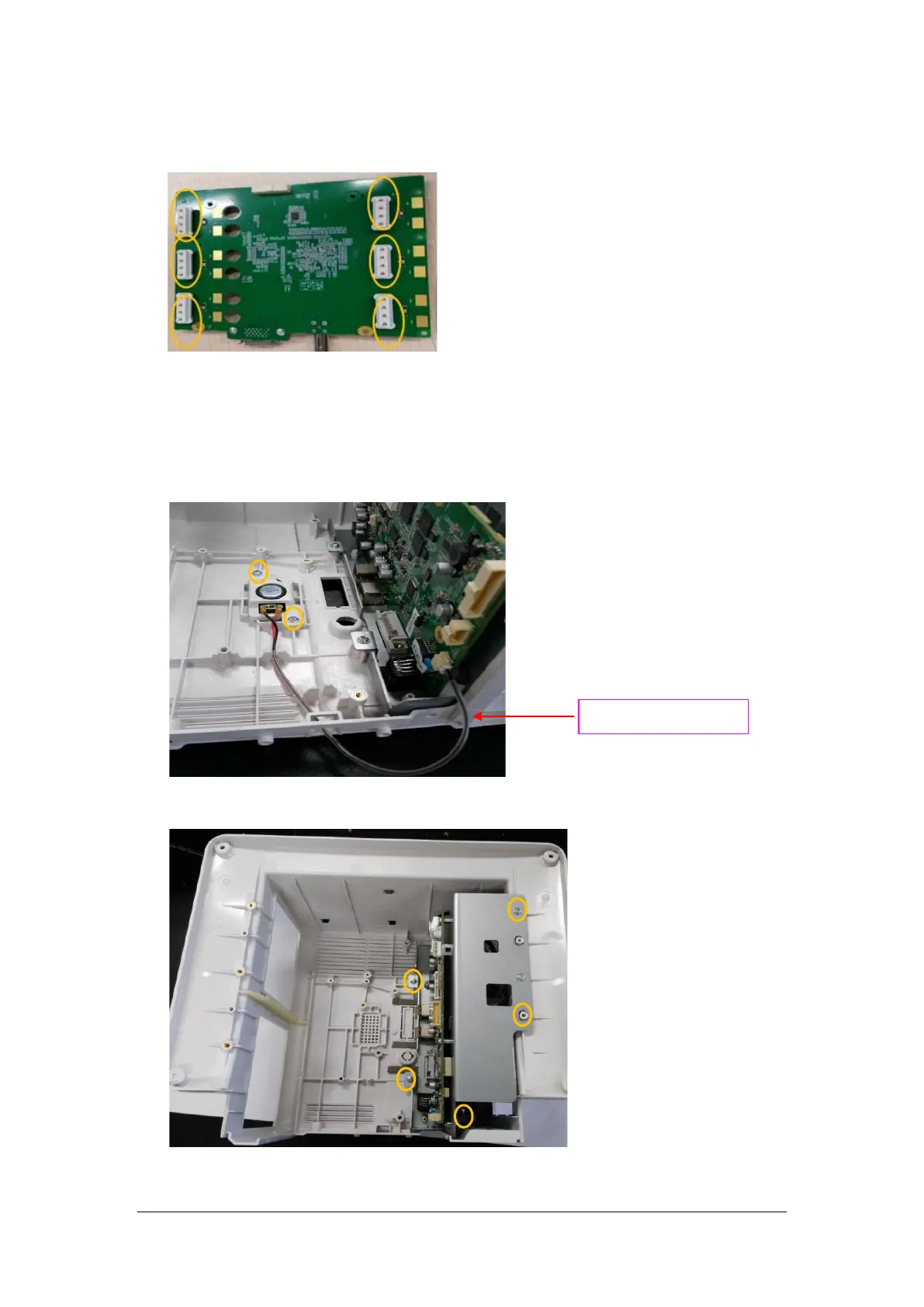6-16 BeneVision N17/BeneVision N15/BeneVision N12 Patient Monitor Service Manual
3. Turn over the removed internal module rack COMM board, and remove the six POGO PIN silicon
cases.
6.5.6 Removing the Main Support Assembly (N12& N15)
N12
1. Disconnect the Speaker cable, unscrew the two M3X6 screws, and remove the speaker assembly.
2. Loosen and remove the five M3X6 screws, and vertically take out the main support assembly.
Speaker cable
