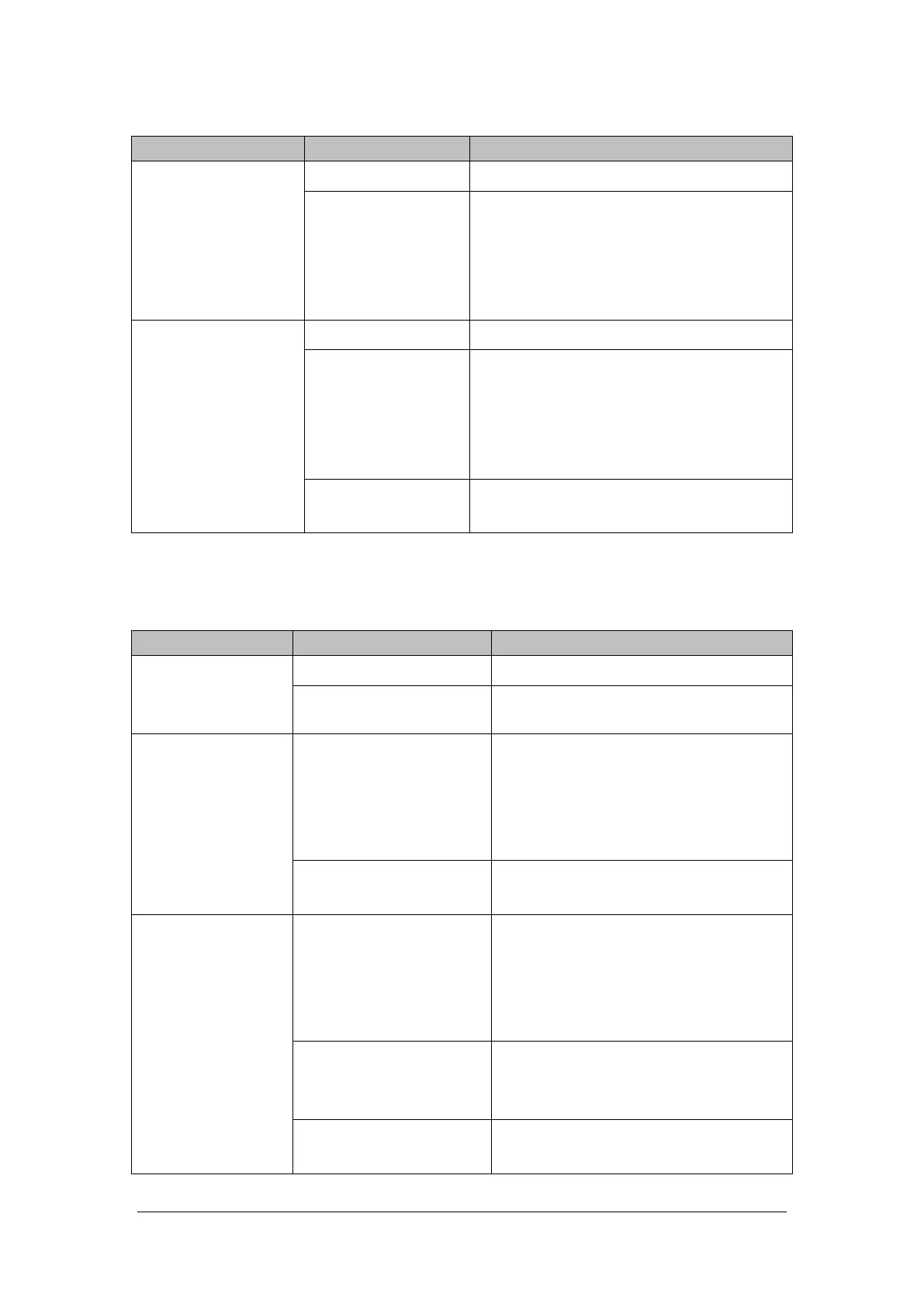BeneVision N17/BeneVision N15/BeneVision N12 Patient Monitor Service Manual 4-7
4.6.6 Power Supply Failures
Failure Description Possible Cause Troubleshooting
Battery cannot supply
power
Battery damaged Replace the battery.
Cable defective or
improperly connected
Verify the cable connecting the main control
board to the battery interface board is
correctly connected.
Verify the connecting cables and connectors
are not damaged.
Battery cannot be
recharged or cannot be
fully recharged
Battery damaged Battery change
Cable defective or
improperly connected
Verify the cable connecting the main control
board to the battery interface board is
correctly connected.
Verify the connecting cables and connectors
are not damaged.
Main control board
failure
Replace the main control board.
4.6.7 Network Related Problems
Failure Description Possible Cause Troubleshooting
The patient monitor
cannot be connected
to iView system
Frequent dropouts
Improper network cable
connection
Check for network cable connection and
length (which should not exceed 50 m), or
check whether the laid network cable is too
near to the power supply for large power
equipment.
Incorrect network settings
Check for IP conflict in the network. If conflict
is found, reset the network.
The patient monitor is
connected to a
network but cannot
view other patients in
the View Others mode
Improper network cable
connection
Check for network cable connection and
length (which should not exceed 50 m), or
check whether the laid network cable is too
near to the power supply for large power
equipment.
Too many simultaneous
requests for viewing the
patient monitor
Confirm the maximum number of
simultaneously connected monitors
according to the user manual.
Incorrect network settings
Check for IP conflict in the network. If conflict
is found, reset the network.
