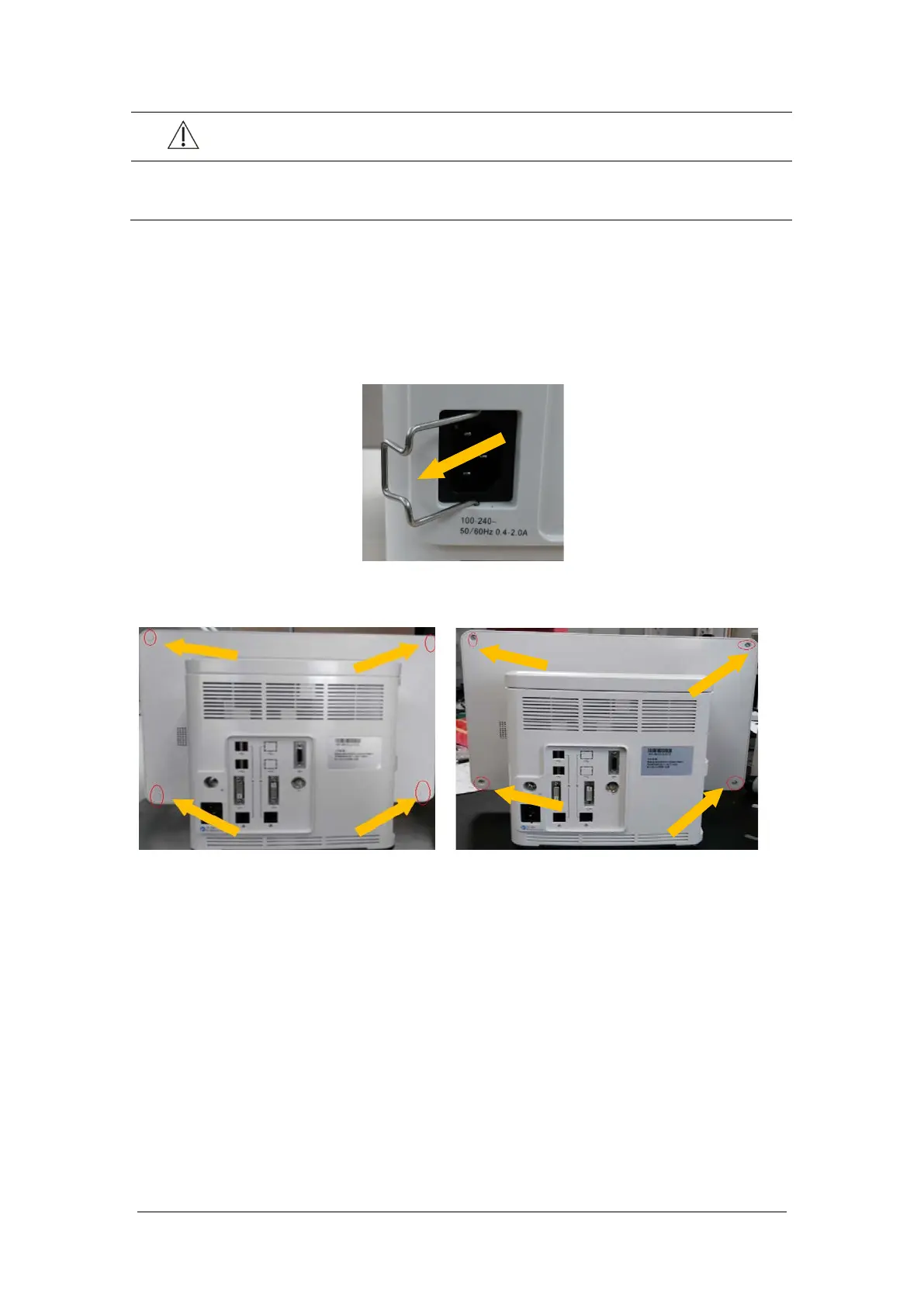6-2 BeneVision N17/BeneVision N15/BeneVision N12 Patient Monitor Service Manual
CAUTION
Place the removed screws and other parts separately by category so that they can be used in
the re-installation. Do not drop, contaminate or lose them.
6.3 Main Unit Disassembly
6.3.1 Basic Disassembly
1. Remove the power plug anti-pull hook from the rear case of the monitor.
2. Use a pair of tweezers to pry up the four screw covers at the four corners of the rear case and loosen and
remove the four M3×8 screws under them.
(Screw covers) (Screws)
