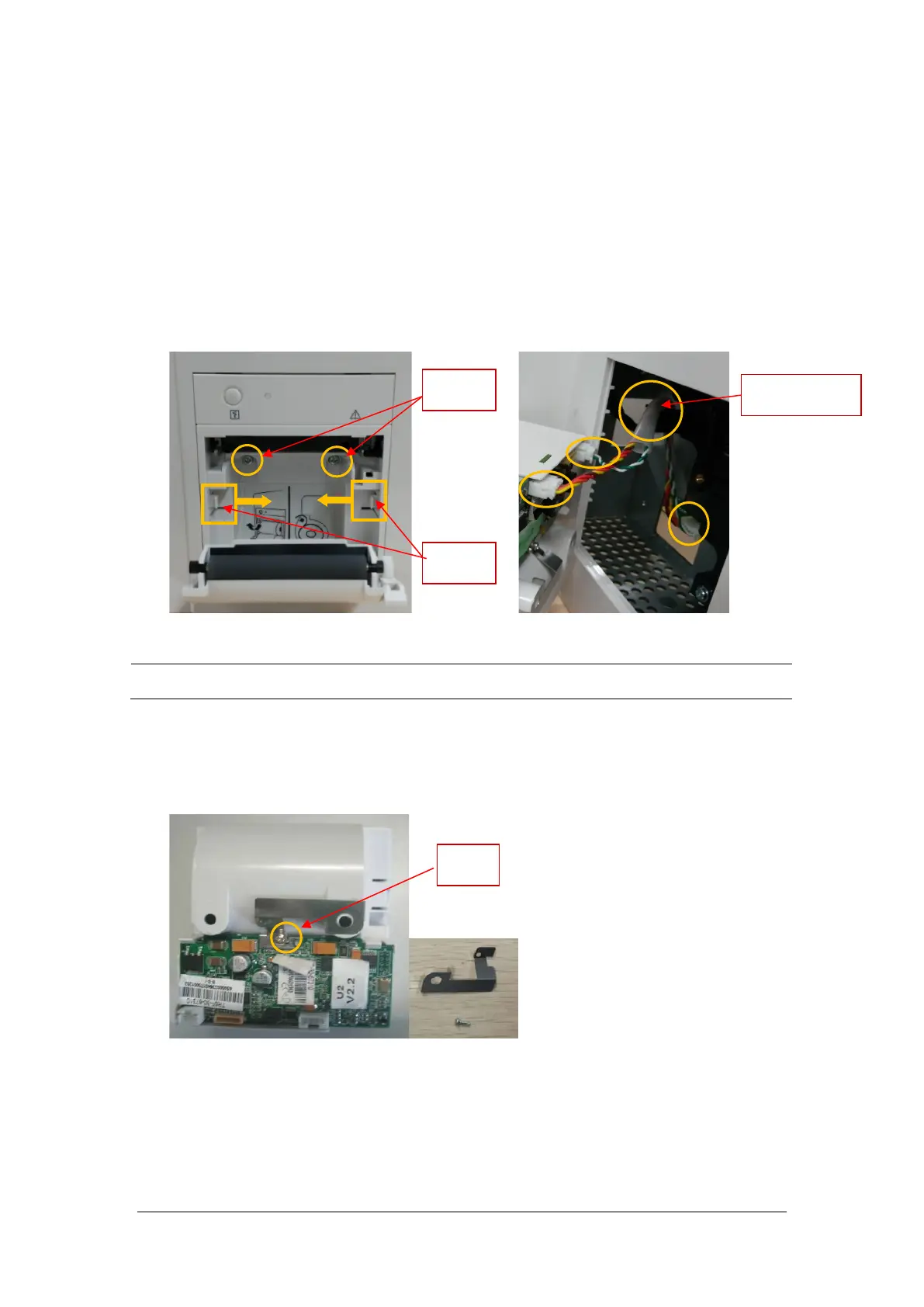BeneVision N17/BeneVision N15/BeneVision N12 Patient Monitor Service Manual 6-9
6.5 Further Disassembly of the Rear Case Assembly
6.5.1 Removing the Recorder
1. First open the recorder door on the right of the machine, and then unscrew the two M3×6 screws.
2. Pull the two clips in as indicated in the figure below to separate it from the rear case, and pull out the
recorder at the same time.
3. After the recorder is pulled out, remove the Recorder Cable from the Positioning Rib and disconnect the
cable from the Recorder. The Recorder can now be removed.
Use care when disconnecting the cable to avoid damage.
6.5.2 Further Disassembly of the Recorder
1. First remove one PT2X6 screw, and remove the grounding piece at the same time.
M3X6
Clips
Positioning rib
M2X6
