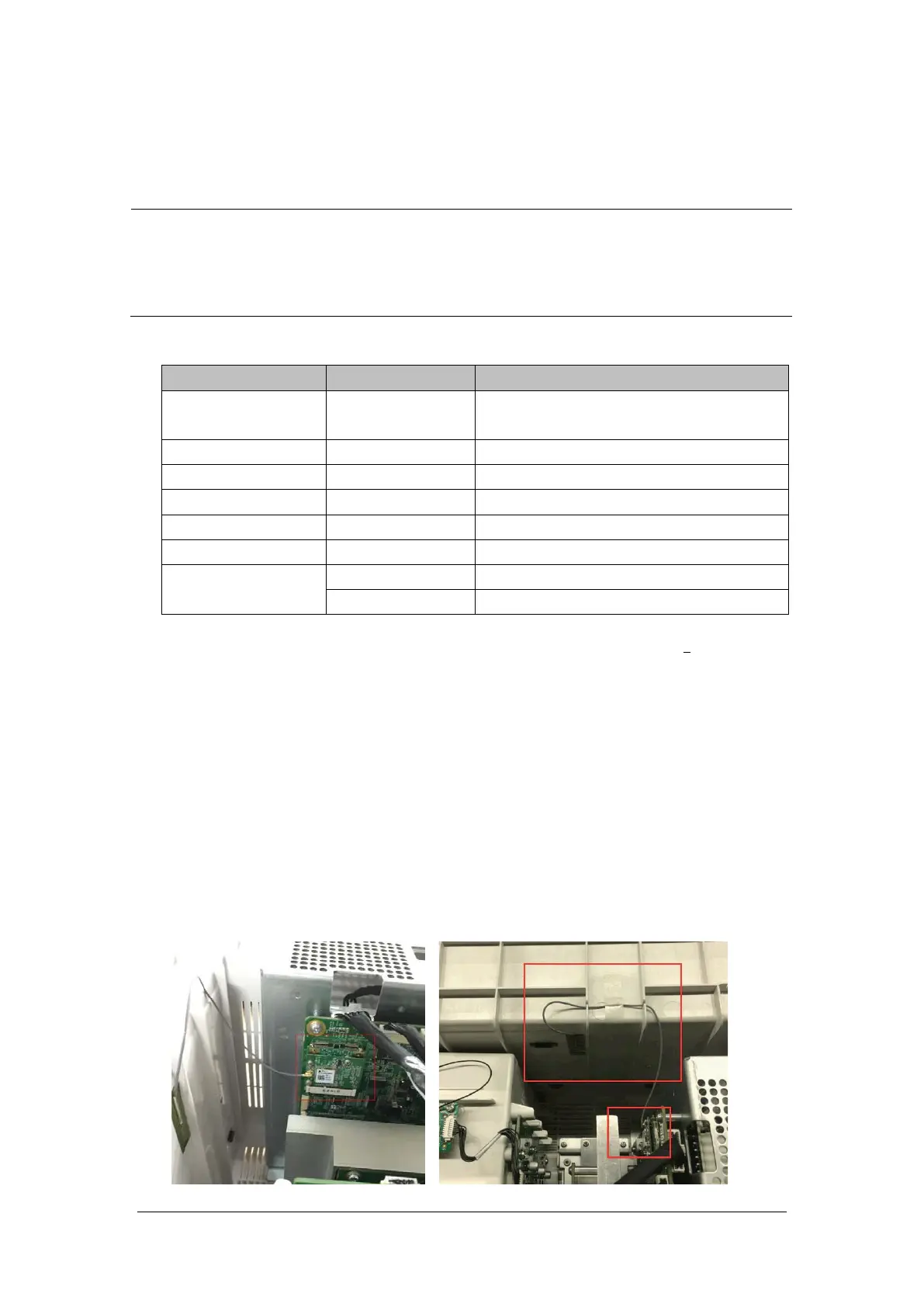BeneVision N17/BeneVision N15/BeneVision N12 Patient Monitor Service Manual 5-3
5.3 Optional Functional Assemblies
NOTE
When upgrading the wireless network, analog output and CIS function for a patient monitor
with standard configuration, you have to replace old PCBAs in the patient monitor with
corresponding PCBAs included in the upgrade kit and remove the covers of related connectors
in addition to installing the corresponding functional assemblies in the monitor.
Available functional upgrade options are:
Functional Assembly PN Name and Specification
SMR 115-033887-00
8-slot satellite module rack (SMR), with handle,
hook, and 2 m cable
Recorder 115-044523-00 Recorder upgrade package
Wi-Fi 115-044521-00 2.4G/5G Wifi upgrade package
MPAN 115-044522-00 MPAN upgrade package
iView 115-050002-00
iView upgrade package(Win 10)
Independent Display 115-044554-00 ID upgrade package (Without MainBoard)
2D barcode scanner
115-039575-00 2D Barcode scanner (USB) kit
115-039635-00 2D Barcode scanner (support RFID) kit
This monitor is configured with wireless network functions and can be connected to network through
wireless AP. Contact Mindray Technical Support for assistance in connecting to a network.
5.3.1 Installing an SMR
The SMR can be connected to the patient monitor through the SMR connector via the SMR cable.
For details, see BeneVision N Series Patient Monitor Operator's Manual (P/N: 046-011259-00).
5.3.2 Setting up Wireless Network Functions
Installation and connection to a Wireless Network should be performed by Mindray Service
