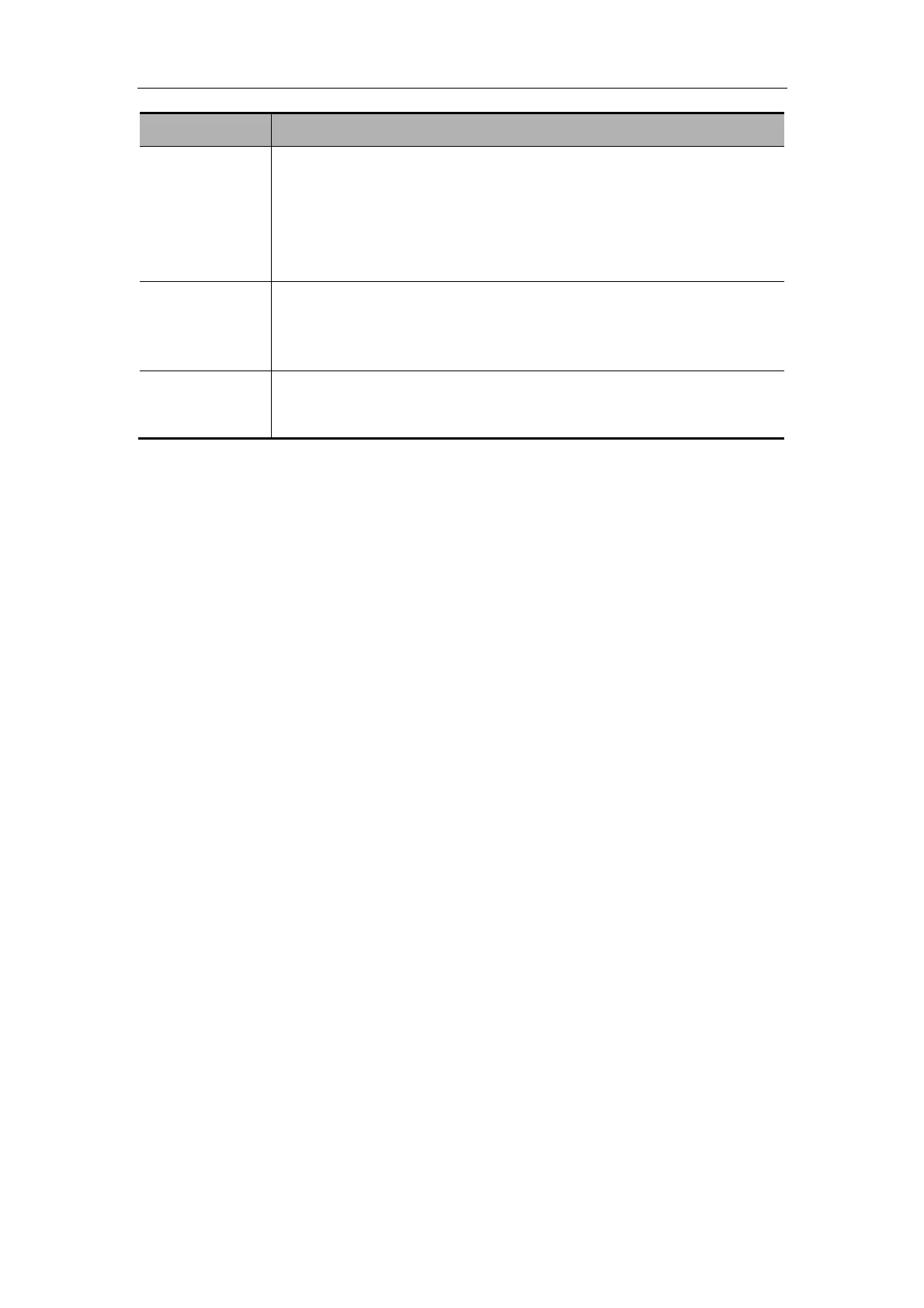Image Control and Adjustment
6-4
Parameter Description
IP IP is an image process effect, which is a group of image process
parameters including the dynamic range, edge enhancement and frame
average.
You can preset IP in the [PRESET] menu (see the “Preset” chapter in
the Advance Volume for details).
You can only adjust the parameter on real-time images.
H rev In B, B/B or M/B mode, the real-time image, frozen image, cine review
image, FRM file, CIN file and zoomed image can be reverted
horizontally.
Press [Menu] and select [H rev] to revert the image.
V rev In B, B/B or M/B mode, the real-time image, frozen image, cine review
image, FRM file, CIN file and zoomed image can be reverted vertically.
Press [Menu] and select [H rev] to revert the image.
Note that if [Post-P Menu] in the [General Preset] dialog box is set to “off” (see the “Preset”
chapter in the Advance Volume for details), the corresponding “post process” items in the [B
MODE MENU], [M MODE MENU] and [FREEZE MENU] are not displayed and the gray
transform, gray rejection and γ correction cannot be performed.
Gray map
There are eight gray maps, from Map1 to Map8. Each map is a post process effect, which is a
group of gray transform curve, gray rejection curve and γ correction. Gray maps can be preset
in the [B Post Process Preset] dialog box (see the “Preset” chapter in the Advance Volume for
details).
To adjust the gray map,
1 For real-time B images, enter the [B MODE MENU] menu.
For real-time M images, enter the [M MODE MENU] menu.
For frozen or cine images, or opened FRM/CIN files, enter the [FREEZE MENU]
menu.
2 Set [Gray Map] in [Post Proc] or [B Post Proc] or [M Post Proc] (if [Post-P Menu] in the
[General Preset] dialog box is set to “on”).
Or, set [Gray Map] (if [Post-P Menu] in the [General Preset] dialog box is set to “off”).
Gray transform
To adjust the gray transform curve,
