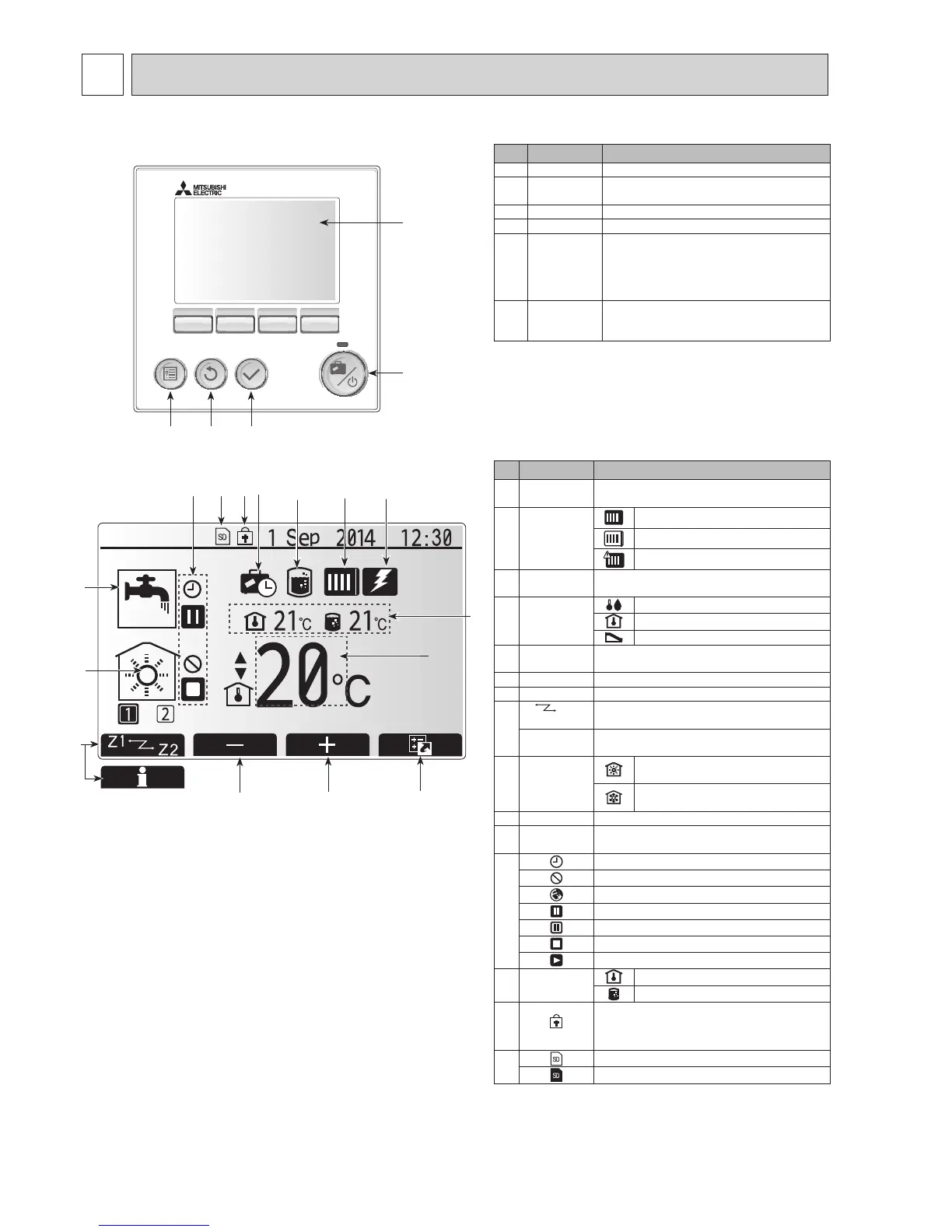F1 F2 F3 F4
42
CONTROLS
9
B C D
E
A
Main screen
9-1. Main remote controller
<Main remote controller parts>
Letter
Name Function
A Screen Screeninwhichallinformationisdisplayed
B Menu Accesstosystemsettingsforinitialsetupand
modications.
C Back Return to previous menu.
D Conrm Used to select or save. (Enter key)
E Power/Holiday Ifsystemisswitchedoffpressingoncewillturn
systemon.Pressingagainwhensystemis
switchedonwillenableHolidayMode.Holding
thebuttondownfor3secondswillturnthe
system off. (*1)
F1-4 Function keys Usedtoscrollthroughmenuandadjustsettings.
Function is determined by the menu screen
visible on screen A.
*1
When the system is switched off or the power supply is disconnected,
the cylinder unit protection functions (e.g. freeze stat function) will
NOT operate. Please beware that without these safety functions ena-
bled the cylinder unit may potentially become exposed to damage.
<Main screen icons>
Icon Description
1 Legionella
prevention
Whenthisiconisdisplayed‘Legionellaprevention
mode’isactive.
2 Heat pump
‘Heatpump’isrunning.
Defrosting
Emergencyheating
3 Electric heater Whenthisicon is displayedthe‘Electricheaters’
(booster or immersion heater) are in use.
4 Target
temperature
Targetowtemperature
Targetroomtemperature
Compensation curve
5 OPTION Pressingthe function buttonbelowthisiconwill
display the option screen.
6 + Increase desired temperature.
7 - Decrease desired temperature.
8 Z1
Z2 Pressingthefunctionbuttonbelowthisicon
switchesbetweenZone1andZone2.
Information Pressingthefunctionbuttonbelowthis icon dis-
plays the information screen.
9 Space heat-
ing/cooling
mode
Heatingmode
Zone1 or Zone2
Coolingmode
Zone1 or Zone2
10 DHW mode Normal or ECO mode
11 Holiday mode
Whenthisicon is displayed‘Holidaymode’acti-
vated.
12 Timer
Prohibited
Server control
Stand-by
Stand-by (*2)
Stop
Operating
13
Current
temperature
Current room temperature
CurrentwatertemperatureofDHWtank
14
TheMenubuttonislockedortheswitchingofthe
operationmodes between DHWandHeatingop-
erations are disabled in the Option screen.(*3)
15
SD memory card is inserted. Normal operation.
SD memory card is inserted. Abnormal operation.
*2 This unit is in Stand-by whilst other indoor unit(s) is in operation
by priority.
*3 To lock or unlock the Menu, press the BACK and CONFIRM keys
simultaneously for 3 seconds.
12 11
1 32
10
9
4
7
6
5
15 14
13
8
