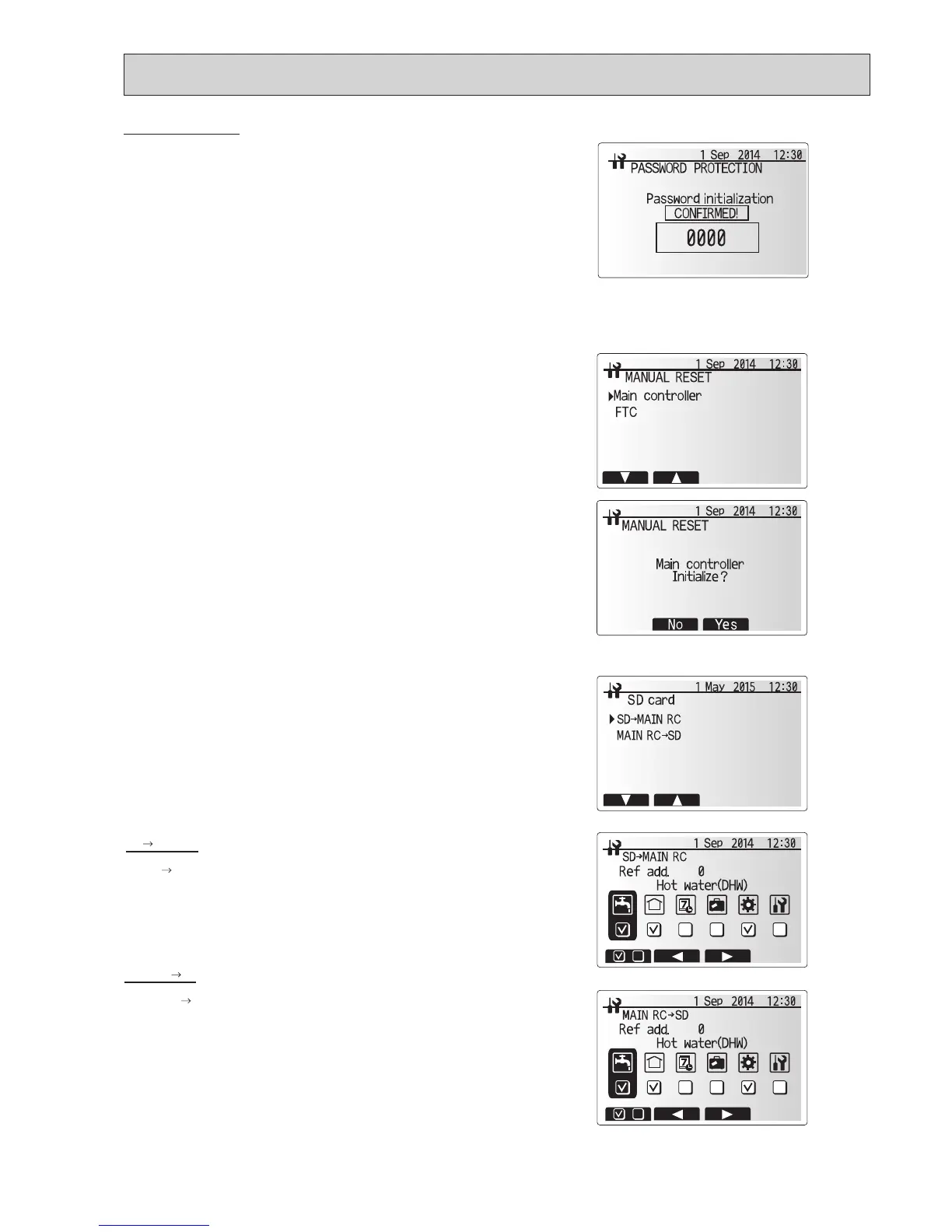53
<SD card>
TheuseofanSDmemorycardsimpliesthemainremotecontrollersettingsinthe
eld.
*Ecodanservicetool(forusewithPCtool)isnecessaryforthesetting.
SD
Main RC
1.FromtheSDcardsettinguseF1andF2buttonstoscrollthroughlistuntil
“SD
MainRC”ishighlighted.
2. Press CONFIRM.
3. Press F3 and F4 buttons to set the Ref. address. *1
4.
UseF1,F2andF3buttonstoselectamenutowritetothemainremotecontroller.
5.PressCONFIRMtostartdownloading.
6.Waitforafewminutesuntil“Complete!”appears.
*1 For multiple outdoor units control system only.
1.FromtheSDcardsettinguseF1andF2buttonstoscrollthroughlistuntil
Main RC
SDishighlighted.
2. Press CONFIRM.
3. Press F3 and F4 buttons to set the Ref. address. *1
4.UseF1,F2andF3buttonstoselectamenutowritetotheSDmemorycard.
5.PressCONFIRMtostartuploading.
6.Waitforafewminutesuntil“Complete!”appears.
*1 For multiple outdoor units control system only.
Completion screen
Resetting the password
Ifyouforgetthepasswordyouentered,orhavetoserviceaunitsomebodyelse
installed,youcanresetthepasswordtothefactorydefaultof0000.
1.FromthemainsettingsmenuscrolldownthefunctionsuntilServiceMenuis
highlighted.
2. Press CONFIRM.
3.Youwillbepromptedtoenterapassword.
4.HolddownbuttonsF3andF4togetherfor3seconds.
5.Youwillbeaskedifyouwishtocontinueandresetthepasswordtodefaultset-
ting.
6. To reset press button F3.
7.Thepasswordisnowresetto0000.
<Manual reset>
Shouldyouwishtorestoretheinitialsettingsatanytimeyoushouldusetheman-
ualresetfunction.PleasenotethiswillresetALLfunctionstothefactorydefault
settings.
1.FromtheservicemenuuseF1andF2buttonstoscrollthroughlistuntilManual
Resetishighlighted.
2. Press CONFIRM.
3. The Manual reset screen is displayed.
4. Choose either Manual Reset for FTC or Main remote controller.
5.PressF3buttontoconrmmanualresetofchosendevice.
Main RC SD
