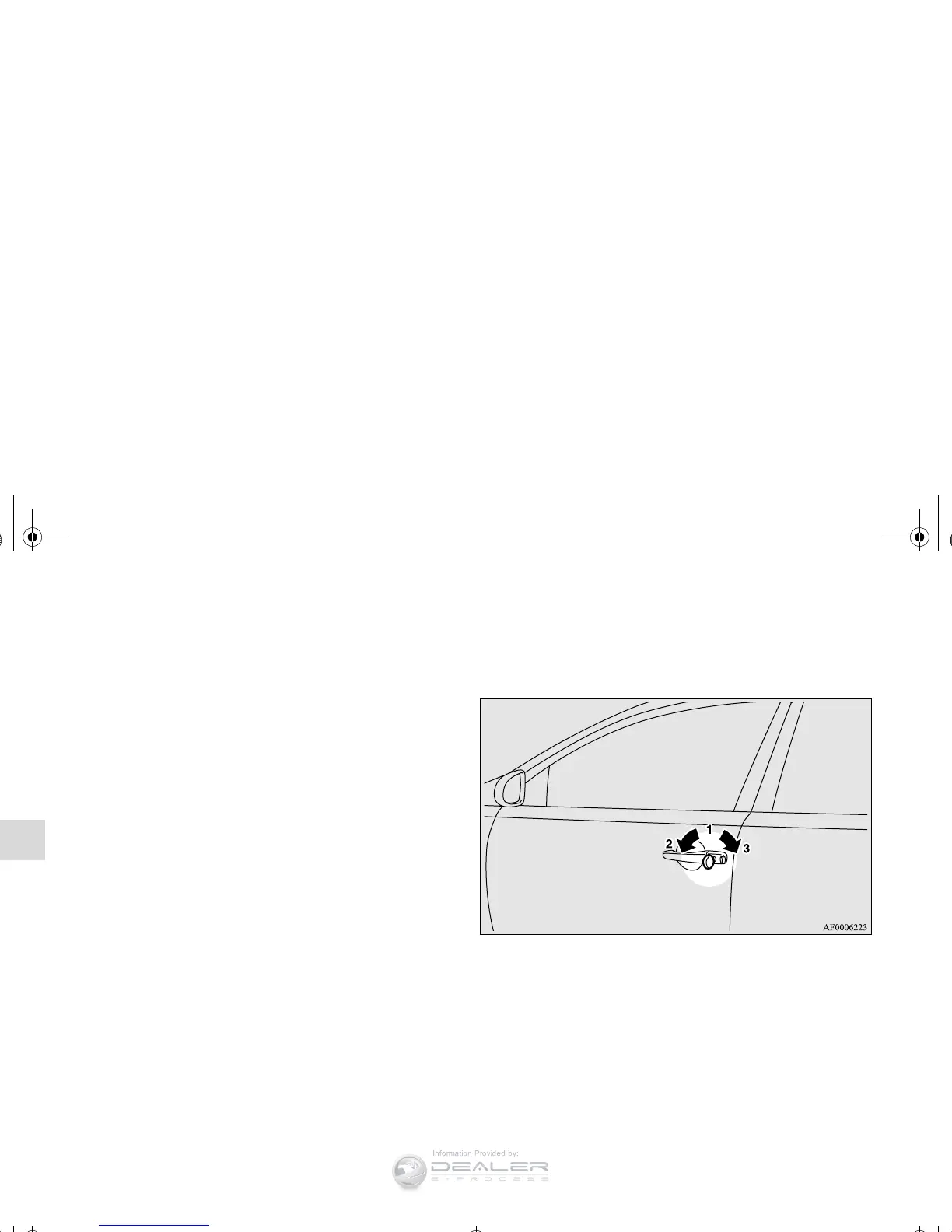OTE
● When locking or unlocking with the key, only the driver’s
door will be locked or unlocked.
To lock or unlock all doors, use the power door lock
switches, the keyless entry system, the F.A.S.T-key or the
remote control transmitter of the F.A.S.T.-key.
Refer to “Power door locks” on page 3-55,
“Keyless entry system” on page3-9 and 3-44, and “To
operate using the F.A.S.T.-key” on page3-21.
● In vehicles equipped with the F.A.S.T.-key, the driver’s
door can be locked and unlocked using the emergency
key.
Refer to “Emergency key” on page 3-33.
To lock or unlock the front doors with the key
Turn the key toward the front of the vehicle to lock the door.
After checking that the door is locked, turn the key back to the
center and remove it.
1- Insert or remove the key
2- Lock
3- Unlock
BK0138600US.book 52 ページ 2011年7月17日 日曜日 午後2時32分
