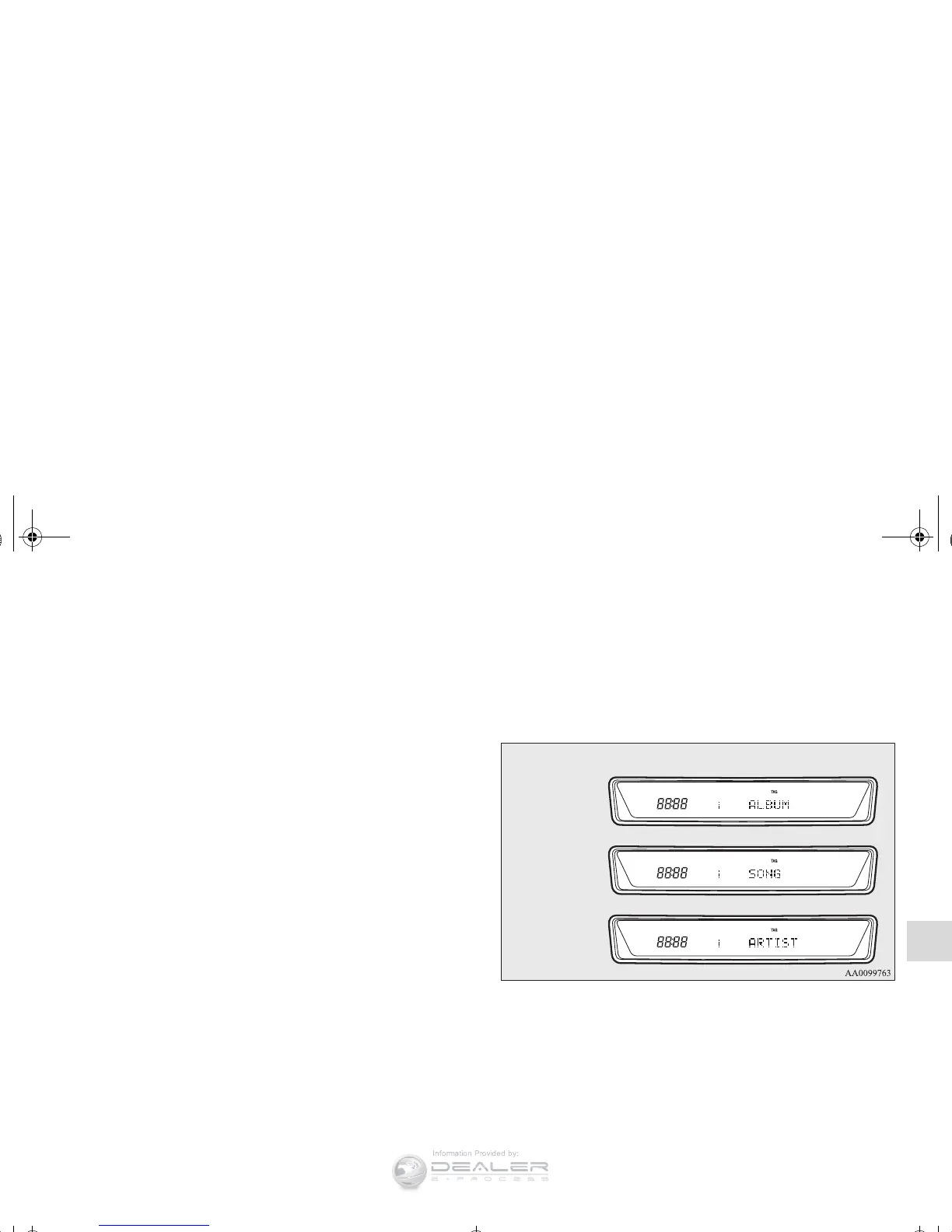Comfort controls
5-115
5
To play the same track repeatedly
N00762800010
Press the RPT button (6) during playback to show “RPT” in the
display.
To exit this mode, press the button again.
To play tracks in random order
N00762900011
Press the RDM button (7) to show “RDM” in the display.
The iPod randomly selects tracks from the current category and
plays the selected tracks.
To exit this mode, press the button again.
To play tracks in each album in random order
N00763000019
Press and hold the RDM button (7) until you hear a beep to
show “D-RDM” in the display.
The iPod randomly selects tracks in the album from the current
category and play the selected tracks.
To exit this mode, press the button again.
To switch the display
N00763100010
You can display the track titles, artist names and album titles
recorded in the iPod.
The display changes as follows every time the DISP button (5)
is pressed during playback.
Album title → Track name → Artist name → Normal display
OTE
● Up to 10 characters are shown in the display at once. If the
title is cut off in the middle, press the PAGE button (4).
The next characters are displayed every time this button is
pressed.
● If no title is stored, “NO TITLE” is shown in the display.
● Characters that cannot be displayed are substituted
by “ • ”.
Album title
Track name
Artist name
Example
BK0138600US.book 115 ページ 2011年7月17日 日曜日 午後2時32分
