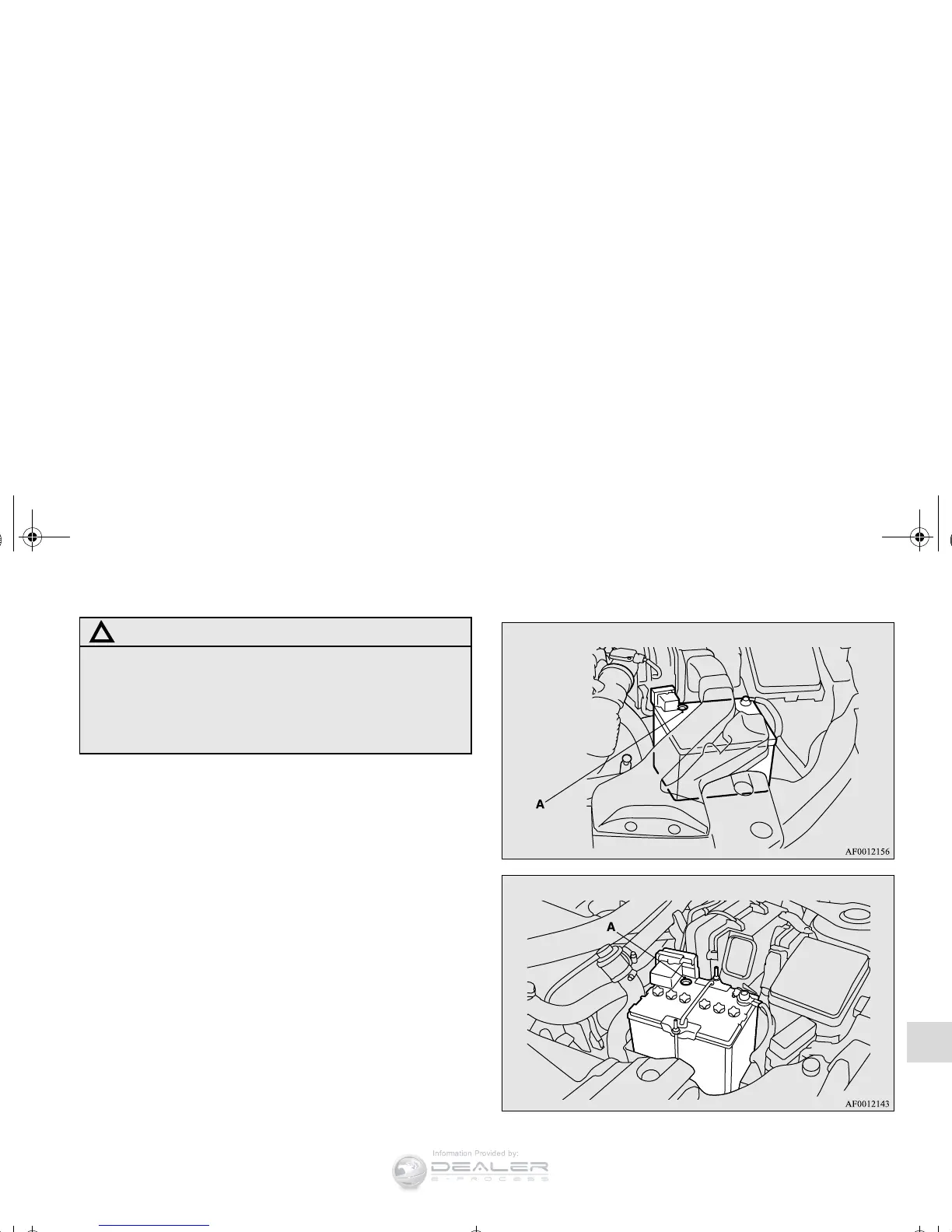Vehicle care and maintenance
7-25
7
To check the battery indicator
N00901400068
To see the charge of only one cell, check the indicator (A) on
top of the battery. If the indicator is blue when looking from
above, that cell is okay suggesting the battery is okay. This is
not conclusive and if battery performance is suspect, have the
battery and charging system tested by an authorized Mitsubishi
Motors dealer or a repair facility of your choice. If it is white,
that cell is low on charge and the battery may only need charg-
ing.
● When installing the battery upper cover, plastic
nuts, and air duct, do not touch the cooling fan or
other moving parts in the engine compartment. Be
especially careful that the cables, your clothing or
hair, etc., do not get caught in the cooling fan or
other moving parts.
CAUTION
!
Except for vehicles with turbocharger
Vehicles with turbocharger
BK0138600US.book 25 ページ 2011年7月17日 日曜日 午後2時32分
