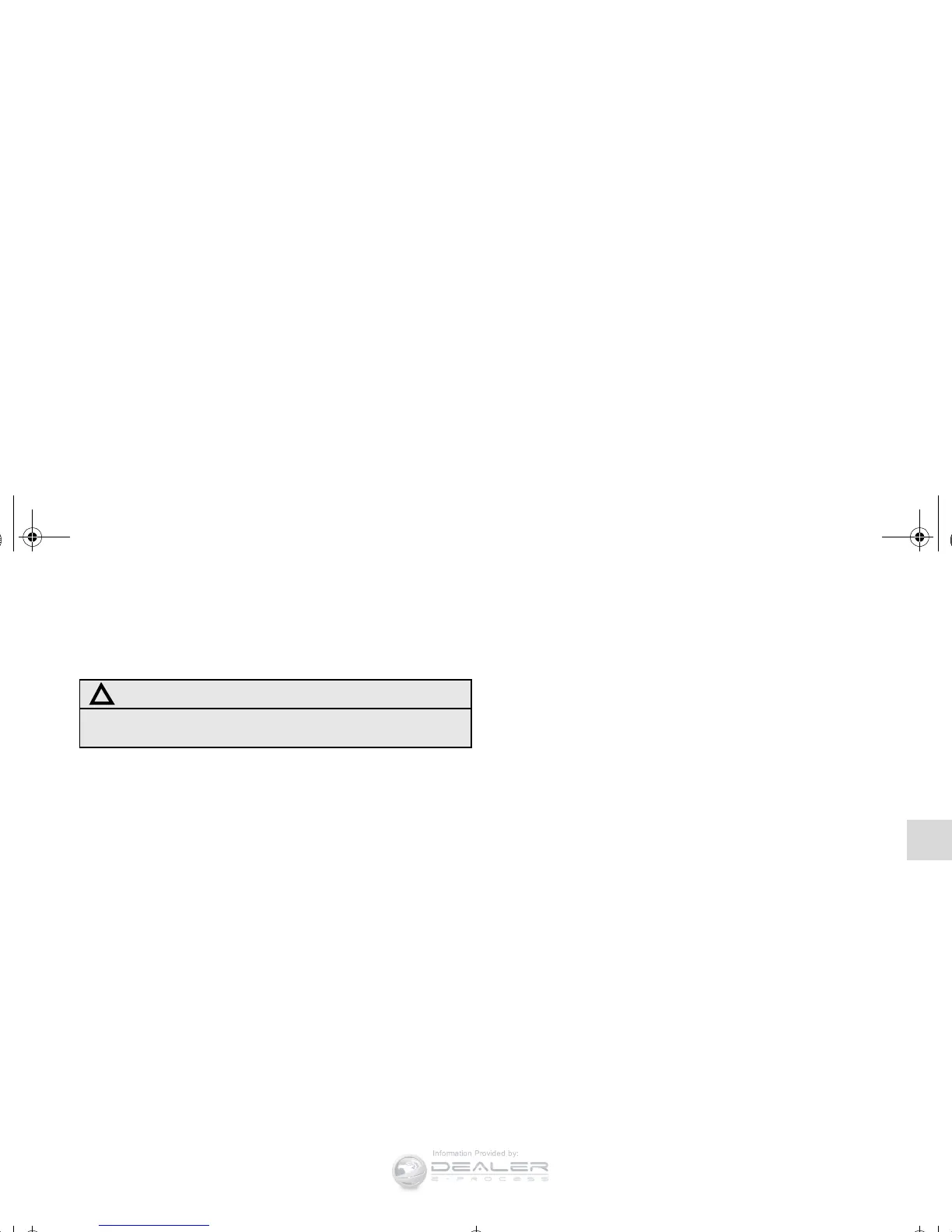Features and controls
3-177
3
To change the language of warning text (3)
N00548200018
1. Turn the ignition switch to the “ON” position.
2. Put the gearshift lever or the selector lever in the “R”
(REVERSE) position.
3. Press and hold down the switch (1) to enter language
selection mode (for 6 to 11 seconds).
In this mode, the image appears and the green indicator
(2) comes on.
4. Press the switch until the desired language appears on the
display.
Each time you press the switch, the language will change
to the next one. When the warning text flashes, setting is
completed.
CAUTION
!
● For safety reasons, do not perform the following
operations with the engine running.
BK0138600US.book 177 ページ 2011年7月17日 日曜日 午後2時32分
