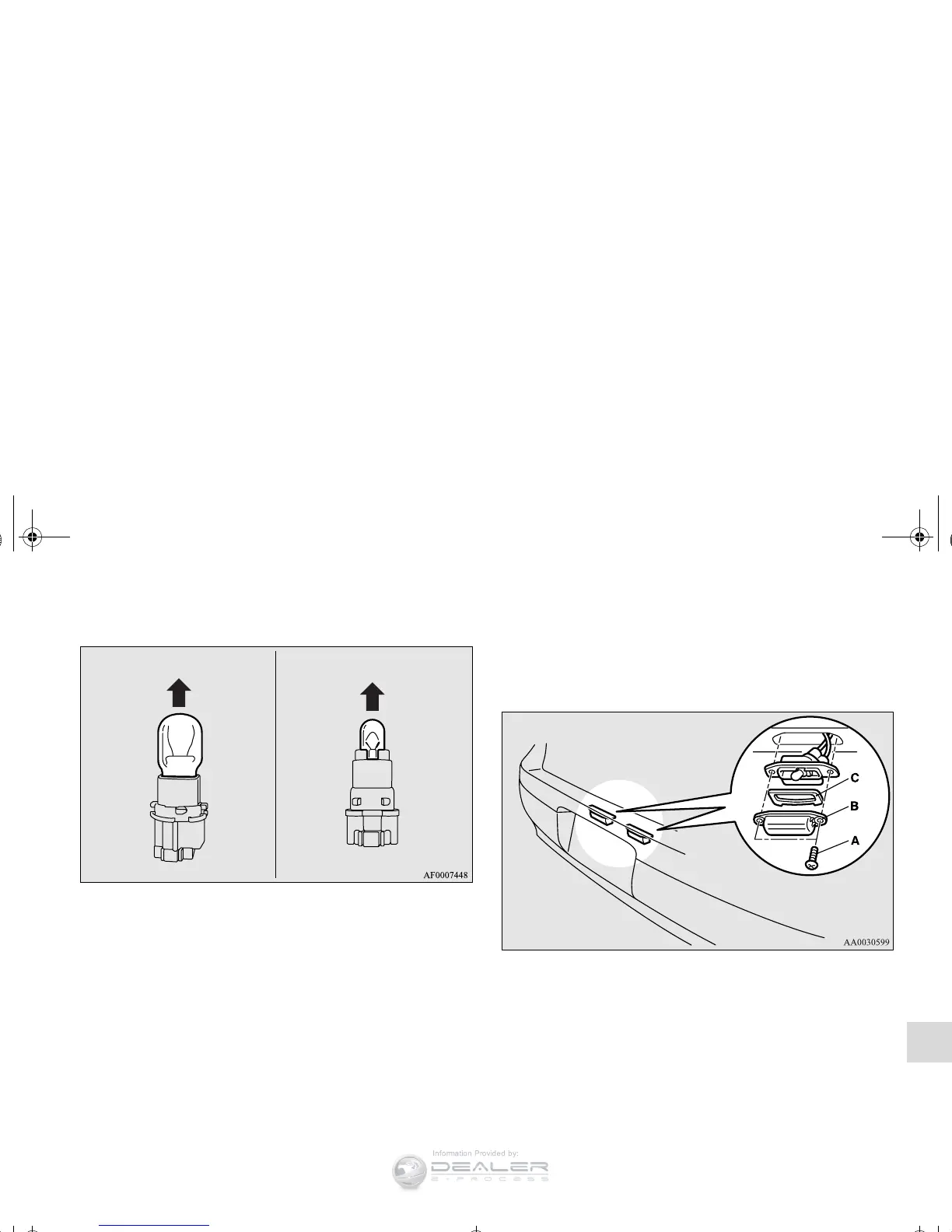Vehicle care and maintenance
7-83
7
3. Remove the bulb by pulling it out.
4. To install the bulb, perform the removal steps in reverse.
License plate light
N00944000331
1. Remove the screws (A) from the license plate light lens
(B). Then, remove the lens and gasket (C), and withdraw
the bulb.
Back-up light
Tail light
BK0138600US.book 83 ページ 2011年7月17日 日曜日 午後2時32分
