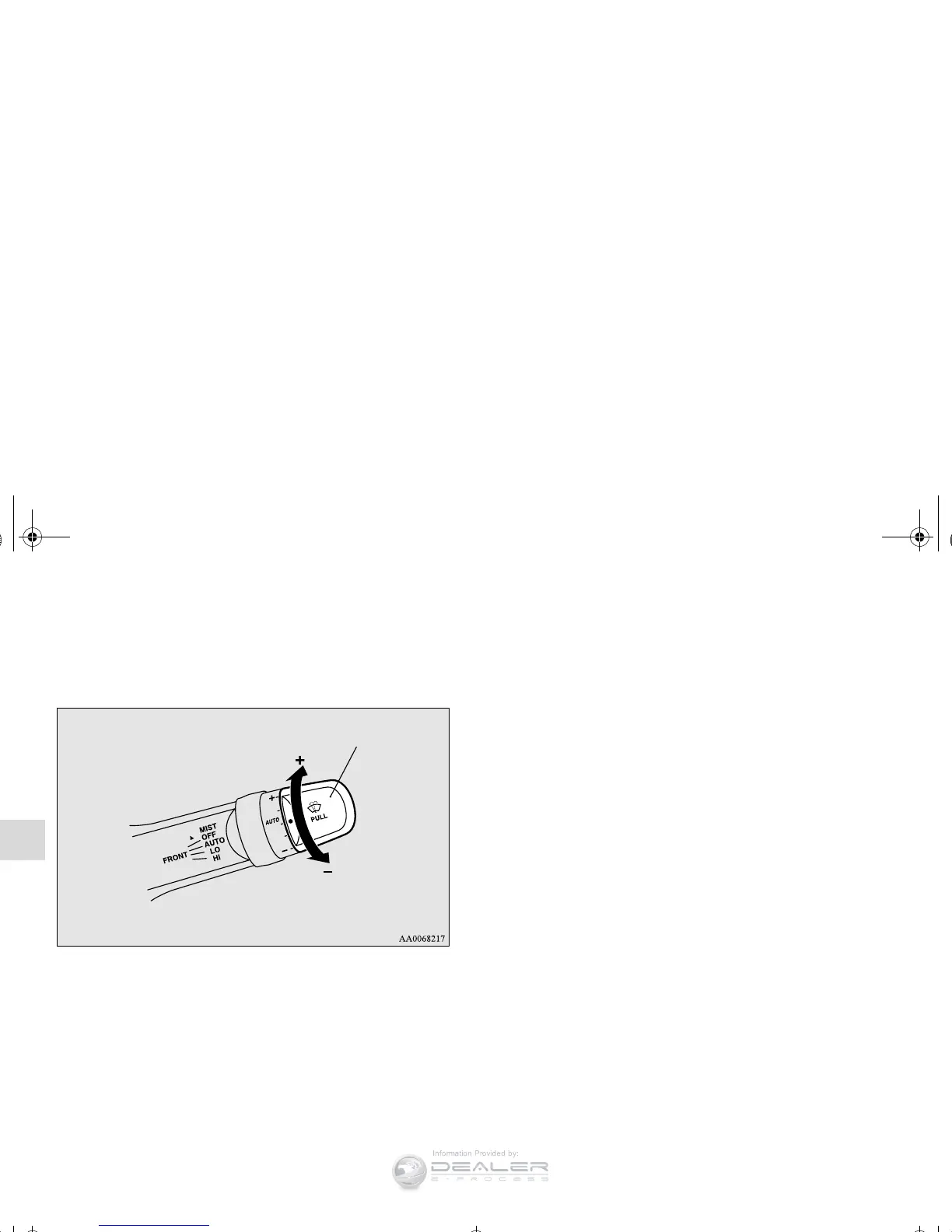3-250
Features and controls
3
To adjust the sensitivity of the rain sensor
N00569600015
With the lever in the “AUTO” (rain sensor) position, it is possi-
ble to adjust the sensitivity of the rain sensor by turning the
knob (C).
OTE
● It is possible to activate the following functions.
• Automatic operation (rain droplet sensitive) can be
changed to intermittent operation (vehicle speed-sensi-
tive, or at adjustable intervals).
For further information, please contact your authorized
Mitsubishi Motors dealer or a repair facility of your
choice.
On vehicles equipped with Mitsubishi Multi-Communica-
tion System, screen operations can be used to make the
adjustment.
Refer to the separate owner’s manual for details.
“+”- Higher sensitivity to rain
“-”- Lower sensitivity to rain
C
BK0138600US.book 250 ページ 2011年7月17日 日曜日 午後2時32分
