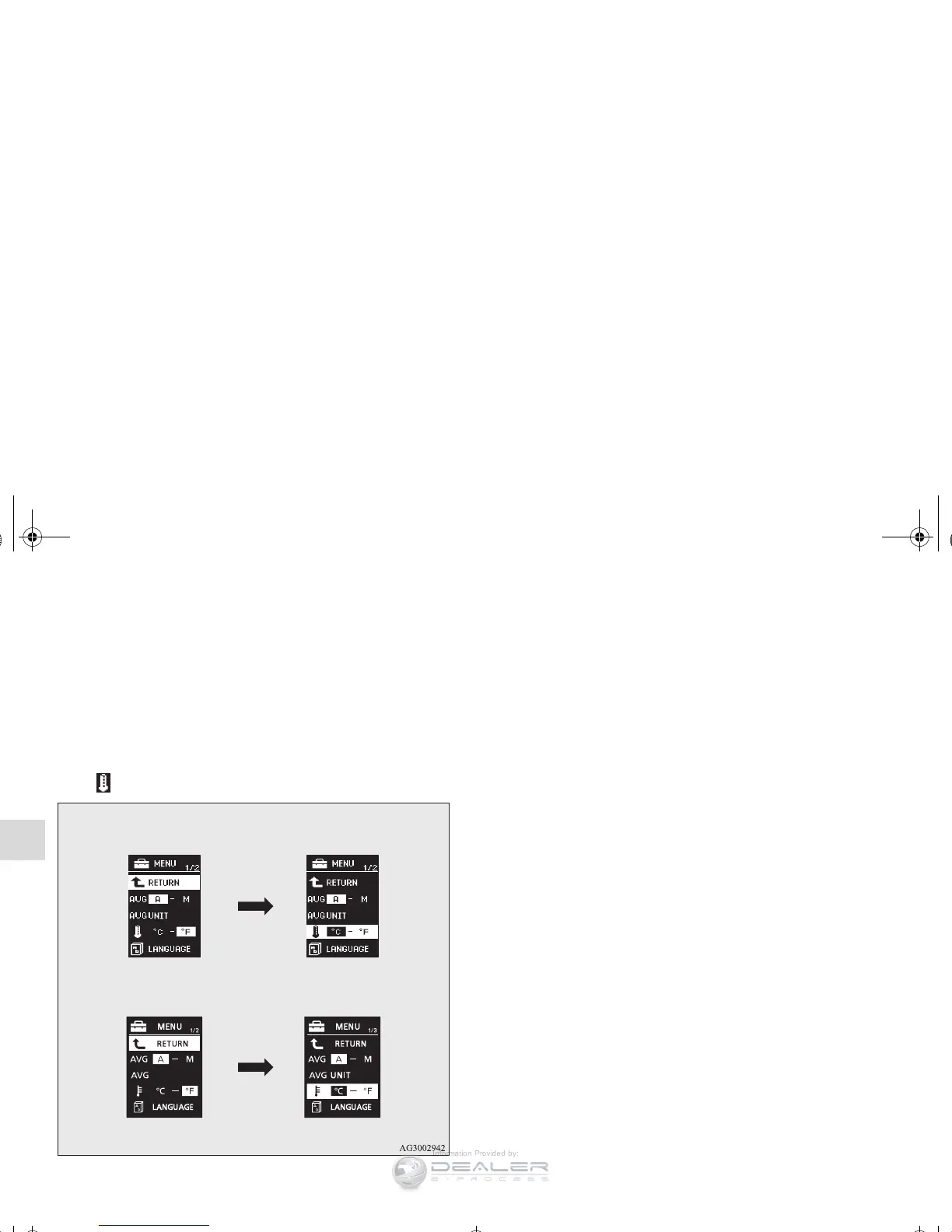3-206
Features and controls
3
Changing the temperature unit
N00557200102
The temperature display unit can be changed.
1. Press and hold the multi-information meter switch (for
about 2 seconds or more) to change from the setting mode
screen to the menu screen.
Refer to “Changing the function settings (With ignition
switch in the “ON” position)” on page 3-201.
2. Lightly press the multi-information meter switch to select
“ ” (temperature unit setting).
3. Press and hold the multi-information meter switch (for
about 2 seconds or more) to change in sequence from °F
→ °C → °F.
The setting is changed to the selected temperature unit.
OTE
● If the battery is disconnected, the memory of the unit set-
ting is erased and is automatically set to °F (°C).
Changing the display language
N00557300145
The language of the multi-information display can be changed.
1. Press and hold the multi-information meter switch (for
about 2 seconds or more) to change from the setting mode
screen to the menu screen.
Refer to “Changing the function settings (With ignition
switch in the “ON” position)” on page 3-201.
Type 1
Type 2
BK0138600US.book 206 ページ 2011年7月17日 日曜日 午後2時32分
