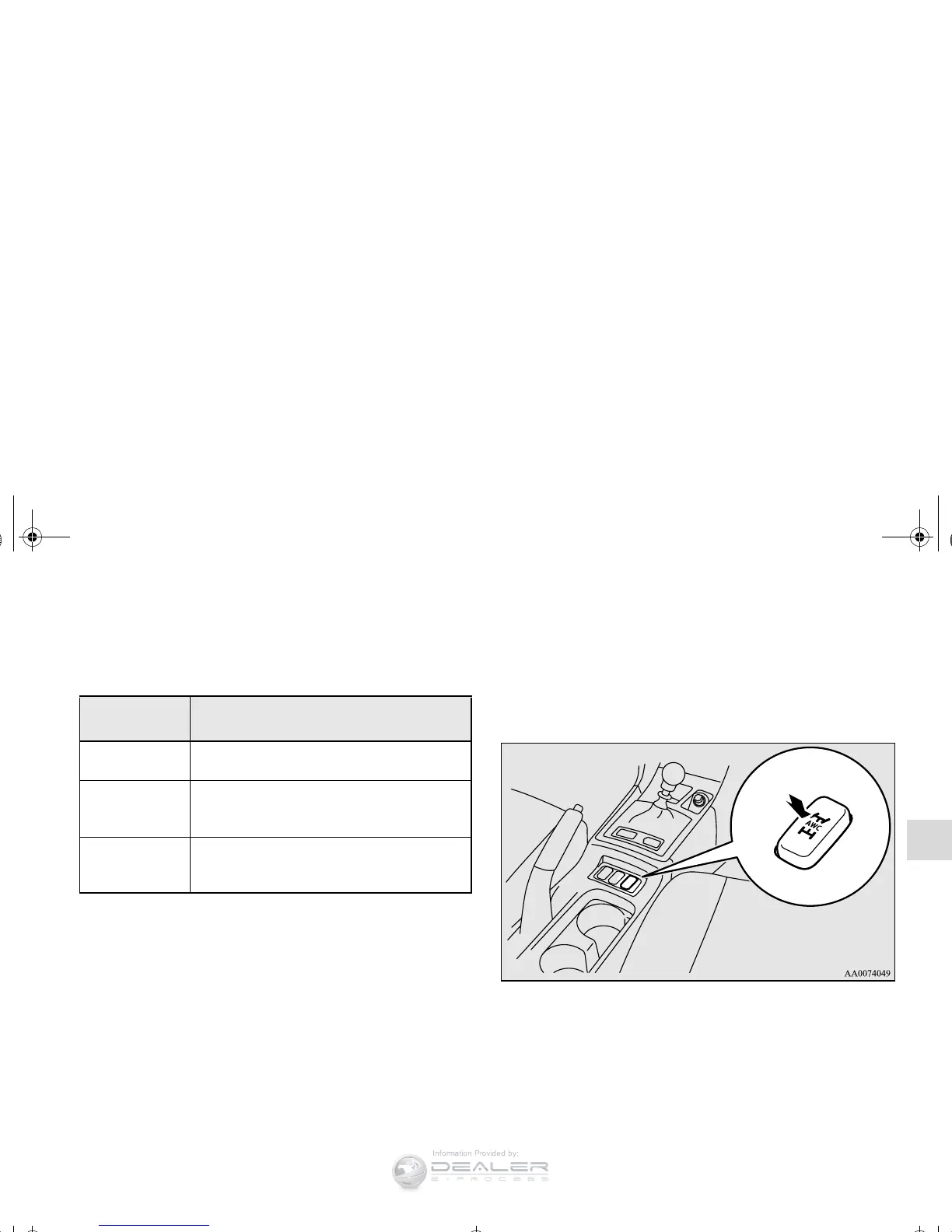Features and controls
3-133
3
ACD control mode
N00545400048
Select the control mode from the following three types to suit
the driving conditions.
ACD control mode switch
When the ignition switch is set to the “ON” position, operate
the AWC switch to change the control mode.
Each time the switch is pushed, the control mode changes in
the order “TARMAC” → “GRAVEL” → “SNOW” → “TAR-
MAC”.
OTE
● The control mode can be changed while the vehicle is
moving.
● The selected control mode is stored in memory even if the
engine is stopped.
However, if a battery terminal is disconnected, the control
mode stored in memory will be erased and the control
mode will be set to the “TARMAC” mode.
ACD control
mode
Operation
TARMA C
Normally, use this control mode. Use this
mode for paved roads.
GRAVEL
Use this control mode when driving on some-
what slippery road surfaces, such as wet road
surfaces and gravel roads.
SNOW
Use this control mode when driving on slip-
pery road surfaces, such as snow-covered
roads.
BK0138600US.book 133 ページ 2011年7月17日 日曜日 午後2時32分
