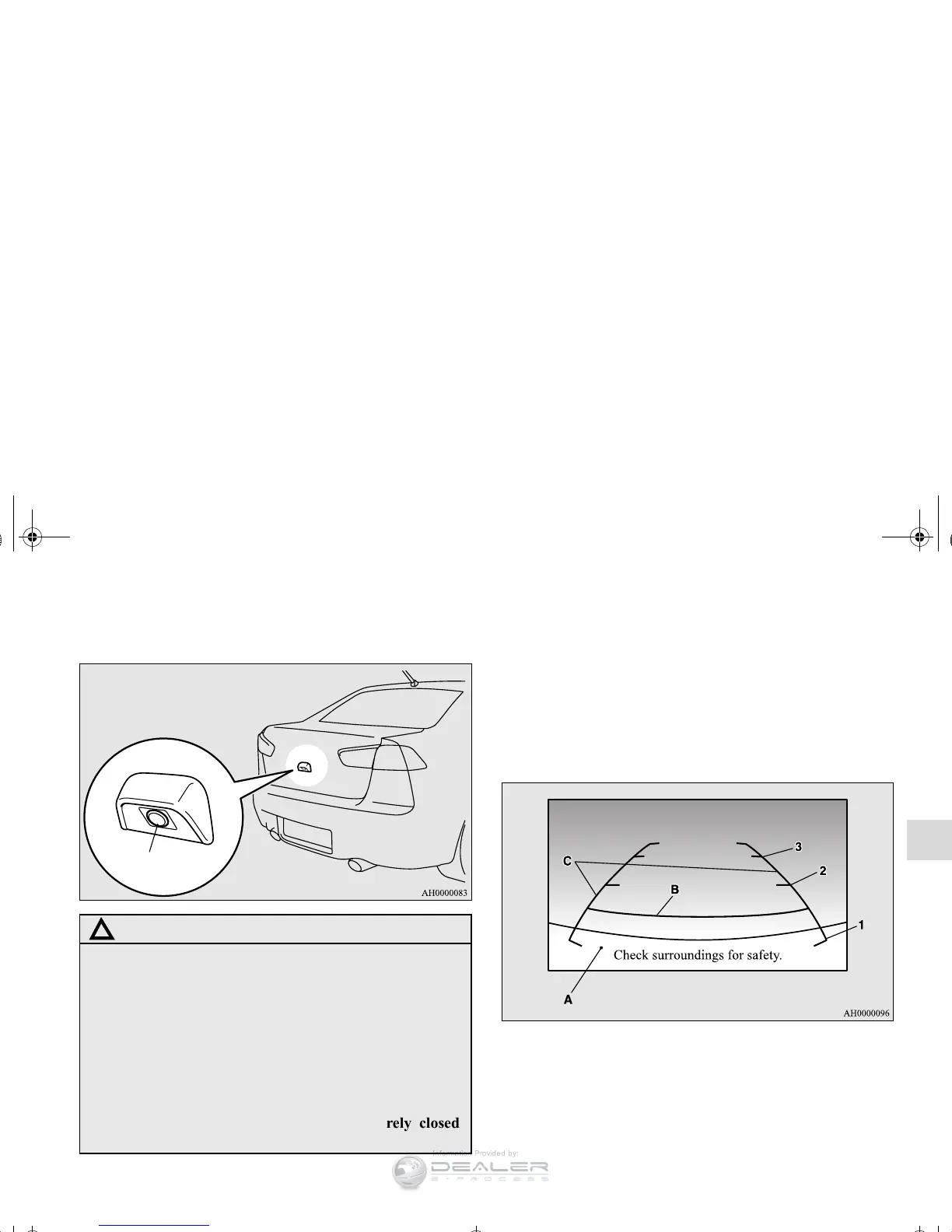Features and controls
3-173
3
Location of rear-view camera
The rear-view camera (A) is built-in to the trunk lid.
Reference lines on the screen
Reference lines and upper surface of the rear bumper (A) are
displayed on the screen.
● Red line (B) indicates approximately 20 inches (50 cm)
behind the rear bumper.
● Two Green lines (C) indicate approximately 8 inches (20
cm) outside of the vehicle body.
● Short transverse lines (1 to 3) indicate distance from the
rear bumper.
CAUTION
!
● If the camera lens gets dirty, a clear image cannot be
obtained. As necessary, rinse the lens with clean
water and gently wipe with a clean, soft cloth.
● To avoid damaging the camera;
• Do not rub the cover excessively or polish it by
using an abrasive compound.
• Do not disassemble the camera.
• Do not splash hot water directly on the lens.
• Do not spray the camera and its surroundings with
high-pressure water.
• Make sure that the trunk lid is securely closed
when backing up.
A
1: Approximately at the rear edge of the rear bumper
2: Approximately 39 inches (100 cm)
3: Approximately 79 inches (200 cm)
BK0138600US.book 173 ページ 2011年7月17日 日曜日 午後2時32分
