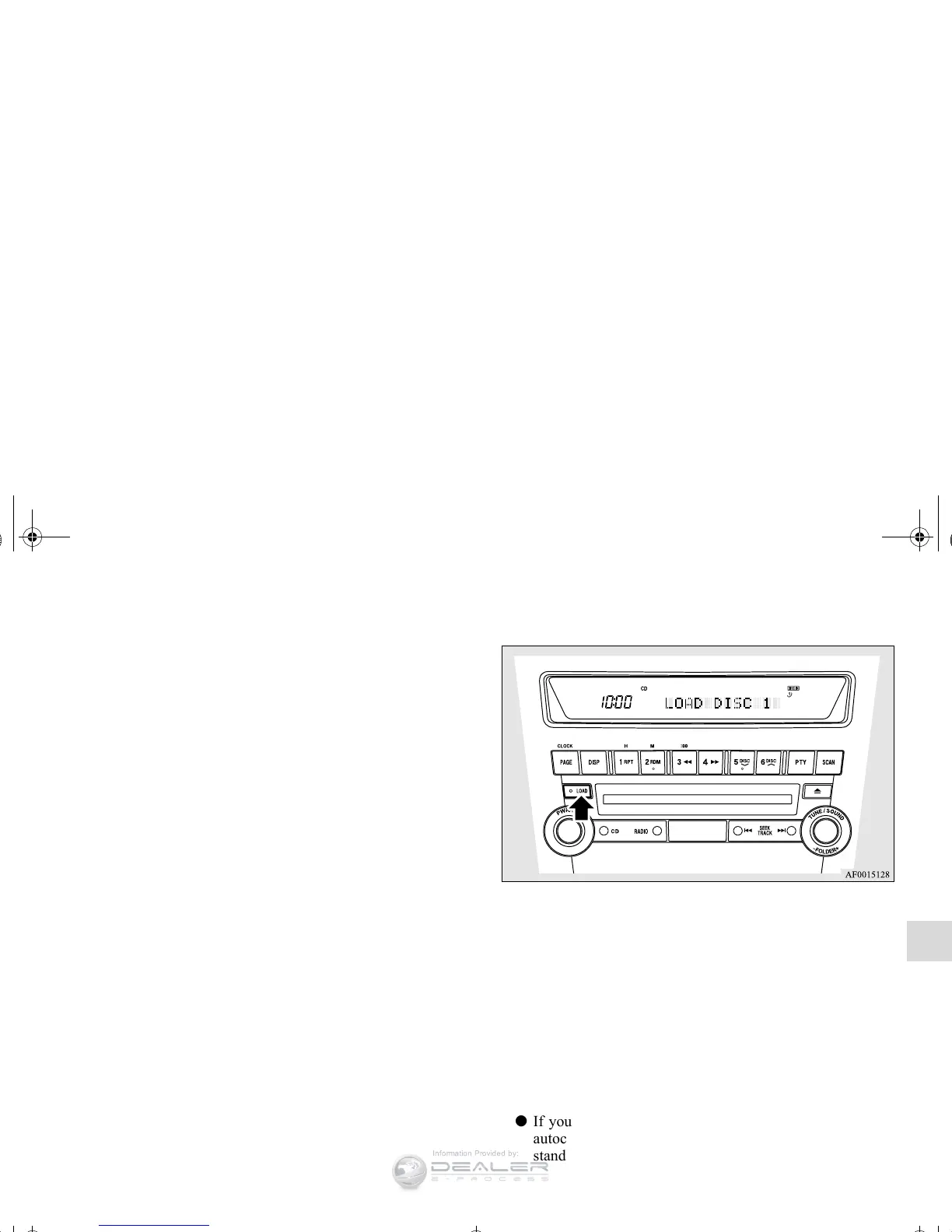Comfort controls
5-101
5
To listen to a CD
N00735501058
The compact disc (CD) can be loaded or ejected by pressing
the LOAD button (5) or the eject button (15) even if the audio
system power is OFF.
1. Press the PWR switch (3) to turn the audio system ON and
OFF. The system turns on in the last mode used.
2. Press the CD button (2) to enter CD mode. The
autochanger will start playback if the CD is already in the
autochanger.
3. To stop the CD, turn off the power by pressing the PWR
switch (3) or change over to radio mode by pressing the
RADIO button (1), or eject the disc by pressing the eject
button (15).
OTE
● For information concerning the adjustment of volume and
tone, refer to “To adjust the volume” on page 5-83 and
“To adjust the tone” on page 5-83.
● As many as 6 CDs can be inserted into the CD
autochanger.
● For information concerning the handing of the compact
discs, refer to “Handling of compact discs” on page 5-145.
To set discs
To set a single disc
1. Press the LOAD button (5) briefly.
2. The autochanger will show “WAIT” on the display and
start making itself ready for disc loading.
3. When the autochanger is ready for disc loading, the
LOAD indicator (4) will illuminate and the display will
show “LOAD DISC No. (1-6)”.
4. When a disc is inserted into the CD slot, the disc will
begin to play.
OTE
● If there are multiple empty slots, you can select your
desired slot by pressing the DISC buttons (12 or 13).
● If you do not insert a disc for about 15 seconds after the
autochanger starts standing by for loading, the loading
standby mode will be canceled.
BK0138600US.book 101 ページ 2011年7月17日 日曜日 午後2時32分
