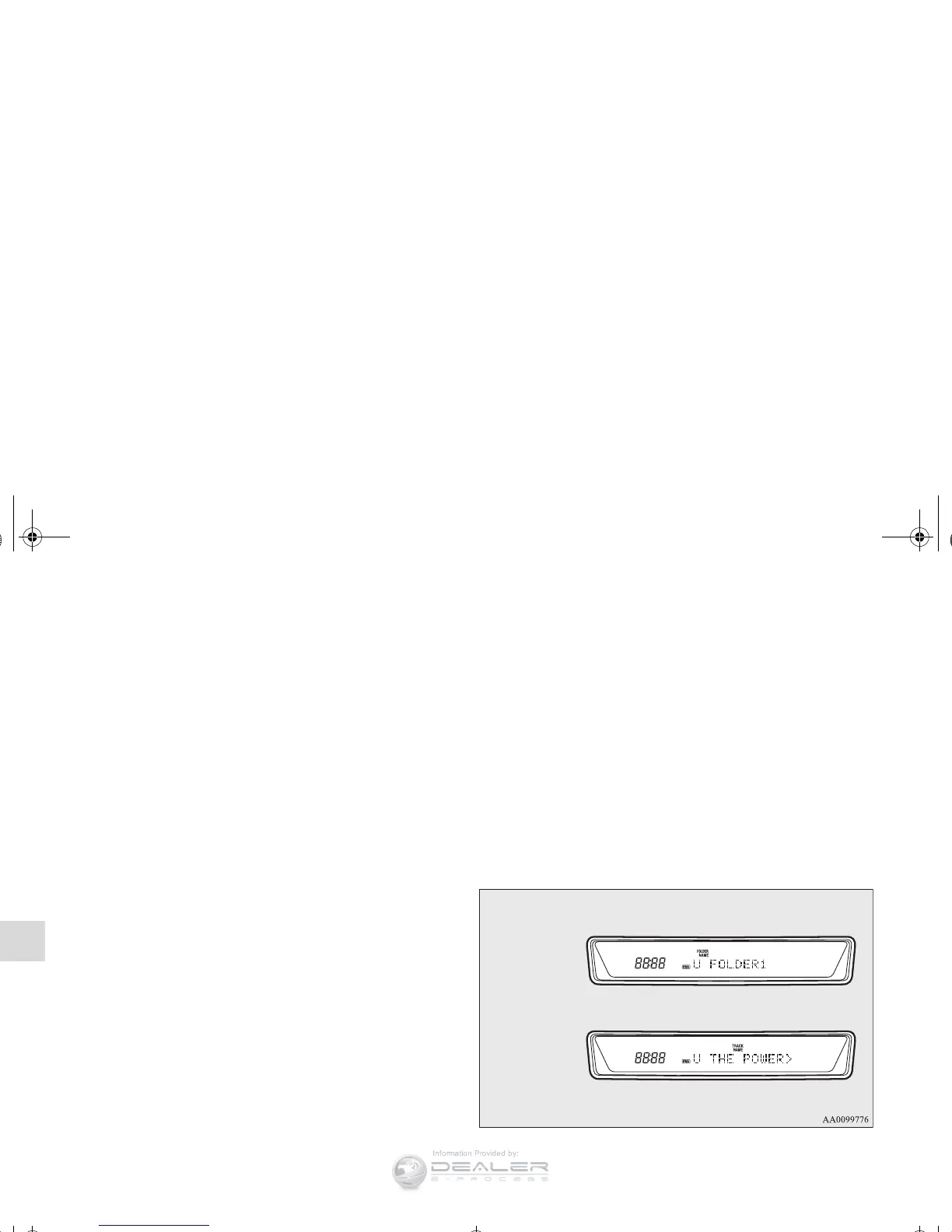OTE
● Once the cueing playback ends, playback will start from
the track at the beginning of the folder next to the one that
was playing when the cueing started.
To switch the display
N00765100014
You can display titles with tag information.
Folder title
The display changes as follows every time the DISP button (5)
is pressed during playback.
Folder title → File title → Normal display
Tag information
1. Press and hold the DISP button (5) until you hear a beep
to show “TAG” in the display.
2. The display changes as follows every time the DISP but-
ton (5) is pressed briefly.
Album title → Track title → Artist name → Genre (vehi-
cles with Bluetooth
®
2.0 interface) → Normal display
Folder title
File title
Example
BK0138600US.book 126 ページ 2011年7月17日 日曜日 午後2時32分
