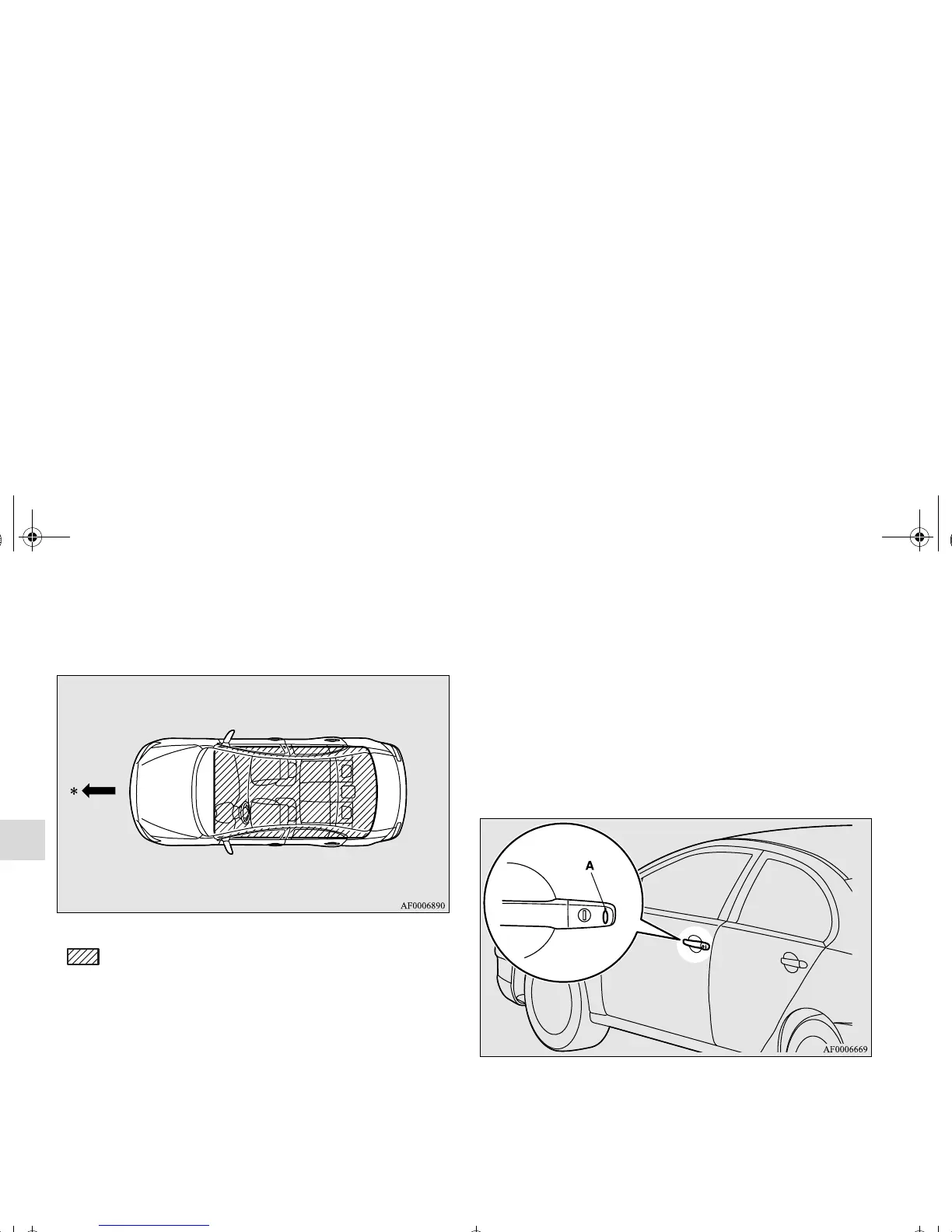OTE
● Even if the F.A.S.T.-key is within the operating range, it
may not be possible to start the engine if the key is in a
storage space such as the glove compartment, on top of
the instrument panel, or in the door pocket or trunk com-
partment.
● Even if the F.A.S.T.-key is outside the vehicle, it may be
possible to start the engine if the key is too close to a door
or door window.
To operate using the F.A.S.T.-key
N00503400101
To lock the doors
While carrying the F.A.S.T.-key, press the LOCK switch (A) of
the driver’s door or front passenger door within the operating
range to lock all the doors.
The turn signal lights will blink once and the buzzer will sound
once.
Also refer to “Door locks”and “Power door locks” on pages 3-
52 and 3-55 respectively.
*: Front of the vehicle
:
Operating range
BK0102103US.book 20 ページ 2009年10月26日 月曜日 午後1時38分
