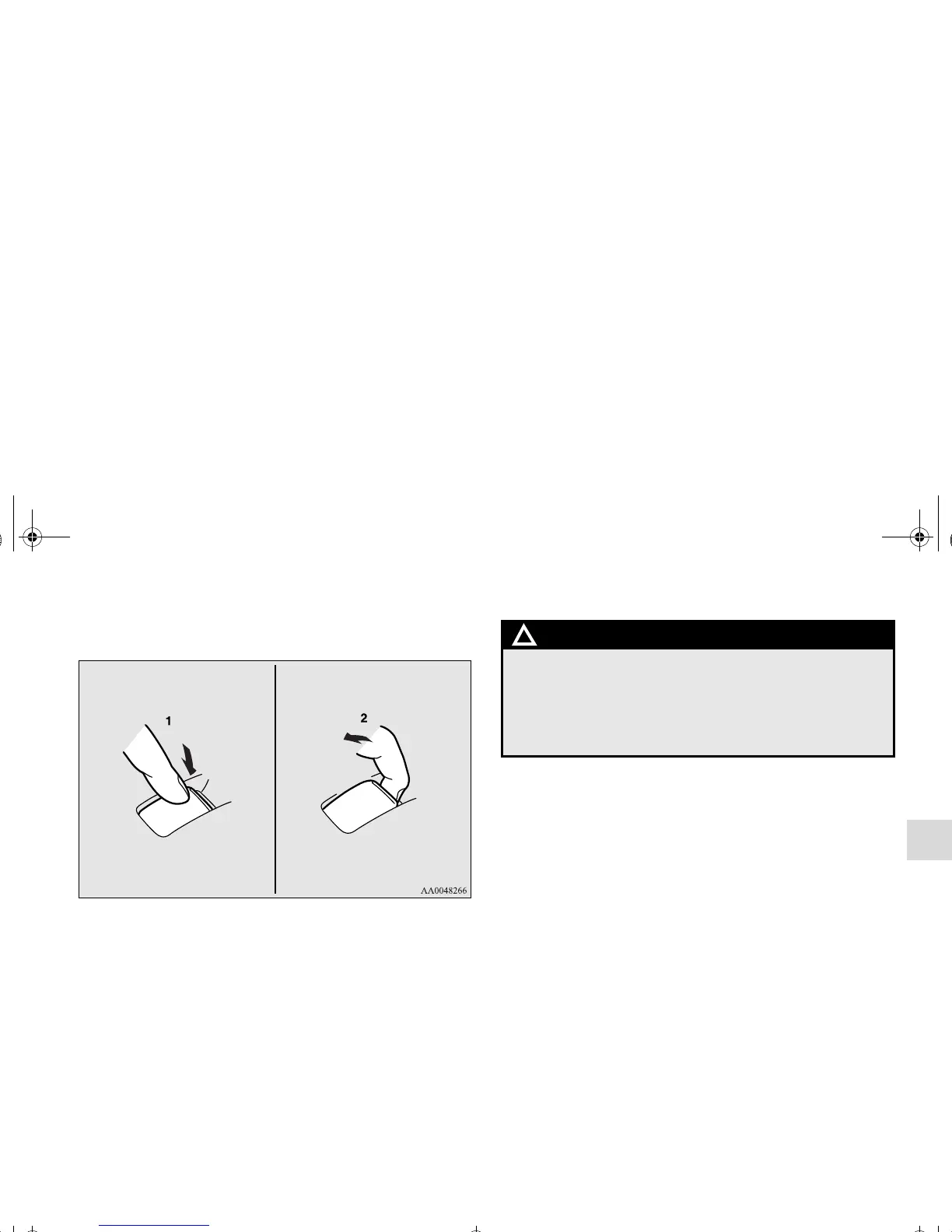OTE
● Never try to operate the main switch and sub switch in dif-
ferent directions at the same time. This will freeze the
window in position.
● Operating the power windows repeatedly with the engine
stopped will run down the battery. Use the window
switches only while the engine is running.
Main switch
The main switch located on the driver’s door can be used to
operate all door windows.
A window can be opened or closed by operating the corre-
sponding switch.
Press the switch down to open the window, and pull up the
switch to close it.
If the driver’s door window switch is fully pressed down/pulled
up, the driver’s door window automatically opens/closes com-
pletely.
If you want to stop the window movement, operate the switch
lightly in the reverse direction.
1- Open (down)
2- Close (up)
WARNING
!
● Before operating the power windows, make sure
that nothing can be trapped (head, hands, fingers,
etc.) in the window.
● Never leave the vehicle with the key in the ignition
switch.
● Never leave a child alone in the vehicle.
BK0102103US.book 67 ページ 2009年10月26日 月曜日 午後1時38分
