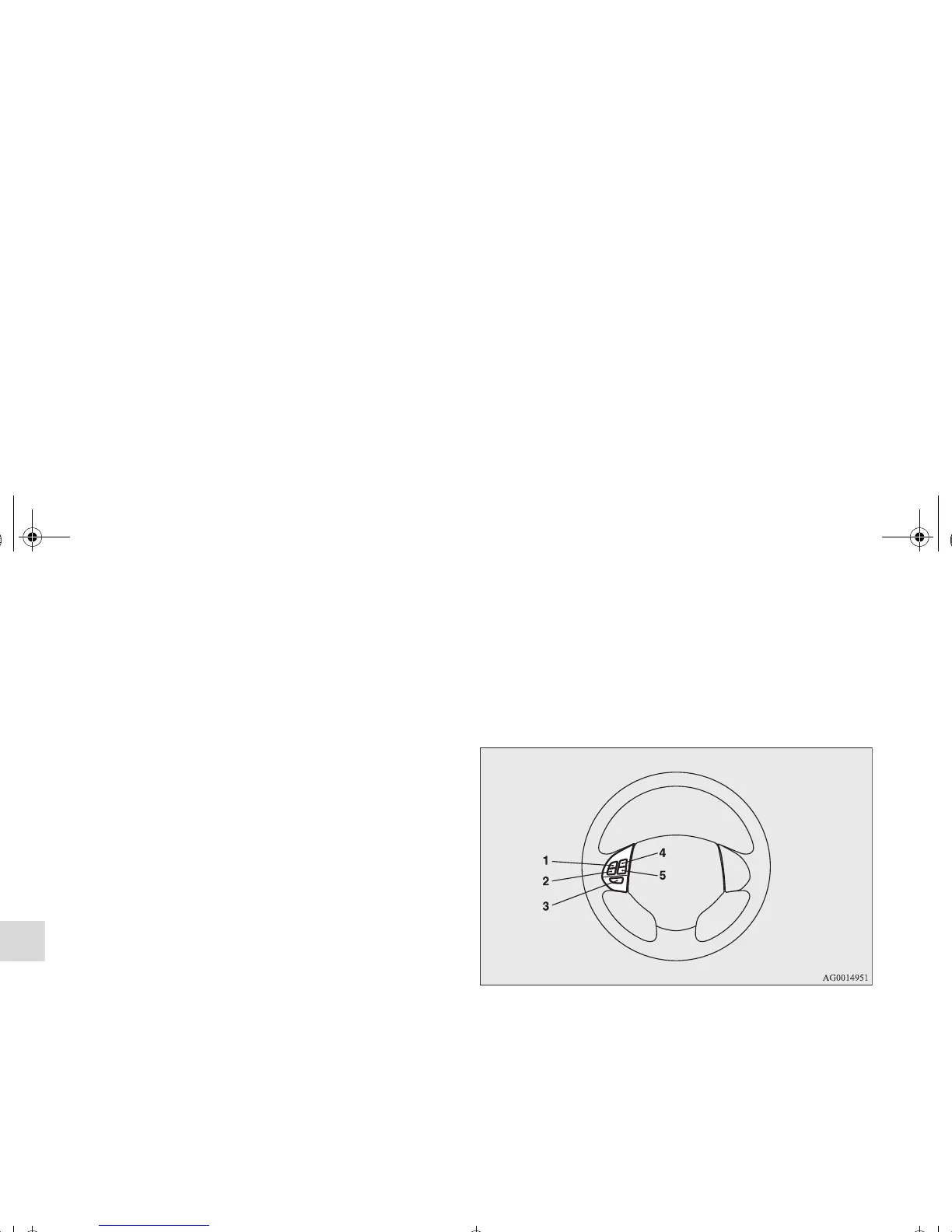OTE
● The connected audio equipment cannot be operated with
the vehicle’s audio system.
● Depending on the connected audio equipment, it may pro-
duce noise from the speakers.
● Use the connected audio equipment’s own power source,
such as its battery.
Noise may be produced from the speakers if the connected
audio equipment is used while charging it using the 12 V
power outlet of the vehicle.
● Do not activate the external audio input mode when no
audio equipment is connected.
Otherwise, noise may be produced from the speakers.
● Connect audio equipment when the external audio input
mode is deactivated or lower the vehicle’s speaker volume
before connecting it.
Noise may be produced from the speakers if audio equip-
ment is connected after the external audio input mode is
activated.
● For information on how to connect and operate the audio
equipment, refer to the owner’s manual for the equipment.
Steering wheel audio remote control switch
(if so equipped)
N00714800396
The remote control switch is located on the left side of the
steering wheel.
The switch can be operated when the ignition switch is in
either the “ON” or “ACC” position.
Type 1
BK0102103US.book 112 ページ 2009年10月26日 月曜日 午後1時38分
