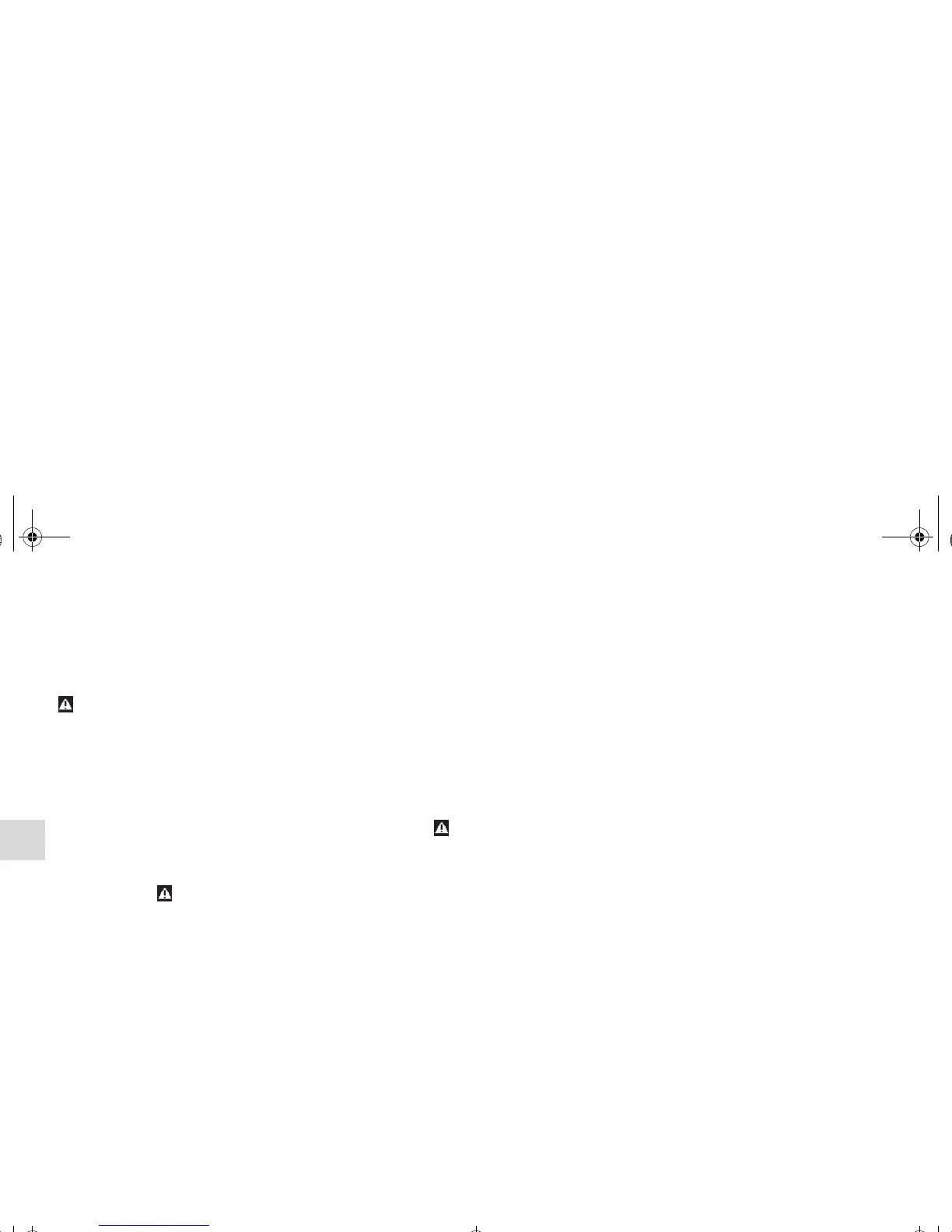3-172
Features and controls
3
ACD control mode display screen (if so equipped)
N00545900027
The operation status of the ACD control mode is displayed.
Refer to “ACD control mode” on page 3-128.
Warning display screen (With ignition switch
in the “ON” position)
N00555200140
This is displayed when you press the multi-information meter
switch and switch the warning display screen.
This mark is also displayed if there is another warning other
than the one displayed.
When the cause of the warning display is eliminated, the
warning goes out automatically.
OTE
● When the warning is displayed, the warning display
screen can be redisplayed on the information screen.
Refer to “Information screen (With ignition switch in the
“OFF” position)” on page 3-165 or “Information screen
(With ignition switch in the “ON” position)” on page 3-
172.
“Active Stability Control (ASC) OFF” display
screen (if so equipped)
N00556100029
This is displayed when the Active Stability Control (ASC) is
turned “OFF” with the “ASC OFF” switch.
Also, if an abnormal condition is occurred in the ASC while
driving, the “ASC OFF” display illuminates.
Refer to “ASC OFF switch” on page 3-140.
Information screen (With ignition switch in the
“ON” position)
N00556200118
Each time you lightly press the multi-information meter
switch, the display screen changes in the following order.
BK0102103US.book 172 ページ 2009年10月26日 月曜日 午後1時38分
