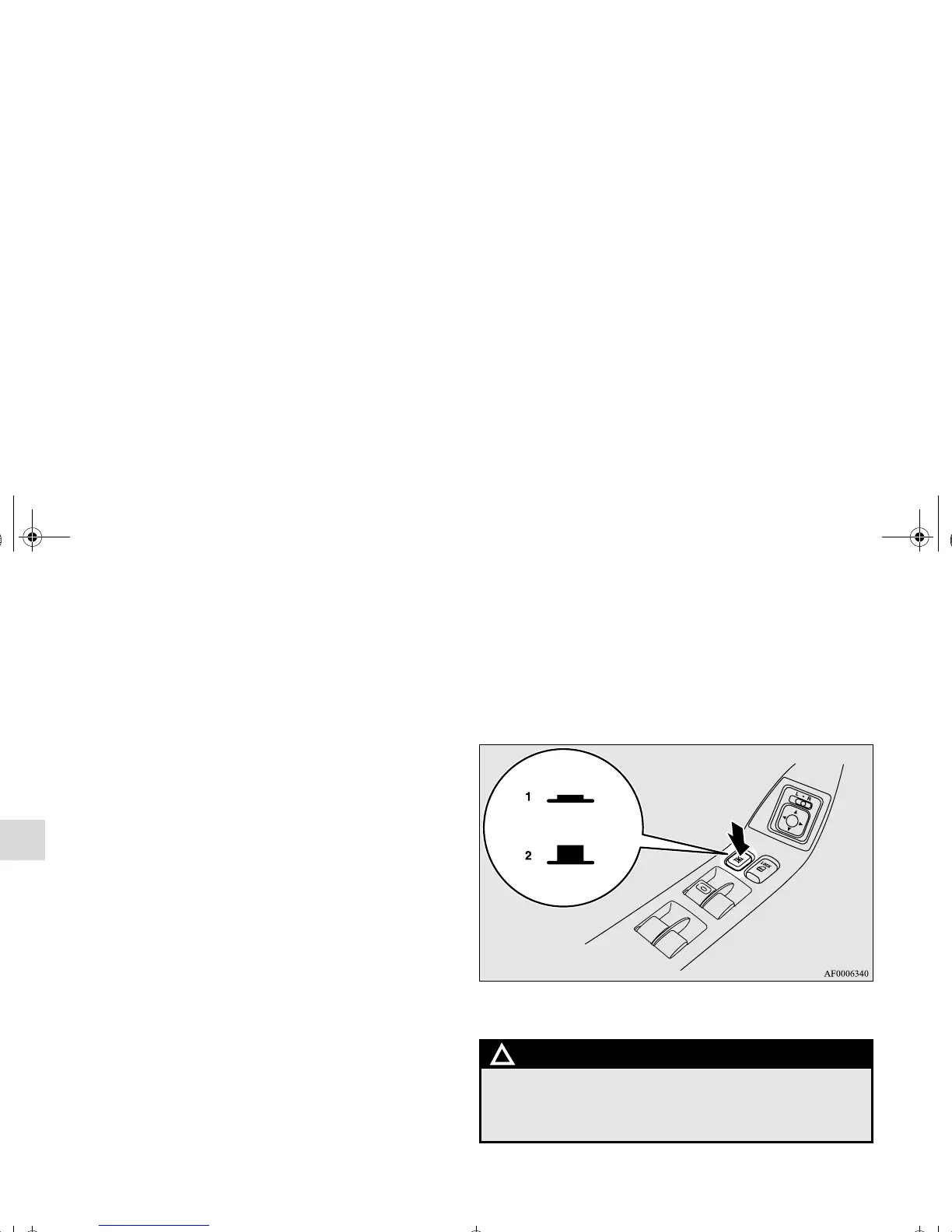OTE
● The safety mechanism can be activated if the driving con-
ditions or other circumstances cause the door window to
be subjected to a physical shock similar to that caused by
trapped hand or head.
● If the safety mechanism is activated 3 or more times con-
secutively, the safety mechanism is deactivated and nor-
mal closing of the door window will be aborted.
Use the following method to return to normal operation.
1. If the door window is open, repeatedly pull up the
power window switch to fully close the door window.
2. With fully closing the window, release the switch and
then pull up the switch again for about 1 second.
Lock switch
N00549000127
When this switch is in the lock mode, the main switch for pas-
senger door window and the sub switch cannot be used to open
or close the door window, and the main switch will open or
close only the driver’s door window. To unlock the switch,
press it again.
1- Lock
2- Unlock
WARNING
!
● Before driving with a child in the vehicle, be sure to
lock the window switch to make it inoperative. Chil-
dren tampering with the switch could easily trap
their hands or heads in the window.
BK0102103US.book 70 ページ 2009年10月26日 月曜日 午後1時38分
