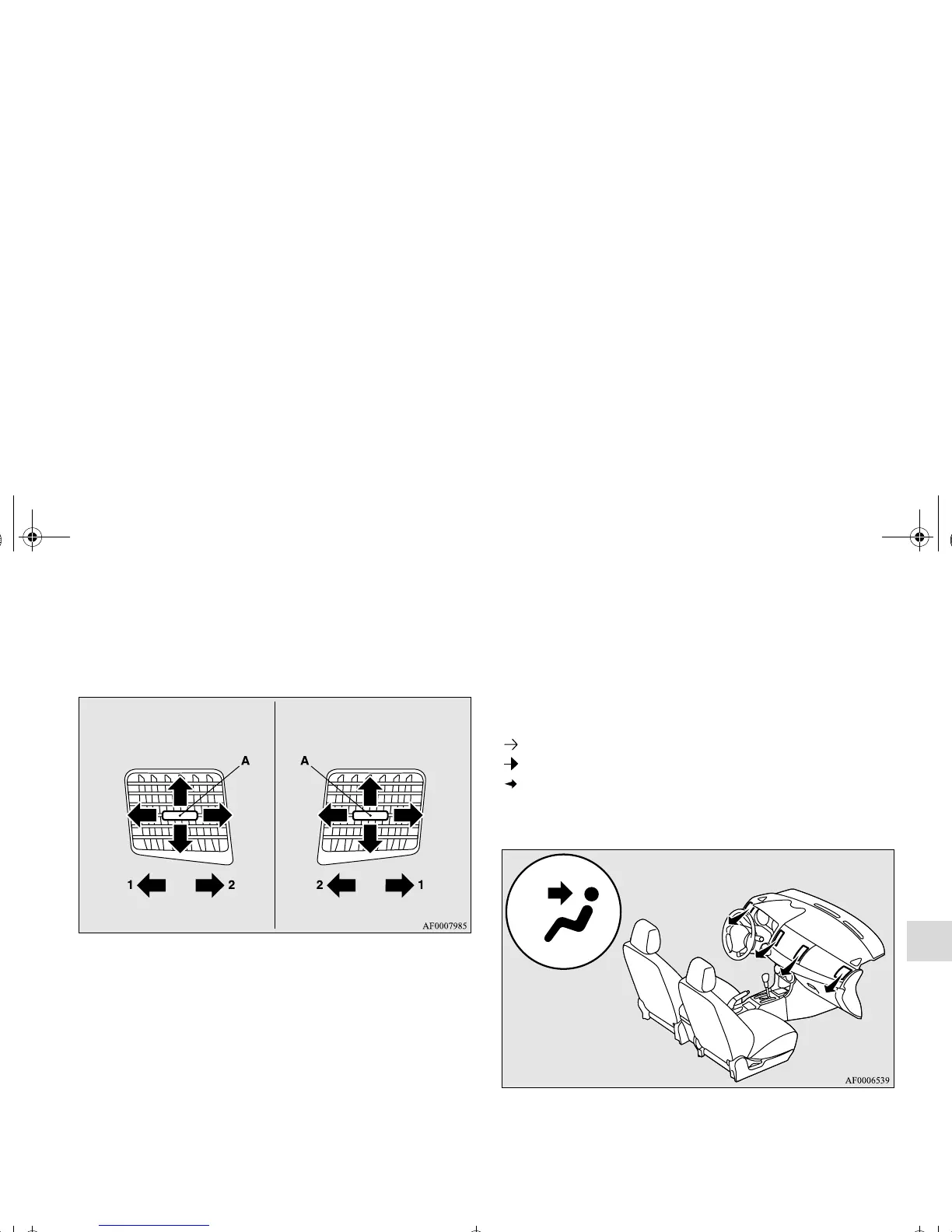Comfort controls
5-3
5
Side vents
Move the knob to make adjustments.
To close the vent, move the knob to the outside as far as possi-
ble.
OTE
● On rare occasions, air from the vents of an air-conditioned
vehicle may be foggy. This is only moist air cooling sud-
denly and does not indicate a problem.
● Do not let drinks or other liquids get into the vents as they
could prevent the air conditioning from operating nor-
mally.
Changing the mode selection
N00736400493
To change the position and amount of air flowing from the
vents, turn the mode selection dial. Refer to “Mode selection
dial” on page 5-7, 5-13, 5-23, 5-33, 5-43.
These symbols are used in the next several illustrations to dem-
onstrate the quantity of air coming from the vents.
: Small amount of air from the vents
: Medium amount of air from the vents
: Large amount of air from the vents
Face position
Air flows only to the upper part of the passenger compartment.
A- Knob
1- Close
2- Open
Left Right
BK0102103US.book 3 ページ 2009年10月26日 月曜日 午後1時38分
